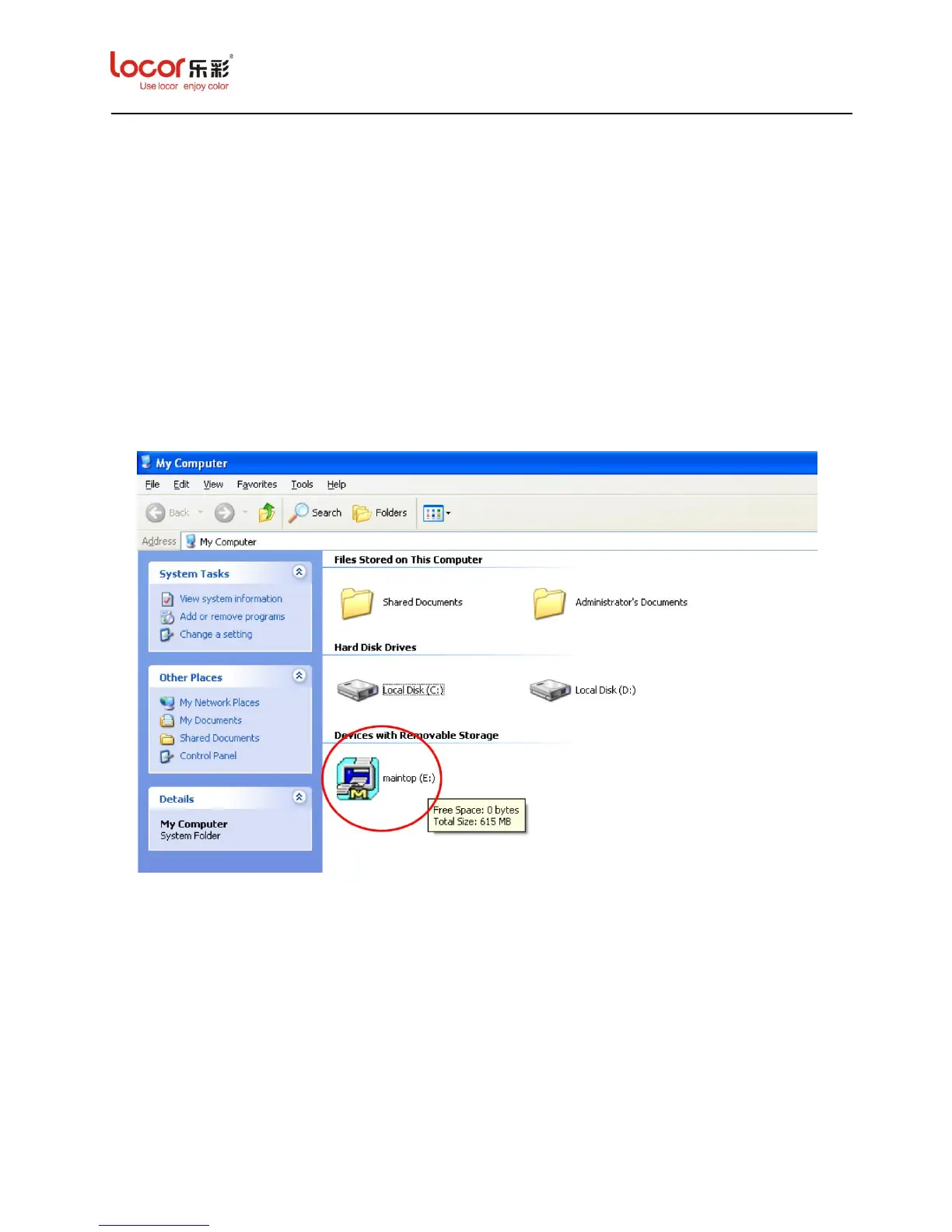LC Easyjet-16W/18S User Manual V13GZ.1
33
5 Maintop Installation & Setup
This section explains how to install Maintop software, how to set up maintop printer and related
parameters.
Maintop is compatible with Win 7, Windows XP, Window 2000, Win98 etc.
5.1 Maintop Software Installation
1. Make sure the computer starts normally and insert the DVD RW, the screen below is
displayed.
2. Double click “maintop (E:)” to enter the following screen.
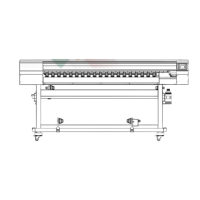