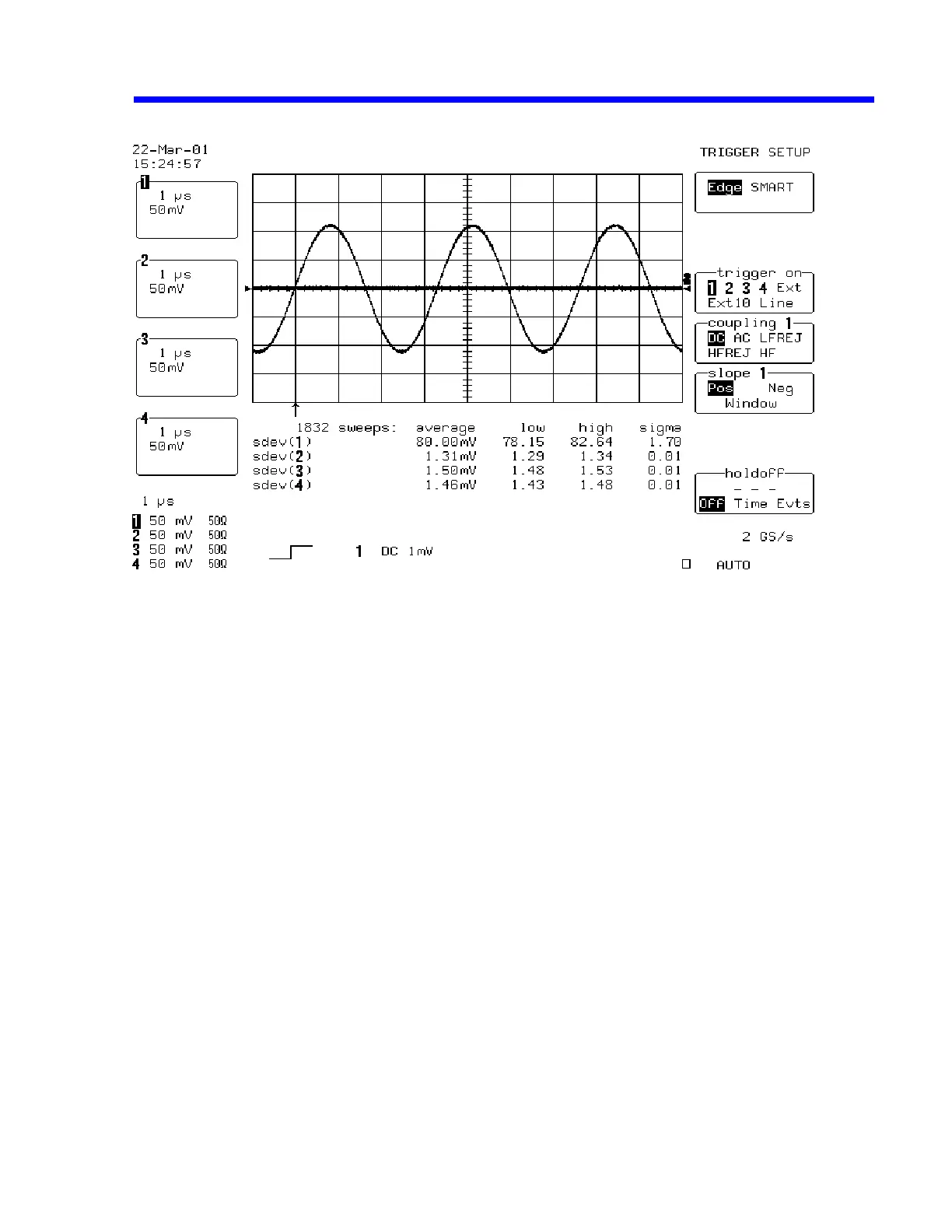Rev. D Performance Verification 5-23
!
Recall
xxxP023.PNL
or configure the DSO as shown in 5.9 and for each
Channel make the following change :
Input gain :
100mV/div
!
Connect the test equipment as shown in Figure 5-5.
!
Set the generator frequency
to
300 kHz
!
Set the generator amplitude to measure
0.800 mW
on the power meter.
!
Read the displayed
generator output amplitude,
and record it in the third
column of Table 8.
!
Repeat the above measurement for 1.1 MHz, 10.1 MHz, 100.1 MHz, 250.1 MHz
& 500.1 MHz. Record the generator output amplitude readout in the third
column of Table 8 for LT37X or LT354. For LT26X, use Table 8A for
frequencies of 1.1 MHz, 10.1 MHz, 100.1 MHz, 175.1 MHz & 350.1 MHz. For
LT584, use Table 7B for frequencies of 1.1 MHz, 10.1 MHz, 100.1 MHz, 250.1
MHz, 500.1 MHz & 1000.1 MHz.
!
Disconnect the
RF output
of the HP8648B generator from the
HP8482A power
sensor.
!
Connect the test equipment as shown in Figure 5-6.