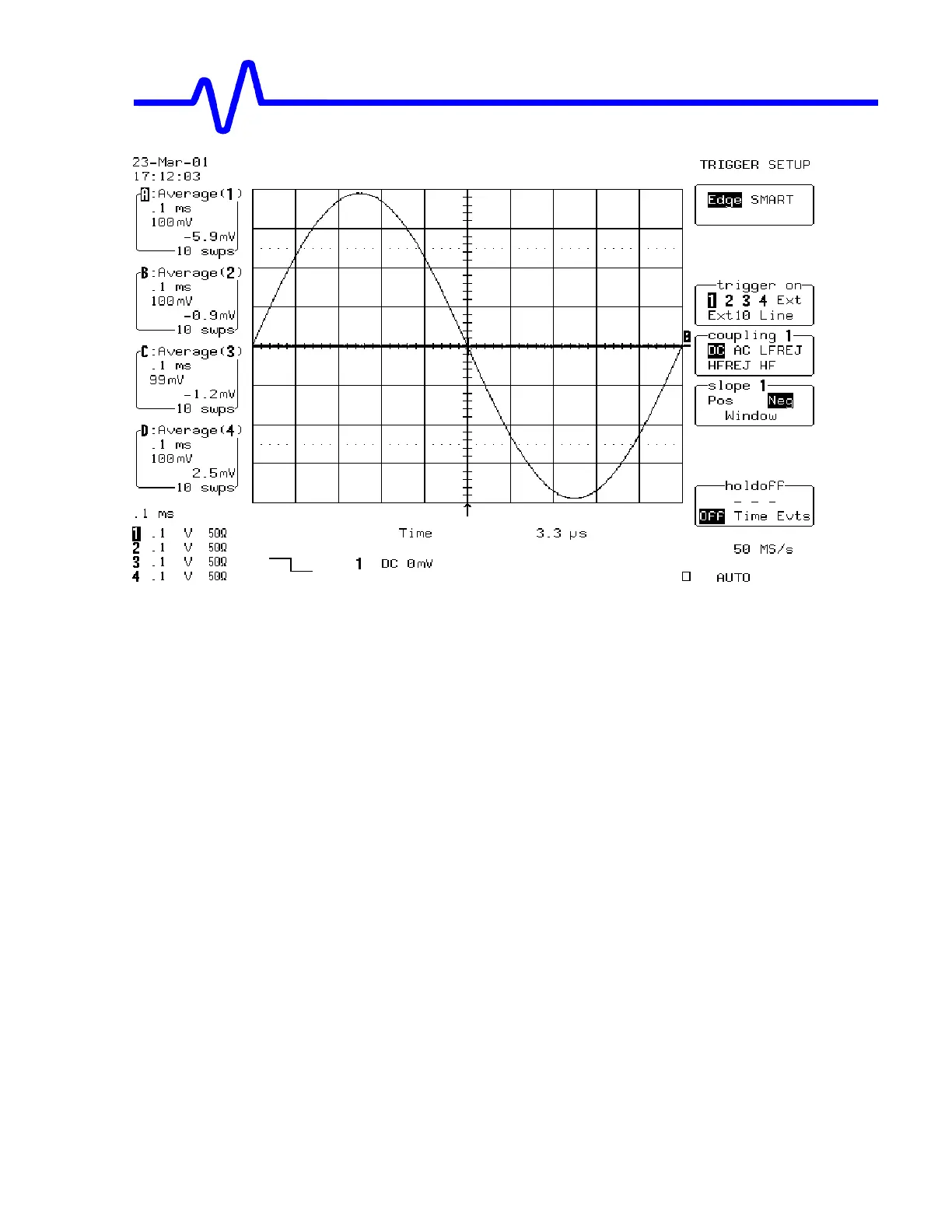5-30 Performance Verification Rev. D
!
Repeat steps 5.10.1.a. and 5.10.1.b. for all input channels, substituting channel
controls (DC, Pos, Neg) and input connector.
Recall
xxxP029.PNL
for Channel 2,
xxxP030.PNL
for Channel 3,
xxxP031.PNL
for Channel 4, or select
Trigger on
the Channel under test.
The
Trigger level
is displayed in either the icon
2
,
3
or
4
!
Record the measurements in Table 10 and compare the test results to the
corresponding limits in the test record.