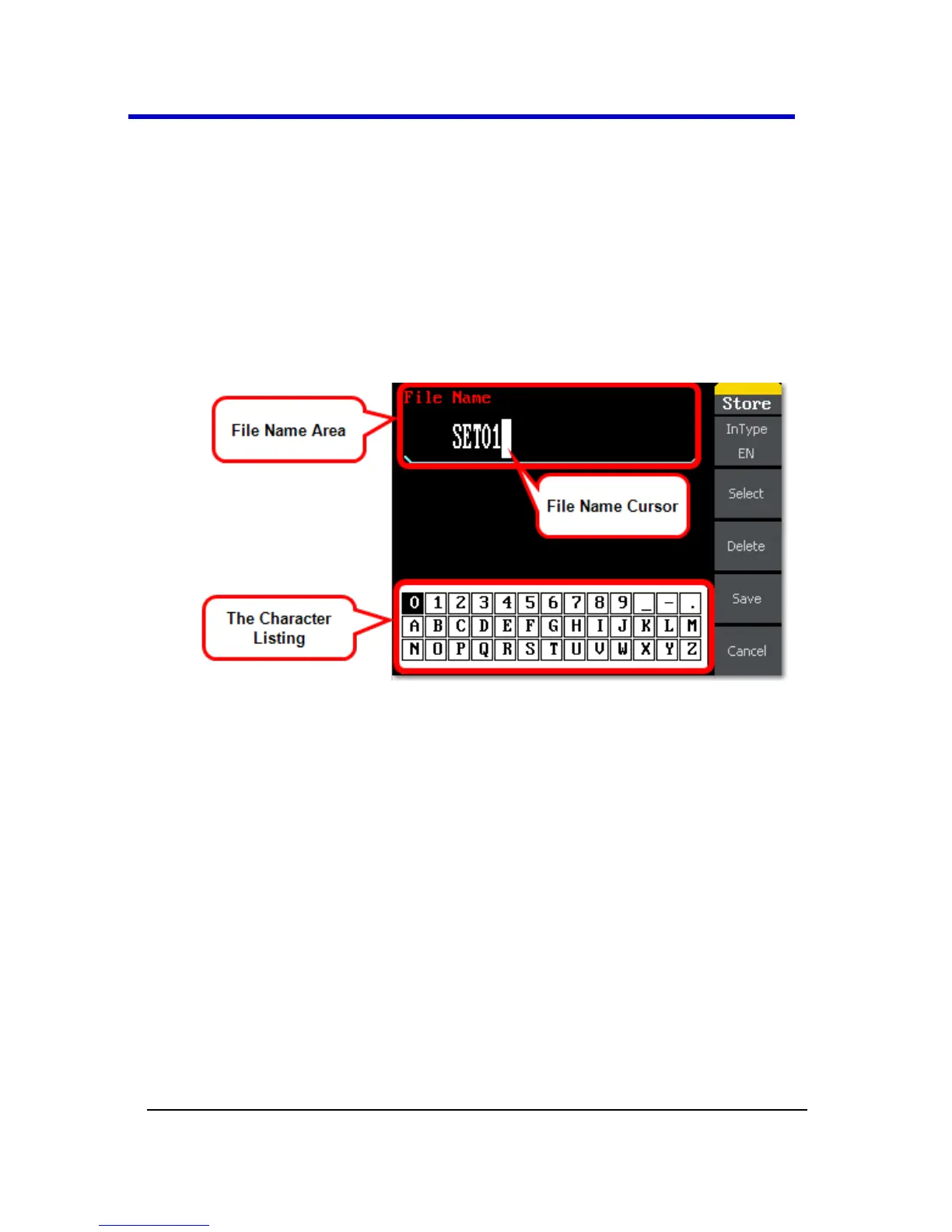PLEASE NOTE THE FOLLOWING:
If you're saving State (Setup) or Data (Arbitrary
Waveforms) onto your WaveStation, onto one of their 10
specific Memory Banks, and select a Bank/File location
already containing previously stored information, your new
information always overwrites the old.
When saving information, Digital Input Front Panel
Controls (on page 27) are used to provide a file name in the
following manner:
o Press The Number Buttons to quickly input a number or
character.
o Use the Up and Down Direction Buttons to switch rows
from your immediate position on the character listing, and
the Adjustment Control Knob to sequentially move through
the character listing.
o Use the Left and Right Direction Buttons to move the
cursor in a linear fashion through your Filename.
o With the desired character highlighted on the listing and
your cursor in the desired location within your Filename,
press the Select button to add it to your Filename.
o When finished providing your Filename, press the Save
option button to store your file.
o The Delete option button erases characters as it moves the
cursor backward through your Filename.
