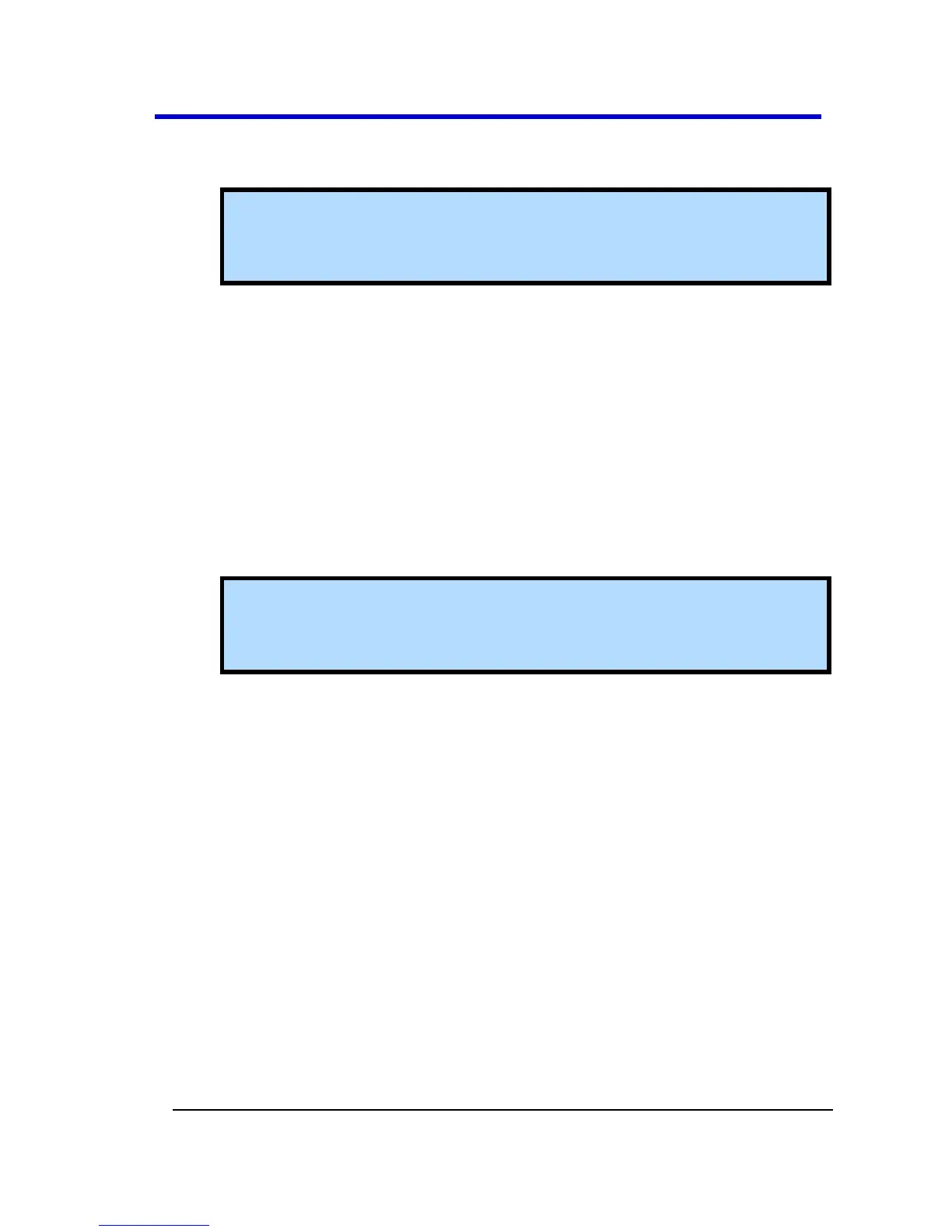o Use the Cancel option button if you wish to return to the
main Save/Recall menu without saving your file.
Note: Refer to the WaveStation PC Software Overview (on page
78) to learn how to transfer waveform files between the
WaveStation and your PC.
Recall - You can retrieve stored Setups or Data by navigating to
the desired file stored on either WaveStation itself or from a USB
device.
o Use the Browser controls to navigate to the desired file for
retrieval.
o With the specific file highlighted on the File display area on
the Browser, press the Recall control button.
o A status message should then be shown on the bottom of
the Folder display area indicating the read completed
successfully.
Note: Refer to the WaveStation PC Software Overview (on page
78) to learn how to transfer waveform files between the
WaveStation and your PC.
Delete - You can delete stored Setups or Data by navigating to the
desired file stored on either WaveStation itself or from a USB
device.
o Use the Browser controls to navigate to the desired file for
deletion.
o With the specific file highlighted on the File display area on
the Browser, press the Delete control button.
o A confirmation menu is shown with Done and Cancel
buttons. Press the Done button to complete the deletion.
PLEASE NOTE THE FOLLOWING:
USB memory devices are automatically shown as mapped as USB
Device (A:) on the Folder section of the Browser when plugged
into your WaveStation Front Panel (on page 13).
