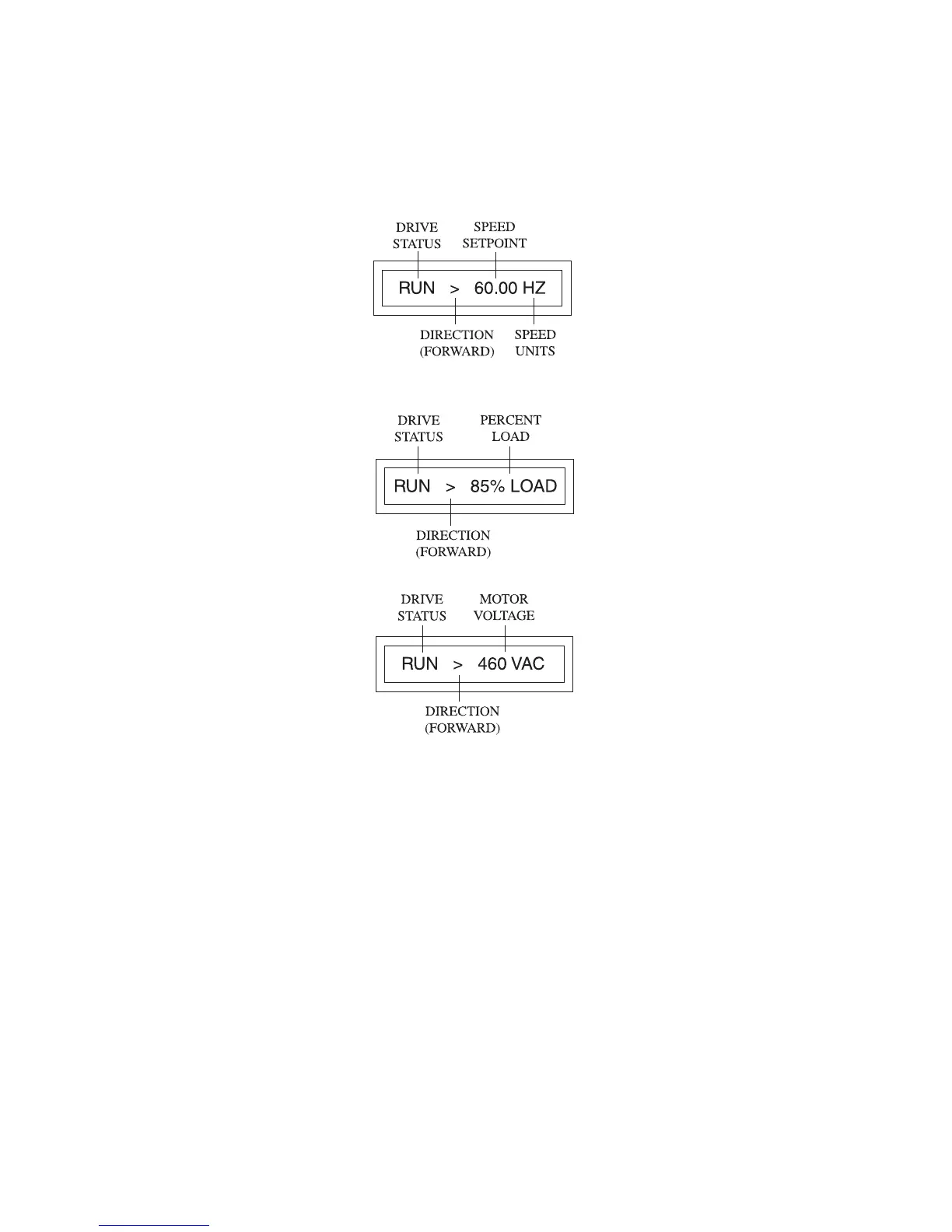13.2.2 MICRO SERIES DISPLAY IN RUN MODE
When the drive is in the RUN mode, the default display will look like this:
As in the STOP mode, the ENTER key can be used to toggle the display from SPEED to % LOAD to VAC
(motor voltage):
NOTE: During acceleration and deceleration to the SPEED SETPOINT, the DRIVE STATUS will show
the actual drive speed. When the SPEED SETPOINT is reached, the DRIVE STATUS will change to RUN
(or STOP if the drive is decelerating to a STOP).
27
