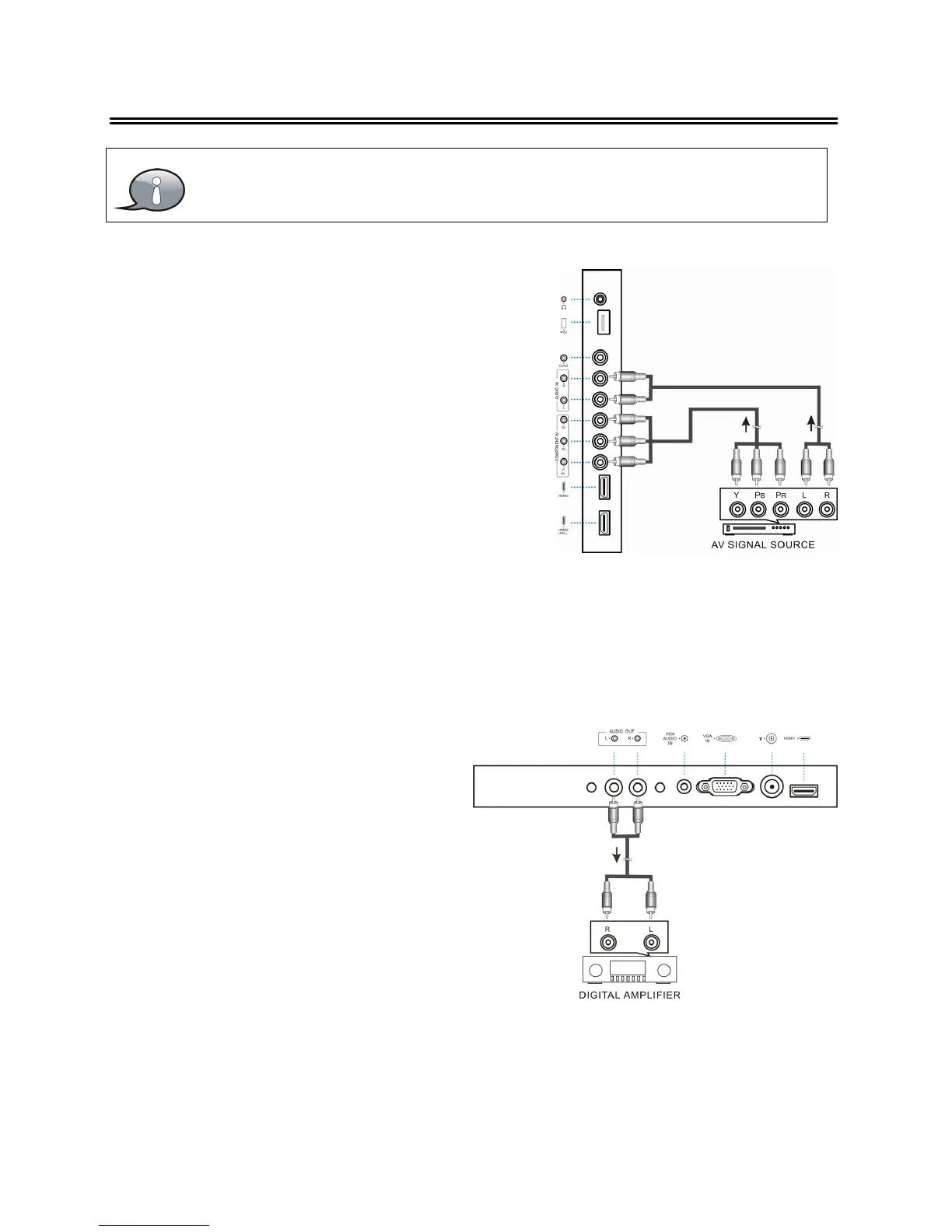11
System Connections
Connecting External Equipment to COMPONENT Video IN
1. When connecting external equipment to
your television, match the colors o
the
connecting jacks (Video: Blue, Green, Red;
Audio: White
Red ).
2. Connect the optional component video
cables (blue, green, red) (not included) from
the video output jacks (Y, Pb, Pr) on your
external equipment to the Component Y Pb
Pr input on the TV’s r ear panel.
3. Connect white
red audio cables for sound
from the audio (L / R) output jacks on your external equipment to the AUDIO
L / R input jacks on the TV’s rear panel.
4. Press INPUT then direction buttons to select COMPONENT/A
mode, and
then press the ENTER button to confirm.
Connecting to an amplifier or
home theater system
Use the AV cables to connect the
external AV signal source to the AUDIO
OUT jacks on the rear panel o
the unit.
Connecting to COAX O utput jack
Connect an optional digital cable directly to the television’s COAX audio output to listen
through all inputs except VGA. (VGA does not support digital audio)
HDMI provides both audio and video signals and typically provides
superior image quality to AV and YPBPR.