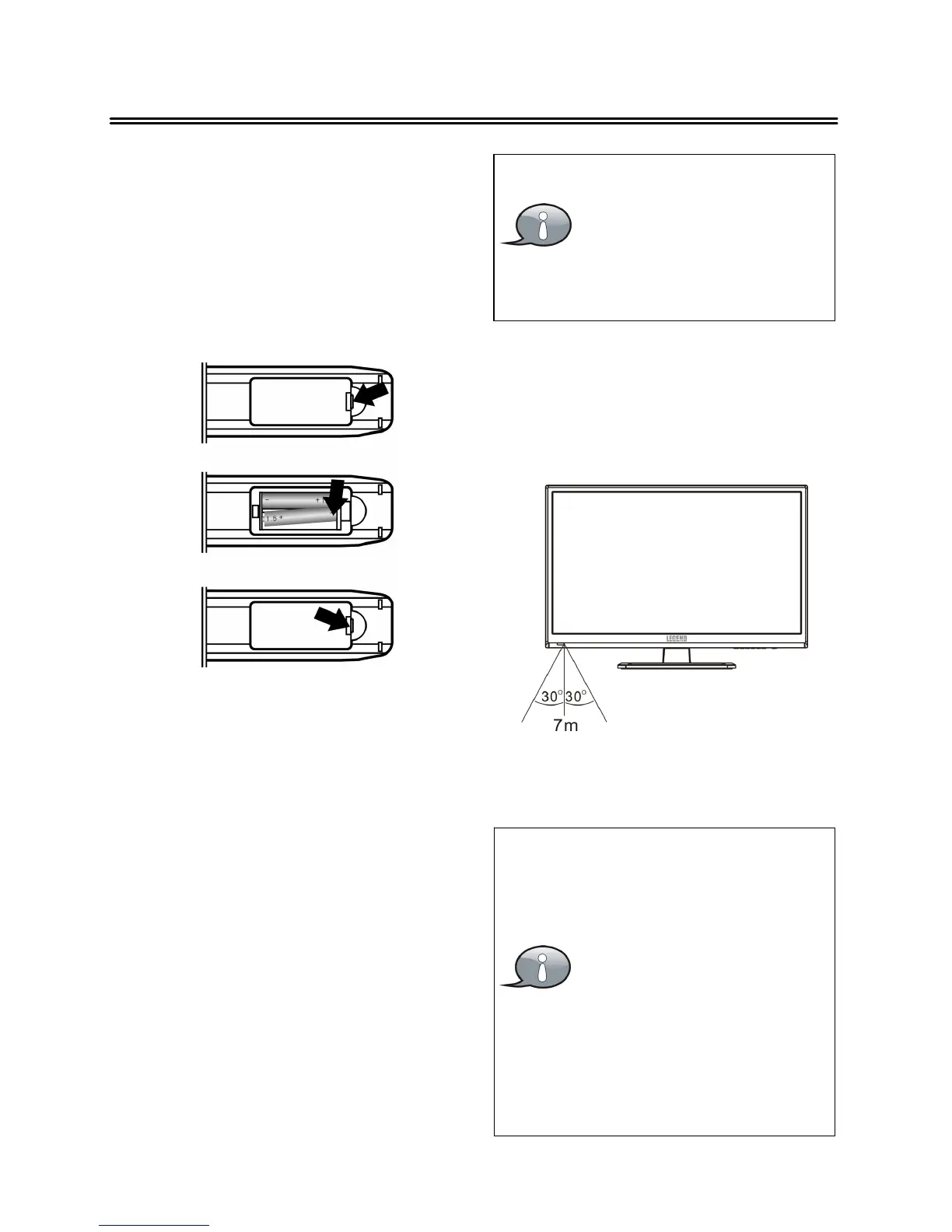9
Remote Control
Preparation of Remote Control
1. Softl
compartment.
2. Insert two batteries (1.5V, size AAA),
please make sure the polarit
matches the marks inside the
compartment.
3. Softl
cover to close
it.
Universal Remote Code:
To operate this TV usin
the remote
control provided b
Satellite provider, follow the
pro
instructions included
with the providers’remote control
and input the followin
codes when
prompted;
• For Comcast or DirecTV remote
controls, input the code- 10030.
• For AT & T (U-verse) r emote controls,
input the code- 1043.
• For RCA Universal Remote Controls,
input the code- 0030.
Under normal use the
batter
will last for six
months.
Take out batter
when
the remote is not in use
for a lon
time.
Using of Remote control
Point the remote control unit from no
more than about 7 meters from the
remote control sensor and within
about 60 de
htness in the
room.
Do not point bri
at the remote
control sensor.
Do not place ob
ects
between the remote
control unit and the
remote control sensor.
Do not use this remote
control unit while
simultaneousl
the remote control unit o