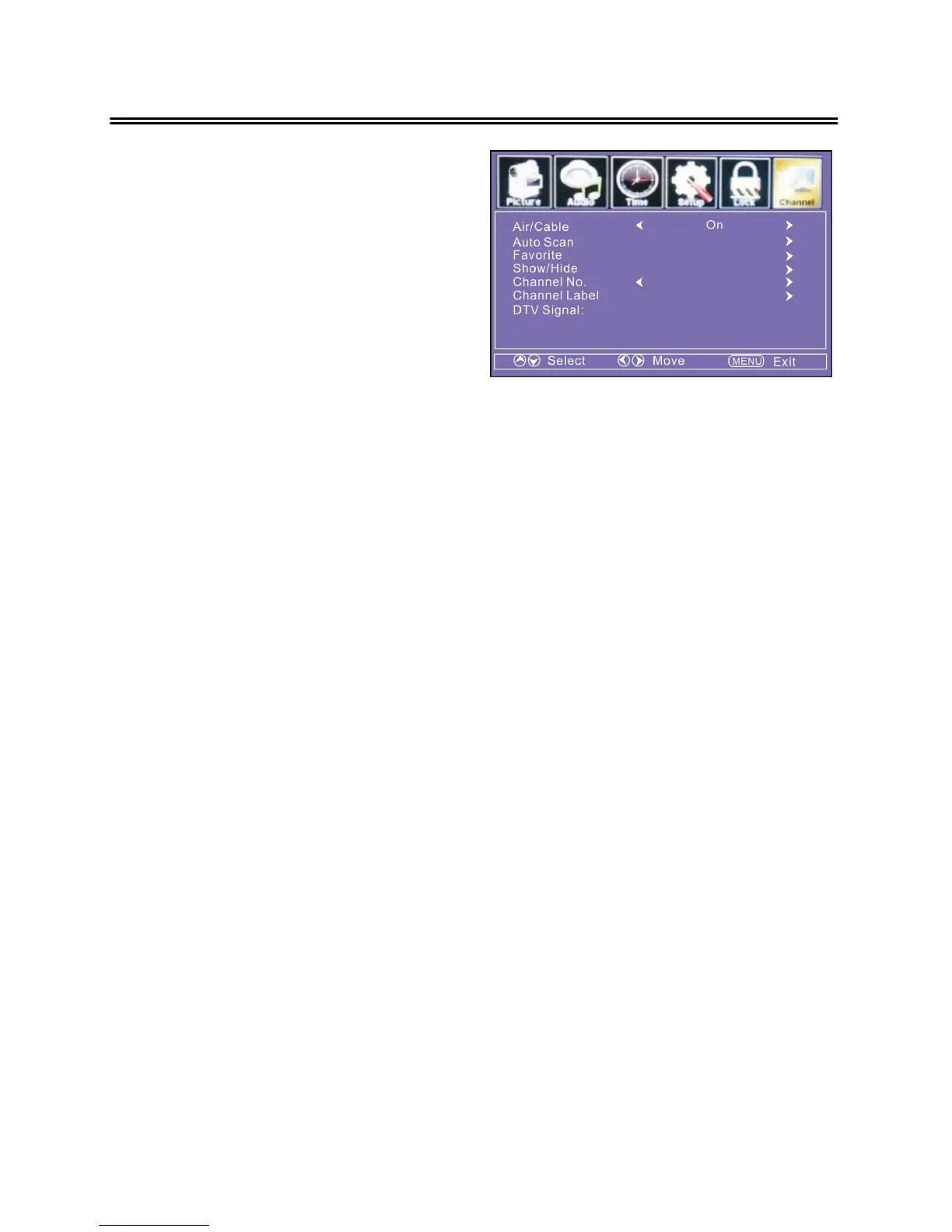Cable, Auto Scan,
Favorite, Show/ Hide, Channel No., etc.
NOTE:The Channel category is only active
in TV mode.
Auto Scan
Select this item and press the ENTER button to start scanning, Press the MENU or
EXIT button when you want to stop scanning.
After finishing the scanning, all found TV programs will be saved into the channel
list.
NOTE: Please allow a few minutes for this feature to scan the entire range of
available programs.
Favourite
Press the ▲▼buttons to Select this item and press►button to enter the submenu.
Use the ▲▼buttons to select channels to be added or d eleted from your list, press
ENTER button to add or delete a channel. A checkmark indicates a channel has
been added. You may also display your list of Favourite channels by pressing the
FAV button on the remote control.
Show / Hide
Press the ▲▼buttons to Select this item and press
►
button to access the list of
available channels. Press ENTER button to change the channels status. A
checkmark indicates a channel has been added.
Channel Label
Press the ▲▼buttons to Select this item and
ell out each letter, number or
character. Use
◄►
buttons to advance to the next s