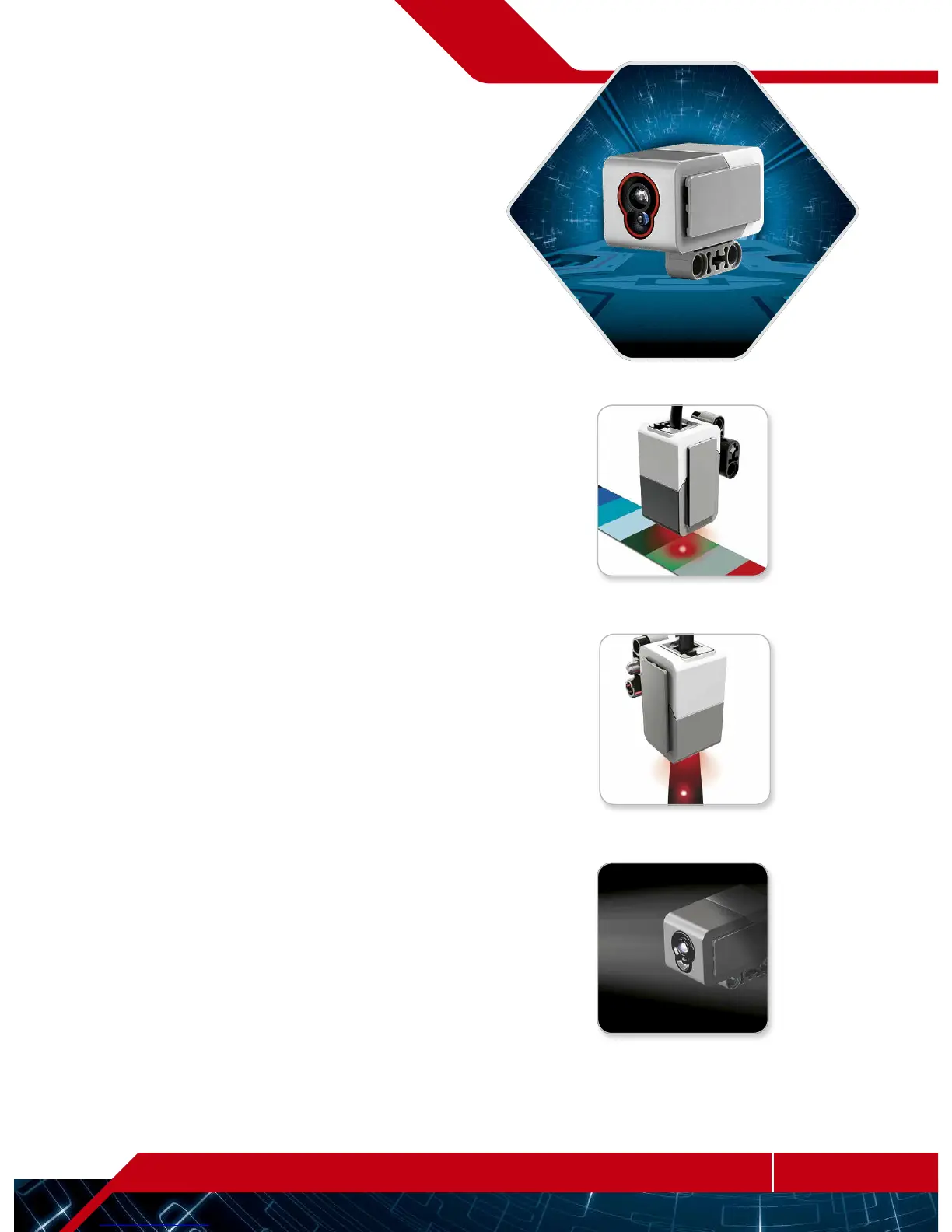Color Sensor
The Color Sensor is a digital sensor that can detect the color
or intensity of light that enters the small window on the face of
thesensor. This sensor can be used in three different modes: Color
Mode, Reflected Light Intensity Mode, and Ambient Light Intensity
Mode.
In Color Mode, the Color Sensor recognizes seven colors—black,
blue, green, yellow, red, white, and brown—plus No Color. This
ability to differentiate between colors means your robot might be
programmed to sort colored balls or blocks, speak the names of
colors as they are detected, or stop action when it sees red.
In Reflected Light Intensity Mode, the Color Sensor measures
theintensity of light reflected back from a red light–emitting lamp.
The sensor uses a scale of 0 (very dark) to 100 (very light). This
means your robot might be programmed to move around on a white
surface until a black line is detected, or to interpret a color-coded
identification card.
In Ambient Light Intensity Mode, the Color Sensor measures
thestrength of light that enters the window from its environment,
such as sunlight or the beam of a flashlight. The sensor uses a scale
of 0 (very dark) to 100 (very light). This means your robot might be
programmed to set off an alarm when the sun rises in the morning,
or stop action if the lights go out.
The sample rate of the Color Sensor is 1 kHz/sec.
For the best accuracy, when in Color Mode or Reflected Light
Intensity Mode, the sensor must be held at a right angle, close
to—but not touching—the surface it is examining.
For more information, see Using the Color Sensor in the EV3
Software Help.
EV3 Sensors
Color Mode
Reflected Light Intensity Mode
Ambient Light Intensity Mode
Color Sensor
