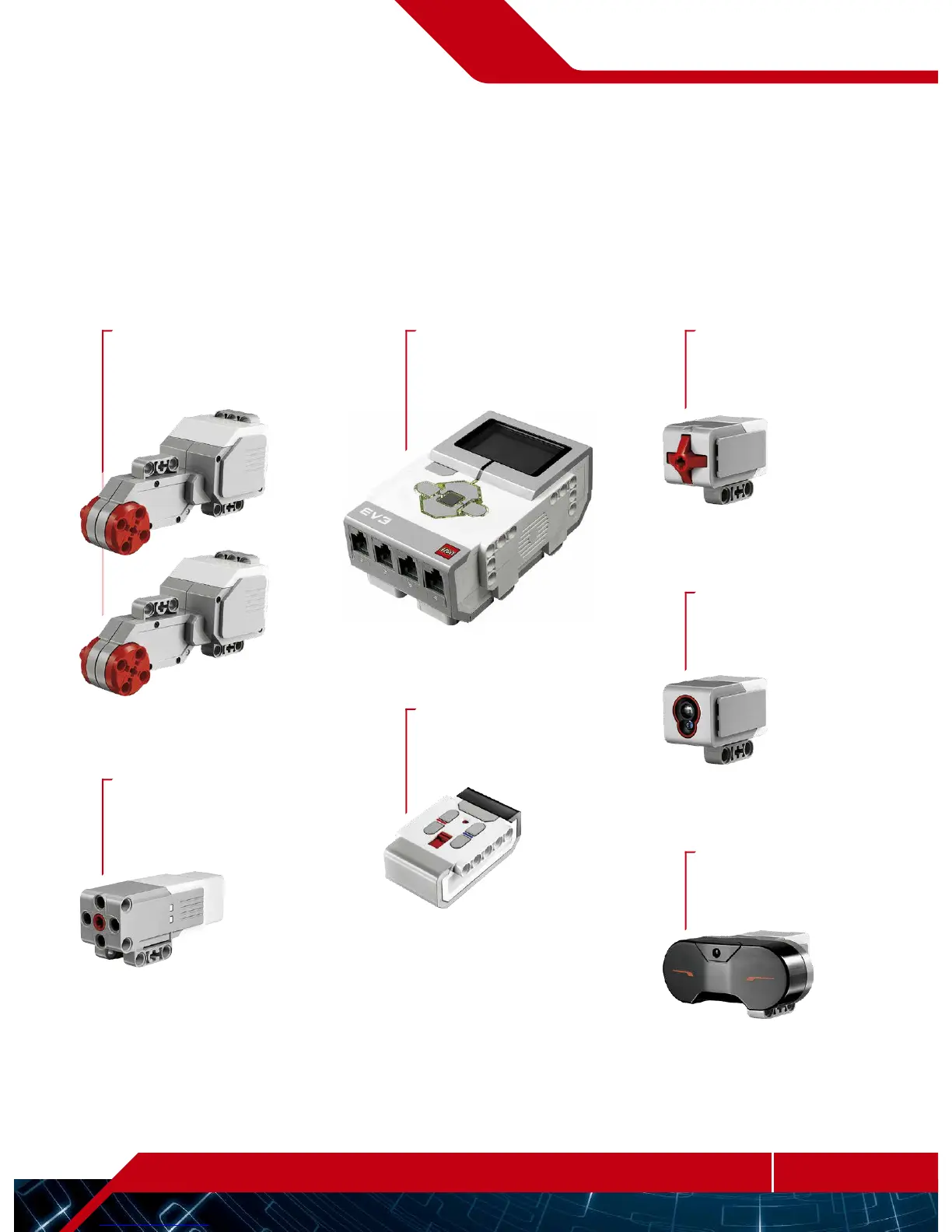LEGO.com/mindstorms
LEGOtheLEGOlogoMINDSTORMSandtheMINDSTORMSlogoaretrademarksofthe/
sontdesmarquesdecommercede/sonmarcasregistradasdeLEGOGroup©TheLEGOGroup
EV3
TEchnology
Overview
Touch Sensor
+ Recognizes three
conditions: touched,
bumped, and released.
EV3 Brick
+ Serves as the control center
and power station for your
robot.
Remote Infrared Beacon
+ Remote controls your robot
from a distance.
Large Motor
+ Lets you program
precise and powerful
robotic action.
Medium Motor
+ Maintains precision, while
trading some power for
compact size and faster
response.
Color Sensor
+ Recognizes seven different
colors and measures light
intensity.
Infrared Sensor
+ Detects objects and can
track and find the Remote
Infrared Beacon.