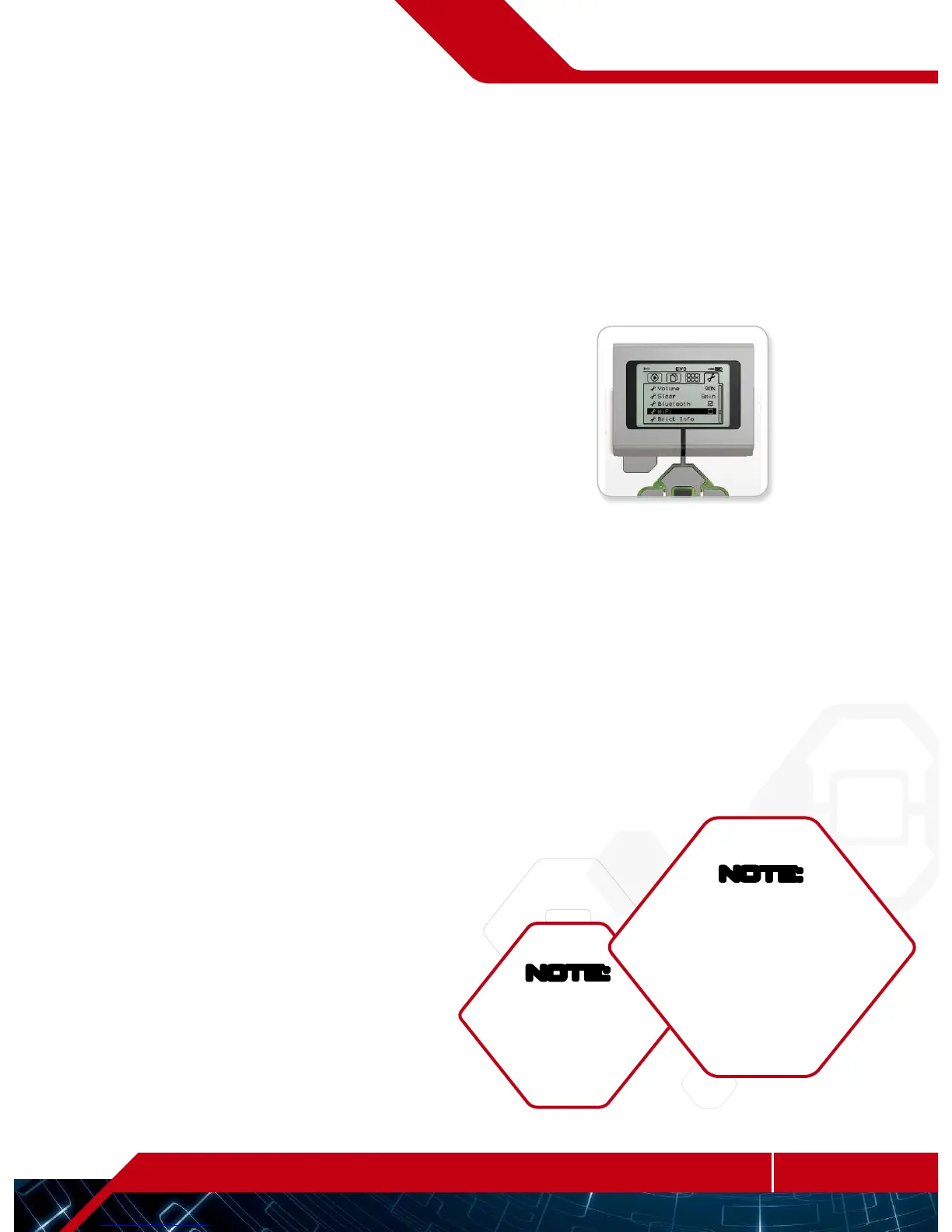NOTE:
The EV3 Brick only
supports the following
network encryption
modes: None and
WPA2.
Wireless—Wi-Fi
Your first step in connecting to Wi-Fi is to acquire a Wi-Fi USB
dongle. For a list of compatible dongles, go to the official LEGO
®
MINDSTORMS
®
website (www. LEGO.com/mindstorms).
To begin the setup, you must have access to a wireless network,
and know the network’s name and its password.
If the EV3 Software is open, close it and insert your Wi-Fi dongle
into the EV3 Brick using the USB Host Port.
Before you can connect the EV3 Brick to a network, you will need
to enable Wi-Fi on the EV3 Brick. Directions for this can be found
on page 29.
Settings screen
Connecting the EV3 Technology
NOTE:
Because of keyboard
limitations, the password for
the network must be made up
of numbers, capital letters, and
lowercase letters. You will not be
able to use some symbols, such
as the # sign, or letters and
symbols from non-Latin
alphabets.