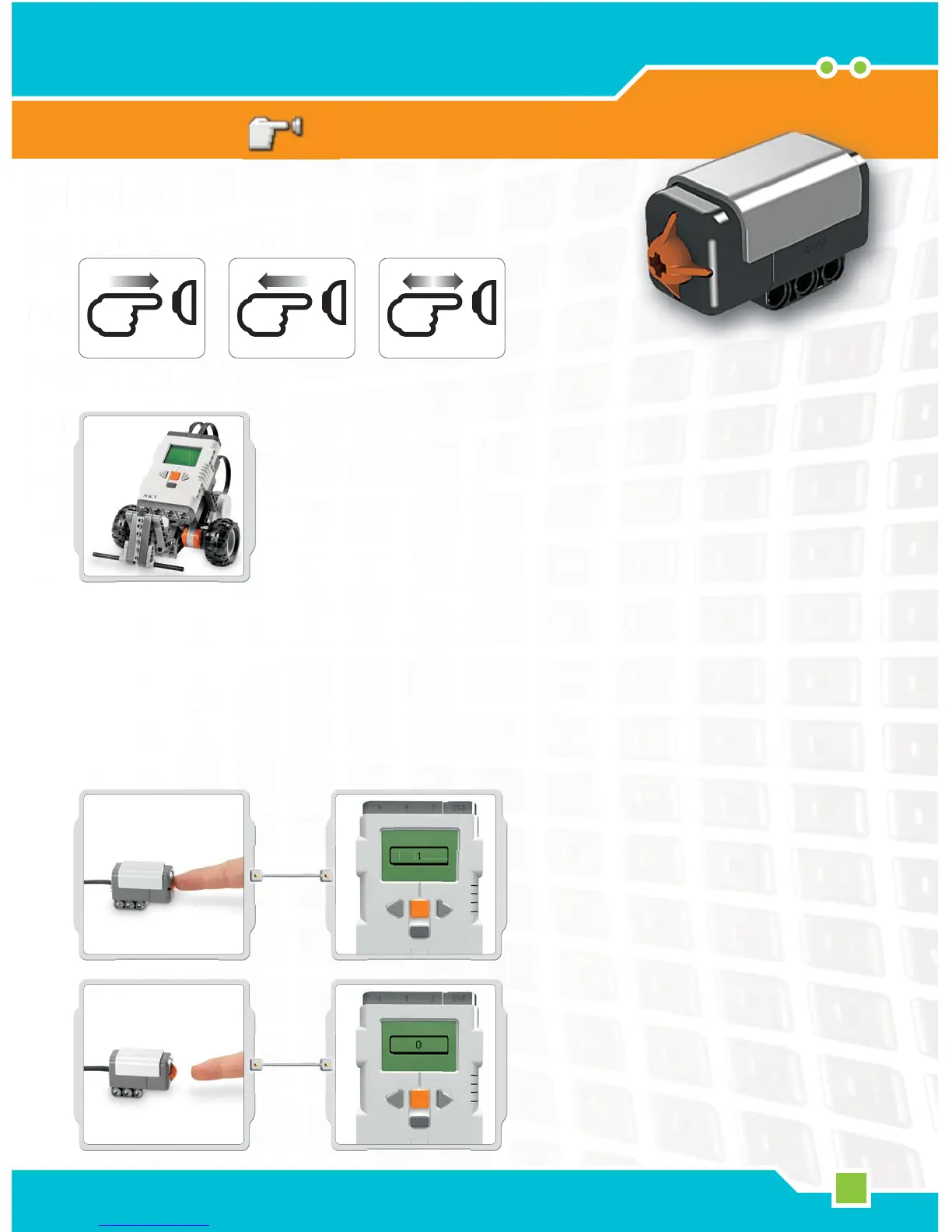23
Touch Sensor
Technology
Press and hold the Touch Sensor button while
watching the NXT display. You should see a one
(1) on the display.
Now release the Touch Sensor button.
You should see a zero (0) on the display.
View
See the current Touch Sensor response on the display
using View [View]. A zero [0] means the Touch Sensor
button is not pressed. A one [1] on the display means
the Touch Sensor button is pressed.
Connect the Touch Sensor to NXT port 1.
Select View [View] in the NXT display.
Select the Touch icon.
Select port 1.
The Touch Sensor is a switch: it can be pressed or released.
Suggestions for use
You can add the Touch Sensor to an NXT model and then
program the model behavior to change when the Touch
Sensor is pressed or released.
Programming ideas using the Touch Sensor are included in
the Robot Educator.
Pressed Released Bumped
