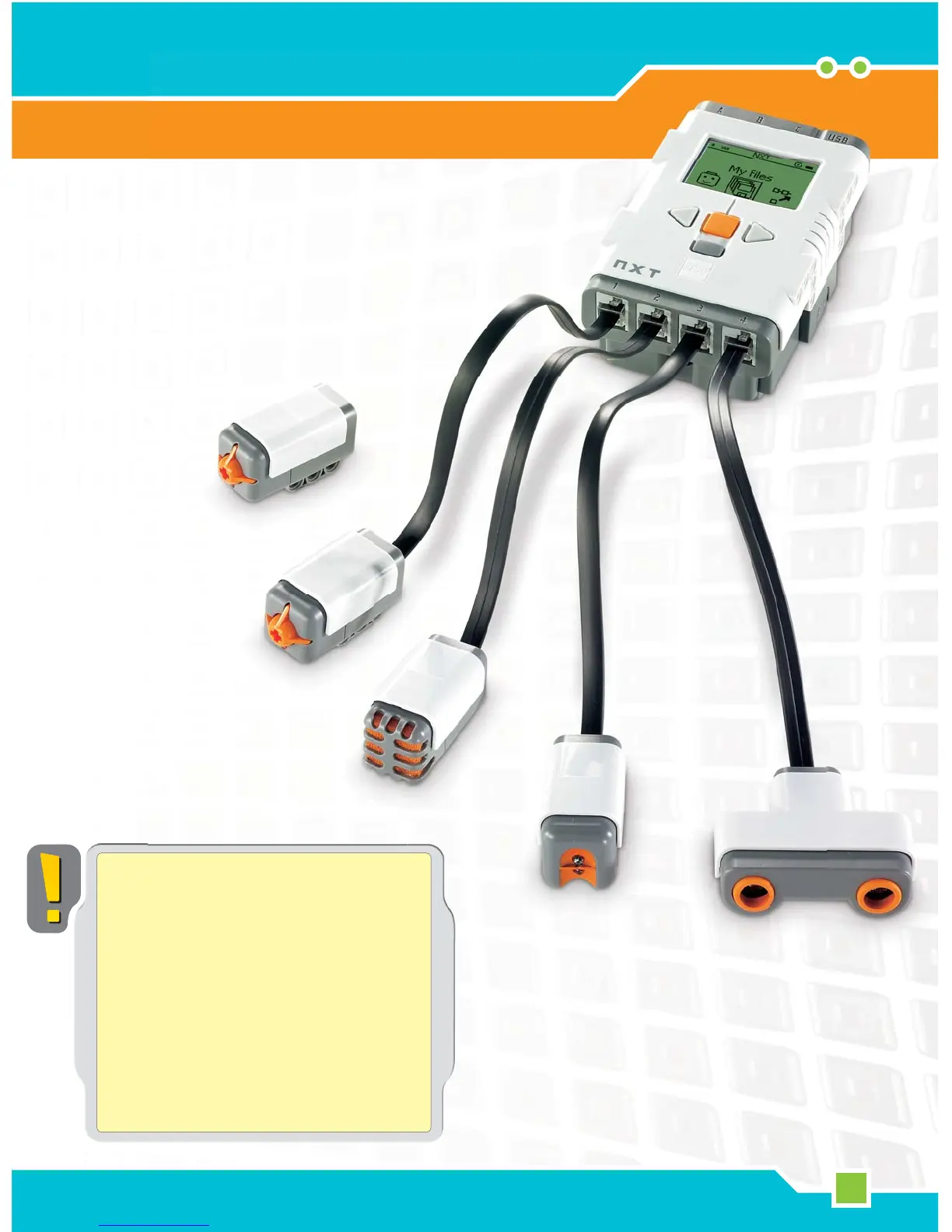5
Attaching the sensors
Sensors can be plugged into any input port
numbered 1-4. Any wires except the converter wire
can be used to connect the sensors.
The default settings used for the test programs
on the NXT and for many sample programs in the
Robot Educator are as follows:
Port 1: Touch Sensor
Port 2: Sound Sensor
Port 3: Light Sensor
Port 4: Ultrasonic Sensor
Technology
NXT Brick
An intelligent, computer-controlled LEGO® brick, the NXT is
the brain of the LEGO MINDSTORMS
®
Education robot.
Touch Sensors
Enable the robot to respond to
obstacles in the environment.
Overview
Light Sensor
Enables the robot to respond to
variations in light level and color.
Sound Sensor
Enables the robot to respond to
sound levels.
Ultrasonic Sensor
Enables the robot to measure
distance to an object and to
respond to movement.
