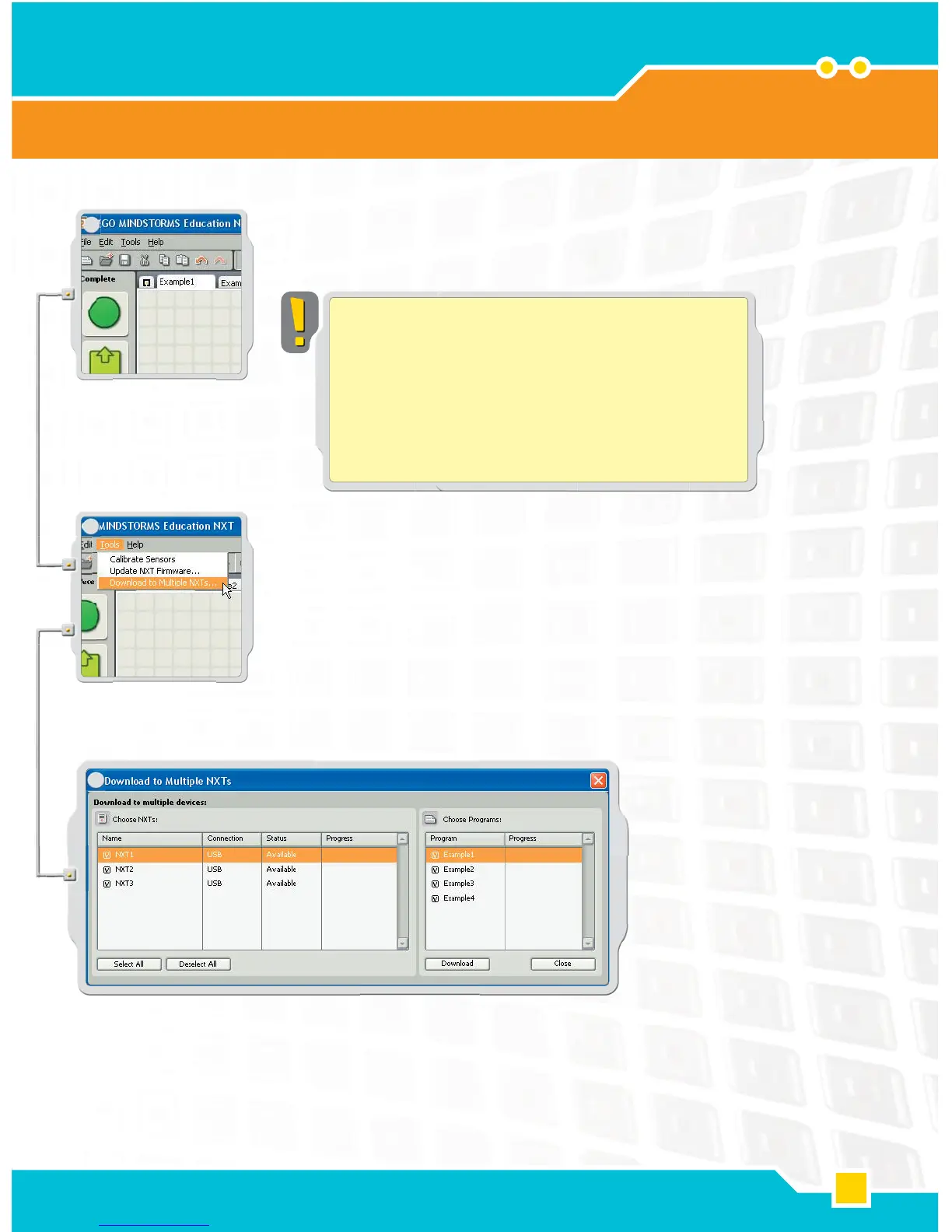61
2
1
2
3
Download to Multiple NXTs
Useful Information
This function allows you to download one or more programs
to multiple NXTs. This is especially useful if you need to load
a number of NXTs with the same program(s) for a competition
or classroom assignment.
When the programs that you would like to download are open,
launch the function by choosing Download to Multiple NXTs
... in the Tools menu. This will launch the Download to Multiple
NXTs dialog box.
1. Choose NXTs lists all of the NXT bricks that are currently
available.
2. Choose Programs lists all of the programs that are currently
open.
By default, all NXTs and all programs are selected when the
Download Multiple NXTs window opens.
You can click the check boxes to deselect NXTs or programs.
Before using this function, make sure that all of the programs
you would like to download are open in the software. When you
open more than one program at the same time, the program
names appear as tabs along the top of the work area.
Also, make sure your NXT bricks are “Available” by clicking
Scan in the NXT window. Otherwise, they will not appear in the
Download to Multiple NXTs window.
