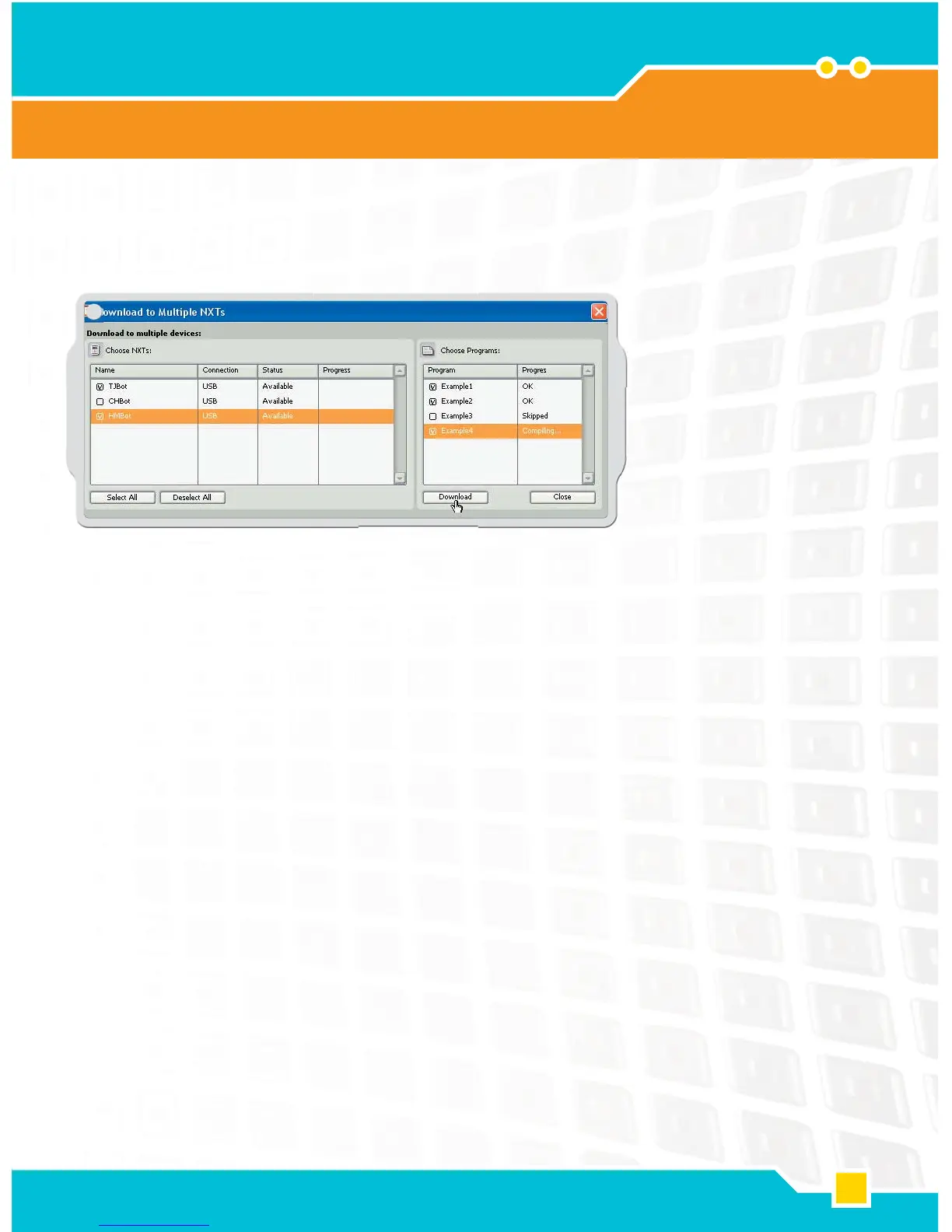62
4
Download to Multiple NXTs
Useful Information
When you are ready, click the Download button below the
program list. This begins the download process.
The Progress column displays the download progress.
There are several possible Status and Progress options displayed
in the Choose NXT area of the Download to Multiple NXTs window.
Status:
Available – if the NXT can be selected but is not for this download.
Unavailable – if the NXT is not seen by the computer.
Connected – if the NXT is selected and ready for downloading.
Progress:
Skipped – if you did not select that program fi le.
Downloading – if it is in progress.
OK – when downloading that program is complete.
Error – if a problem is encountered during the downloading
process.
Click the Close button when you are fi nished downloading
programs to multiple NXTs.
Note: If you do not see an NXT on the list, close the Download to
Multiple NXTs window and open the NXT window. Make sure that
all the NXTs have been confi gured in this window before opening
the Download to Multiple NXTs window.
