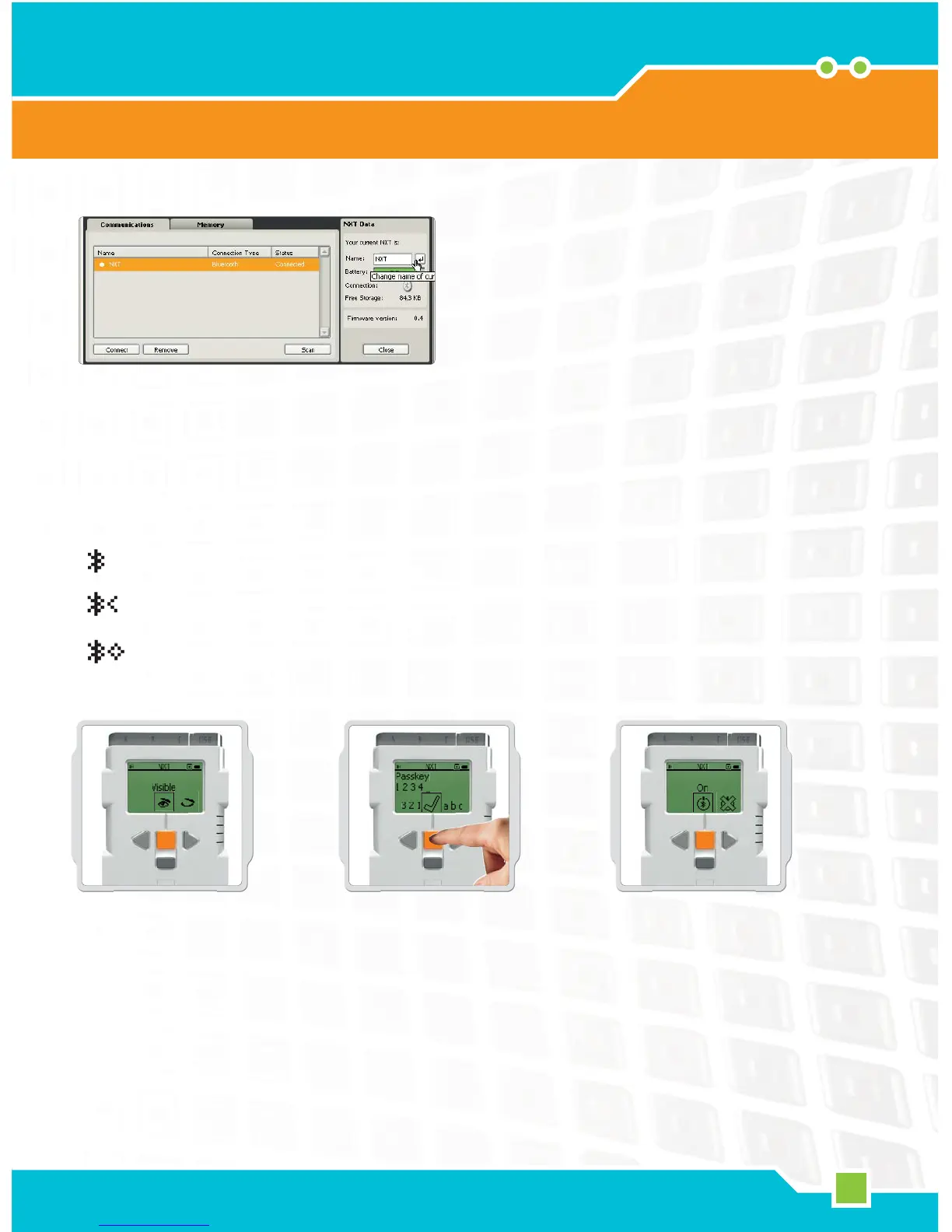41
Using Bluetooth
Visibility
Use the Visible [Visible] option to make
your NXT visible or invisible to other
Bluetooth devices when they do a
Bluetooth search.
Passkey
The Passkey [Passkey] ensures that
only Bluetooth devices approved by
you can connect to your NXT. Whenever
you connect to a Bluetooth device for
the fi rst time using your NXT, you will be
asked for a passkey. Select the preset
passkey 1234 or make up your own
code. Other Bluetooth devices must
know your passkey in order to confi rm a
connection with your NXT.
On/Off
You can turn your Bluetooth function
on or off. If you turn off Bluetooth, your
NXT cannot send or receive data and
you will have to use the USB cable for
downloading programs. To save battery
power, turn off the Bluetooth function
when it is not in use.
Note: Bluetooth is turned off by default.
Technology
Bluetooth and the NXT Window
You can also view the connection status in the NXT window
[NXT window] in the software. There you can change the
name of your NXT, check the battery and memory levels, and
delete programs on your NXT.
Check the connection status in the icon bar at the top
of the NXT display. If there is no Bluetooth icon shown,
Bluetooth is Off.
Bluetooth is On but your NXT is not
visible to other Bluetooth devices.
Bluetooth is On and your NXT is
visible to other Bluetooth devices.
Bluetooth is On and your NXT is
connected to a Bluetooth device.
