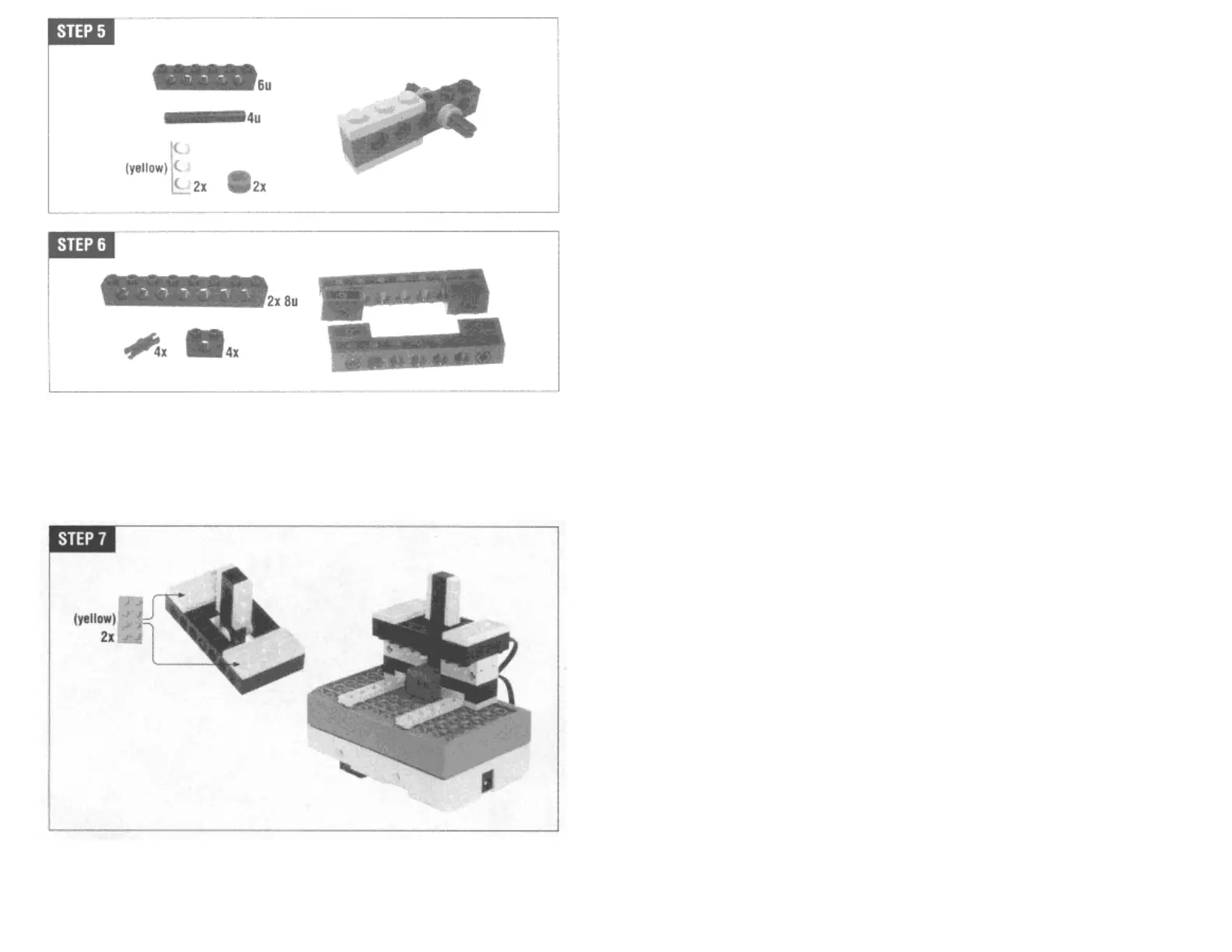Page 150
Put the joystick, from Step 5, into the assemblies from Step 6. Fasten it together with
the two yellow plates. Then put the whole thing on the remote assembly. When you
wiggle the joystick back and forth, it pushes one or the other touch sensor.
Step 8 might not look like much, but it's important. It's the slider that controls
Minerva's arm. It slides past the light sensor, presenting either a yellow or a black
brick to the sensor. This is how the RCX knows if you've moved the slider.