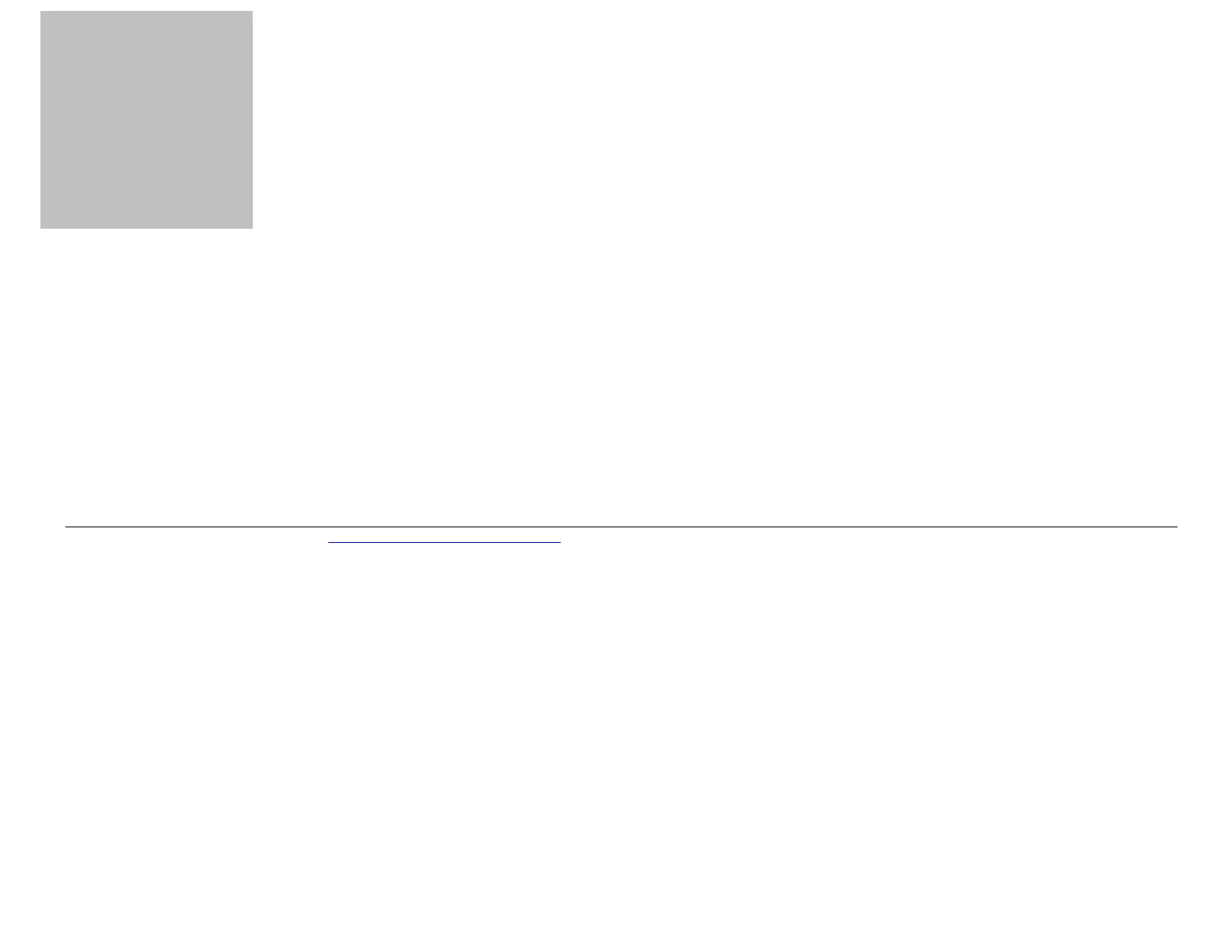In this chapter:
• About legOS
• Development Tools
• Hello, legOS
• Function Reference
• New Brains For Hank
• Online Resources
legOS is the most powerful development tool available for the RCX.∗ If programming environments were cars, RCX Code would be a plastic tricycle, NQC would be a comfortable sport/utility
vehicle, and pbFORTH would probably be an eco-conscious alcohol-burning car with a Grateful Dead bumper sticker. legOS would be a fire-breathing, smoke-snorting monster truck with a
roaring engine and no muffler. legOS offers you the ability to program your RCX in assembly language, C, or C++, If you've been wanting to implement a neural network on your RCX, here's
your chance. With legOS, you have direct control of the inputs and outputs, display, IR port, and memory of the RCX. There's a lot of power here.
The flip side, of course, is that legOS is harder to use than any of the other programming environments. Unless you're already running Linux and using GNU development tools, you'll have to
spend some time configuring your system to support legOS development.
In this chapter, I'll talk about what software you need to develop legOS programs and what alternatives are available. I'll describe the legOS services and present some sample code. I won't attempt
to describe C, which is well-documented in other publications. If you don't already know C, you might want to work your way through a tutorial before reading this chapter.
About legOS
legOS is replacement firmware that completely replaces the default RCX firmware that LEGO gives you. Like pbFORTH, it offers full control of the RCX. If you're already familiar with C, you
may be more comfortable running legOS than pbFORTH.
∗ For updated information on legOS, please see http://www.oreilly.com/catalog/Imstorms/.
Page 190
legOS is more of a library than an OS, in some ways. The programs you write are compiled with the legOS source code to produce a firmware. To run your program you need to download the
whole thing to the RCX. This makes for a clumsy development cycle: even though you're only changing your own code, you need to recompile with legOS and download the whole firmware each
time. pbFORTH, by contrast, is an interpreter. You only have to download it once to the RCX; after that, you can program it using a terminal emulator.
As time passes, someone will probably write a rudimentary set of tools so that you can leave legOS on the RCX and download new user programs to it. For now, though, no such facility exists.
Figure 10-1 shows the architecture of legOS. On the PC side, some kind of cross compiler compiles your code with the legOS code to produce a firmware. To get your program on the RCX, you
need to use a firmware downloader tool, like nqc or firmdl. Once downloaded, the firmware lives in the RAM of the RCX, running whatever program you have created.