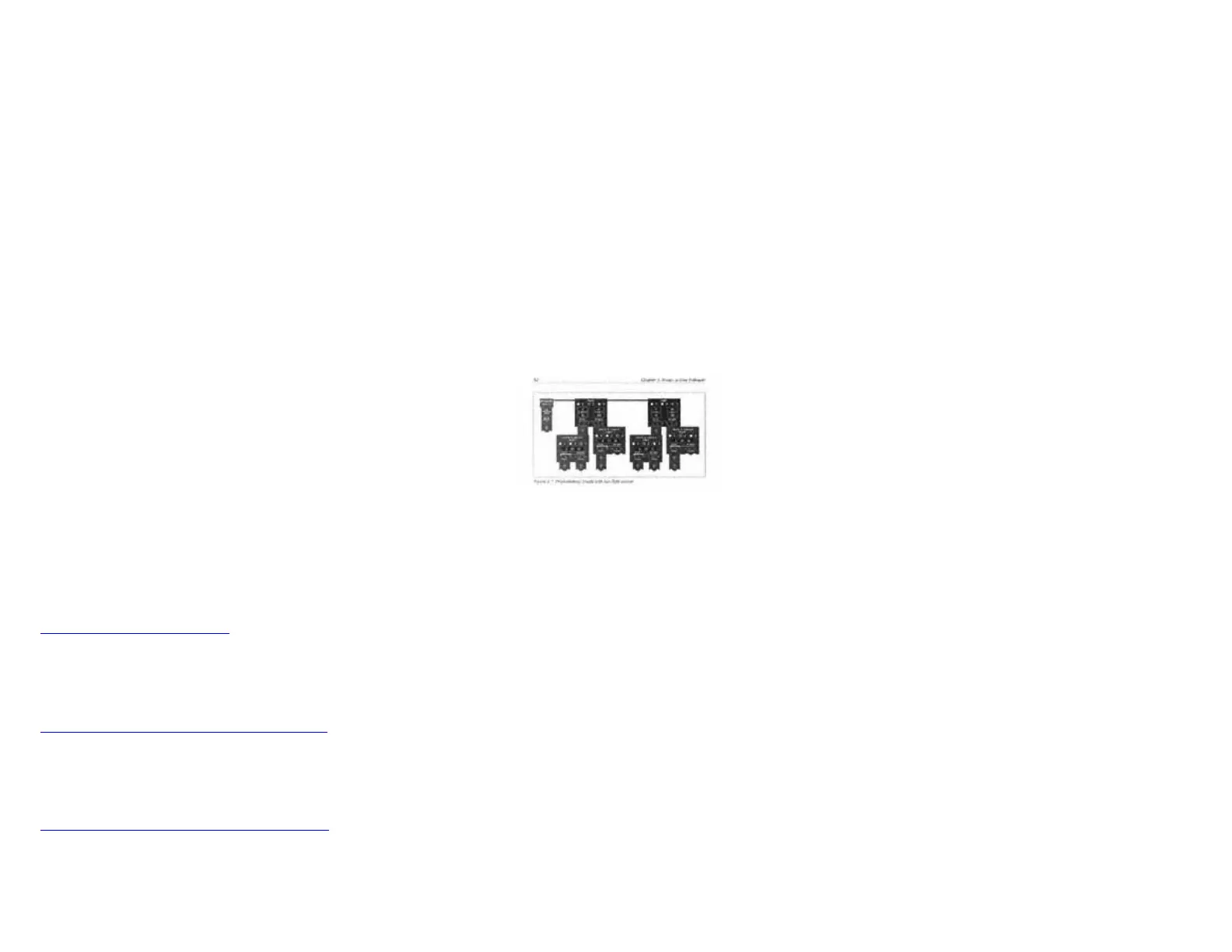Table 3-1. Mapping from Sensor Inputs to Motor Outputs
Left Light Sensor
(2)
Right Light
Sensor (3)
Left Motor (A) Right Motor (C) Result
dark dark forward forward Go forward
dark bright stop forward Turn left
bright dark forward stop Turn right
bright bright - - No change
It's cumbersome to implement this algorithm in RCX Code. Figure 3-7 shows the program, which is based around two sensor watchers. But go ahead and try it out; it works well even if it looks
kind of strange. In Chapter 4, I'll show you how this algorithm (as well as the single-light-sensor Trusty) can be reprogrammed in NQC.
The program centers around two sensor watchers, one for each light sensor. Whenever either sensor sees light or dark, the value of the other is examined. Based on the values of the two sensors,
the motors are set according to Table 3-1.
Page 52
Figure 3-7.
Programming Trusty with two light sensors
Online Resources
LEGO World Shop
http://www.legoworldshop.com/
The RIS kit itself is available at this online store, although you can probably get it cheaper at a local retailer. However, the online store also carries items you won't find locally, like extra motors,
touch sensors, light sensors, and even a remote control that sends messages to the RCX's IR port. You can even buy an extra RCX, although it's a much better value to spring for a whole RIS kit.
LEGO MINDSTORMS Sensor Input
http://www.plazaearth.com/usr/gasperi/lego.htm
This is the authoritative resource for RCX sensor information. It describes how the sensors work, how you can modify sensors, and how you can build your own sensors. It includes schematic
diagrams, handy graphs, and photographs.
LEGO Light Sensor
http://www.plazaearth.com/usr/gasperi/light.htm
For the real skinny on LEGO's light sensor, check out this page. It includes a photograph of the circuit board inside the sensor, a schematic diagram, and graphs of the sensor's response with and
without the LED.