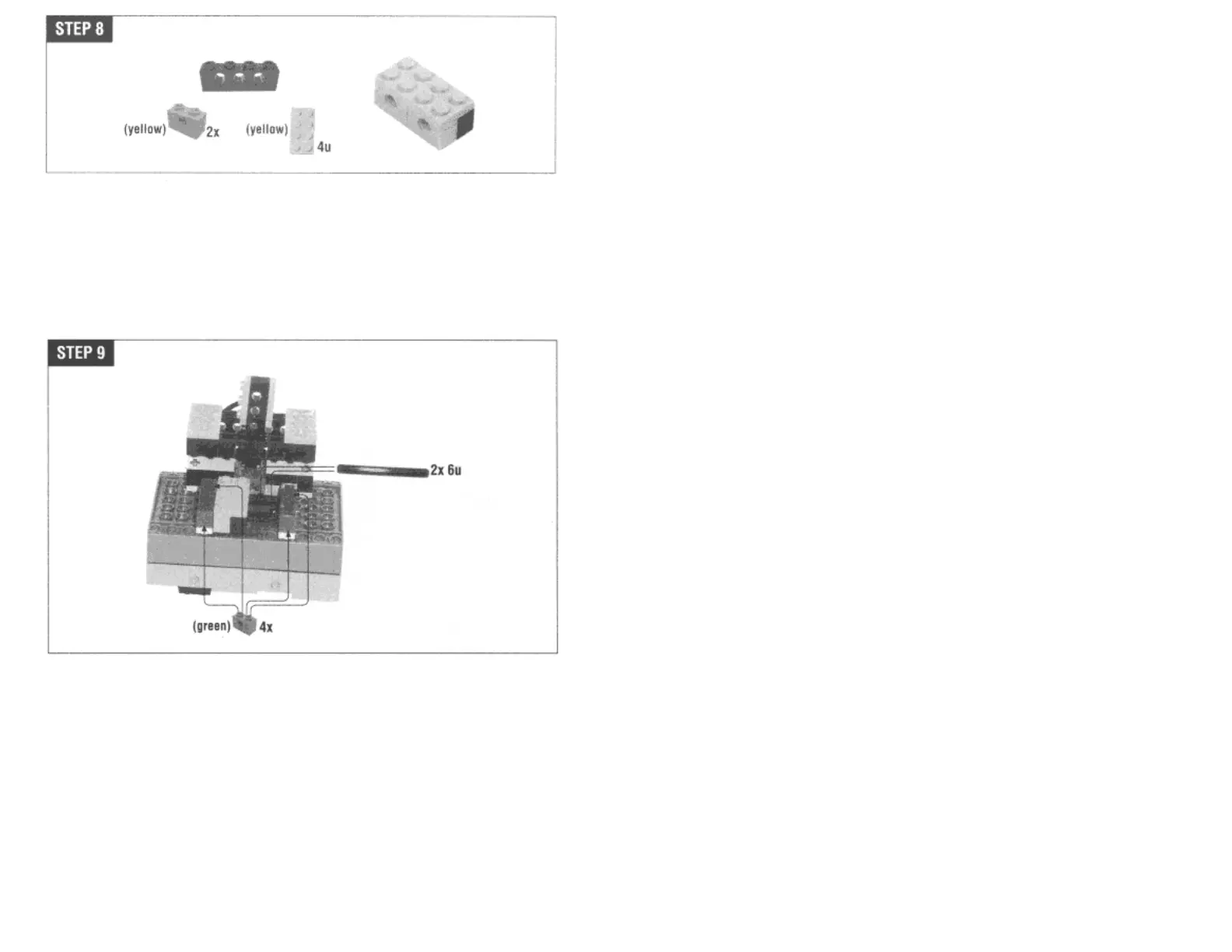In Step 9, the slider gets mounted on the remote. Make sure it slides freely, and note
that it's upside-down with respect to the rest of the construction. The orientation of
the yellow and black bricks in the slider will make a difference in how the arm is
controlled. If you don't like how it works when it's all together, you can always
switch it around later.
Page 151
Programming the Remote Control
The remote control doesn't really have to do much. It responds to its sensors by sending commands to Minerva. The joystick control triggers the two touch sensors; the remote responds to these by
telling Minerva to move forward or spin. The slider control is used to move Minerva's arm up or down.
One final feature is a ''heartbeat"—a special message that the remote periodically sends to Minerva. If Minerva doesn't hear this message, it knows it has lost contact with the remote.
The remote uses three different tasks to get everything done. One task monitors the touch sensors, one task monitors the light sensor, and the third task sends the heartbeat signal. Here is the code
for those tasks: