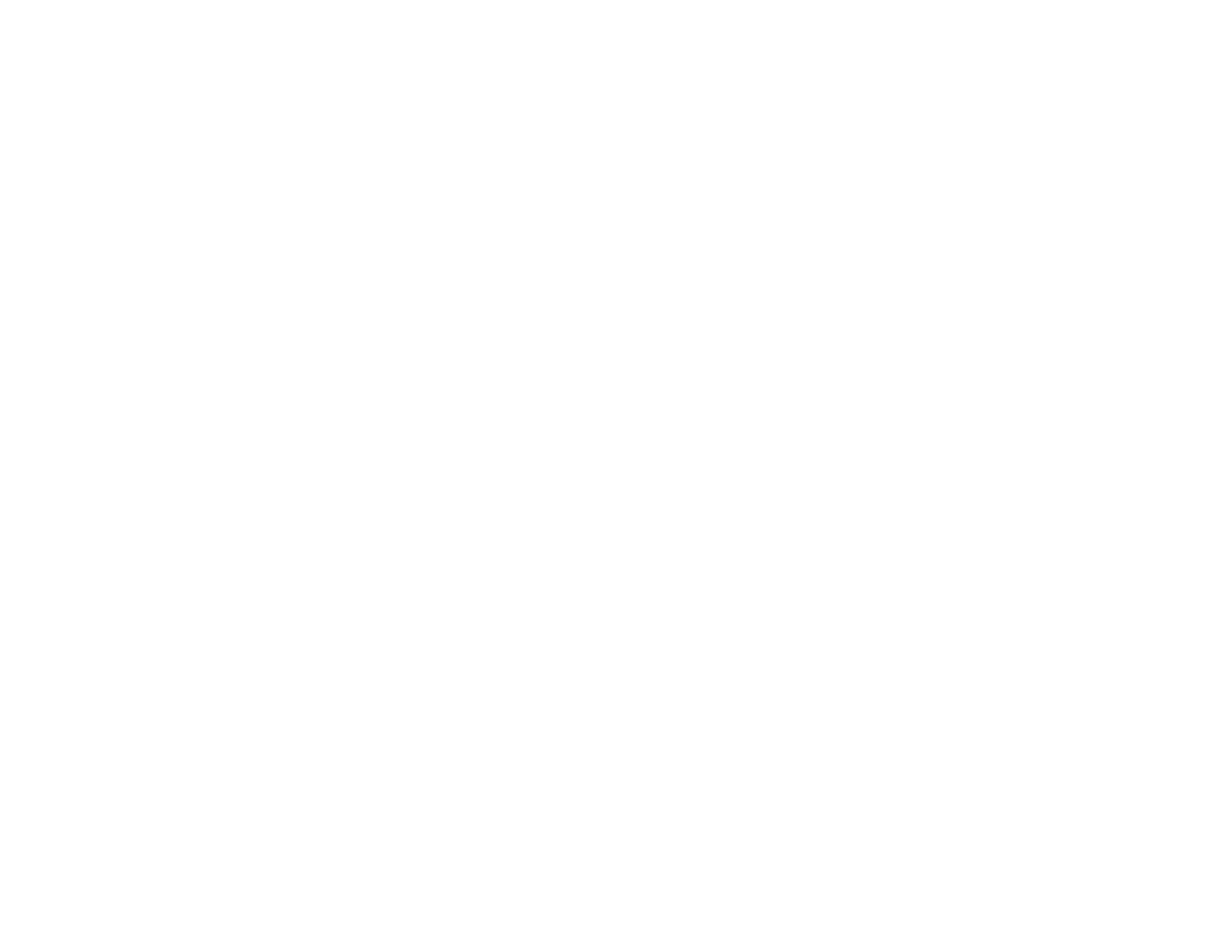Page 64
If you wanted to attach a temperature sensor to input 2 and measure Celsius values, you would do the following:
SetSensorType(SENSOR_2, SENSOR_TYPE_TEMPERATURE);
SetSensorMode(SENSOR_2, SENSOR_MODE_CELSIUS);
The SetSensor() command, which I described first in this section, is a convenient way of specifying both an input type and an input mode. Table 4-4 shows what types and modes correspond
to the configurations that SetSensor() recognizes.
Table 4-4. Input Configurations, Types, and Modes
Input Configuration Input Type Input Mode
SENSOR_TOUCH SENSOR_TYPE_TOUCH SENSOR_MODE_BOOL
SENSOR_PULSE SENSOR_TYPE_TOUCH SENSOR_MODE_PULSE
SENSOR_EDGE SENSOR_TYPE_TOUCH SENSOR_MODE_EDGE
SENSOR_LIGHT SENSOR_TYPE_LIGHT SENSOR_MODE_PERCENT
SENSOR_CELSIUS SENSOR_TYPE_TEMPERATURE SENSOR_MODE_CELSIUS
SENSOR_FAHRENHEIT SENSOR_TYPE_TEMPERATURE SENSOR_MODE_FAHRENHEIT
SENSOR_ROTATION SENSOR_TYPE_ROTATION SENSOR_MODE_ROTATION
Timers
The RCX has four internal timers, numbered 0, 1, 2, and 3. They count in increments of 100 ms, or once every 1/10 seconds. NQC includes two commands for interacting with the timers:
Timer(const n)
This returns the value of the specified timer, which should be 0, 1, 2, or 3. The number returned is the number of 1/10 seconds since the timer was cleared.
ClearTimer(const n)
This command resets the value of the given timer to 0. The timer begins counting up again immediately.
Random Numbers
NQC has a simple command for creating random numbers. Random numbers are often useful in robot programming. For example, a robot that tries to drive around obstacles can easily get stuck in
a corner if it always backs up and turns exactly the same way to get away from an obstacle. A robot that backs up for a random amount of time and turns for a random amount of time is less likely
to get stuck in this way. The command for generating random numbers is:
Random(const n)
This command returns a random number between 0 and n.