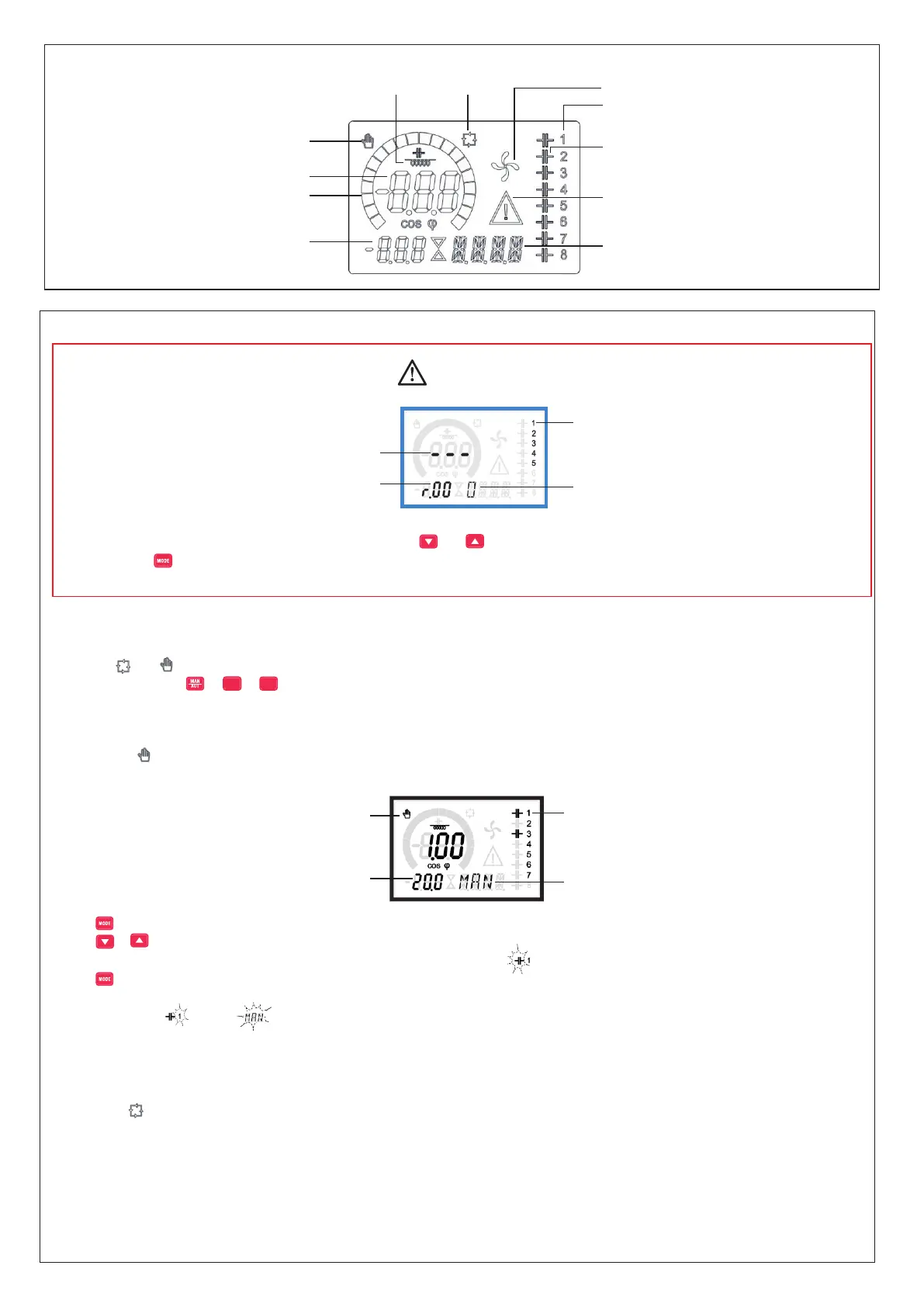5
CONTENTS
7 OPERATING MODES
Switching between “MAN” and “AUT” mode
• The icons and indicate whether the operating mode is automatic or manual.
• To change mode, press
or
UT
or
MA
.
• The operating mode remains in memory even after the supply voltage is disconnected.
MAN mode
This mode is used to select and connect/disconnect all live steps.
Sélection gradins Commutation des gradins
Icône Mode MAN
Gradin connecté
Mode manuel
sélectionné
Total kVAr
enclenché
en mode MAN
• Press to see the other possible measurements.
• Press or to select the step to be connected/disconnected.
• The selection is obtained as soon as the symbol for the selected step capacitor ashes
Sélection gradins Commutation des gradins
Icône Mode MAN
Gradin connecté
Mode manuel
sélectionné
Total kVAr
enclenché
en mode MAN
• Press to connect/disconnect the step.
• Because of the capacitor discharge time, the controller does not allow the same step to be reconnected for at least 3 minutes after being disconnected.
• If the step number
Sélection gradins Commutation des gradins
Icône Mode MAN
Gradin connecté
Mode manuel
sélectionné
Total kVAr
enclenché
en mode MAN
and icon
Sélection gradins Commutation des gradins
Icône Mode MAN
Gradin connecté
Mode manuel
sélectionné
Total kVAr
enclenché
en mode MAN
are ashing, the operation has been taken into account, but the controller waits for the time required before
reconnecting the step.
• The step conguration is maintained even when the supply voltage is disconnected. When the power returns, the initial status is restored.
AUT mode
This mode allows the controller to calculate the optimum step conguration in order to obtain the setpoint cos phi.
• The selection criteria take account of numerous variables such as: each step’s power rating, the number of operations, the total operating time, the
reconnection time, etc.
• The controller warns of imminent connection/disconnection of the step by displaying the ashing step number. Flashing may continue if the step
connection is not possible immediately due to the programmed reconnection time.
• The controller activates the steps when the reactive energy demand (delta-kVAr) is greater than 50% of the power rating of the smallest step and the cos
phi diers from the setpoint cos phi.
CAUTION
Indication
du mode TEST
Nombre de
gradins
Variante du
modèle
Révision
Firmware
If this screen appears on power-up, YOU MUST NOT USE the arrows and .
Press the button for 3 sec to exit the page and enter parameter-setting mode. Please refer to page 7 ““SET” main menu” for more details.
6 INFORMATION ON THE DISPLAY
Mode Manuel
Inductif/capacitif Mode Automatique
Achage principal
Etat des ventilateurs
Etat des sorties
Etat des gradins
Alarme active
Achage
Alpha numérique
Barre graphique
Achage
secondaire
