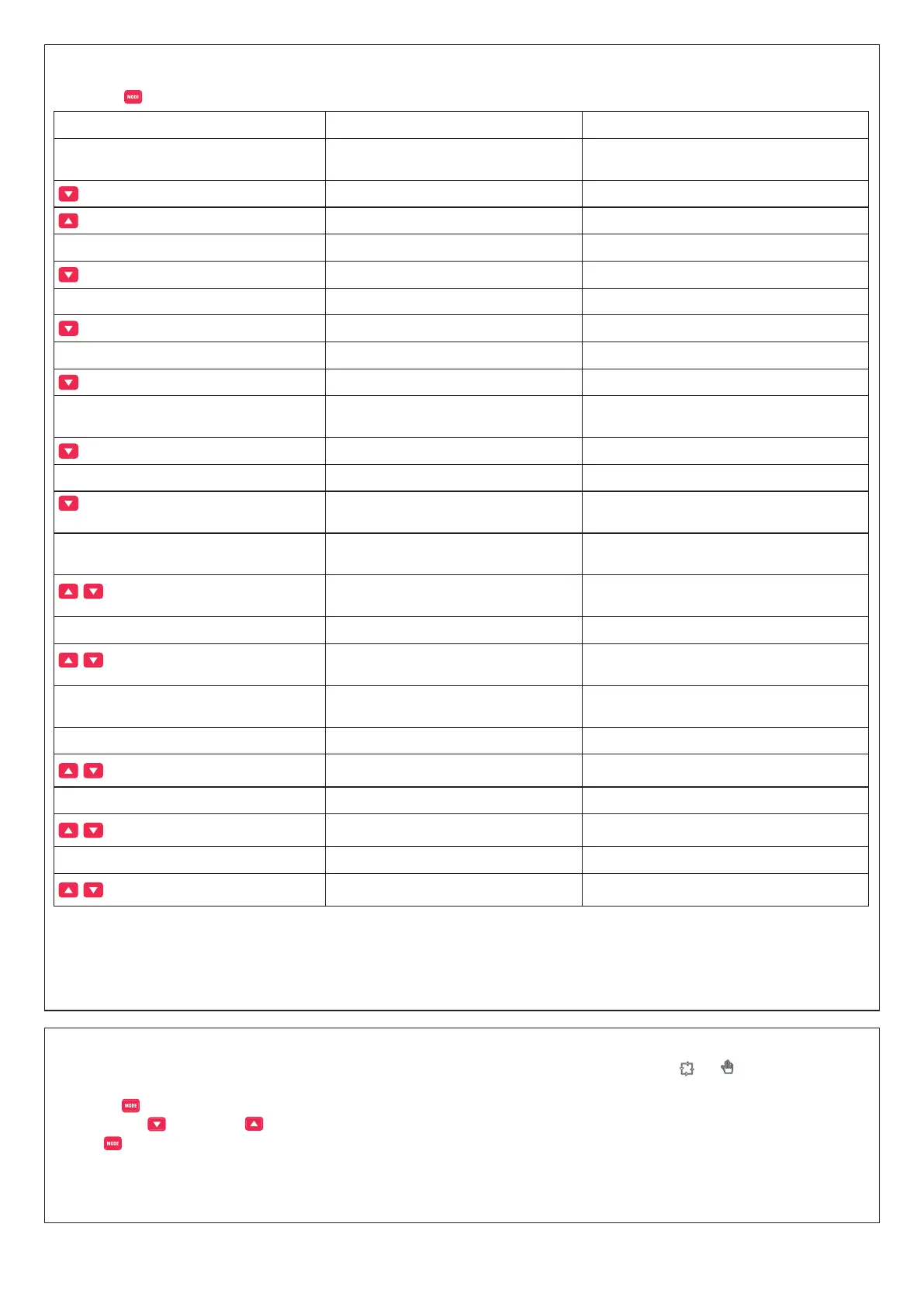6
CONTENTS
8 MEASUREMENTS
- ALPTEC provides a set of measurements displayed on the alphanumeric screen, related to the cos phi which is always displayed on the main screen.
- The button is used to access the various measurements detailed below:
Measurement Icon Description
Delta–kVAr ΔKVAR kVArs needed to reach the setpoint cos phi. If >0,
steps will be activated, if <0 they will be disconnected
KVAR Total installation kVAr.
Δ STEP Number of equivalent steps.
Voltage V Installation RMS voltage.
V HI Maximum voltage value.
Current A Installation RMS current.
A HI Maximum voltage value.
Weekly PF WPF Average weekly Cos phi.
PF Instantaneous Cos phi
Cap. current %C.CU Calculation of the capacitor current, as a % of its
nominal value.
%C.HI Maximum measurement value.
Temperature °C °F Temperature.
°CHI
°FHI
Maximum measurement value.
Voltage THD THDV Installation Voltage Total Harmonic Distortion %
(THD).
VH02…
...VH15
Individual voltage harmonic, %, from order 2 to
order15.
Current THD THDI Installation Current Total Harmonic Distortion % (THD).
IH02…
…IH15
Individual current harmonic, %, from order 2 to
order15.
Cos phi setpoint LEAD
LAG
Cos phi setpoint setting
Step power
(1)
% Step residual power as a % of the nominal value
Step counter
(1)
OPC Number of step activations
Step hours
(1)
H Number of step operating hours
- After 30 seconds without any key being pressed, the display automatically returns to the default measurement dened by parameter P.47
- At the bottom of the list of measurements, the cos phi setpoint can be set, acting on the same value dened with parameter P.19
(1) These measurements are only eective if the "step trimming" function is enabled (P25=ON) and the advanced password has been entered.
9 KEYBOARD LOCK/UNLOCK
- The keyboard can be locked/unlocked to prevent parameter modications being authorised (switching between modes and , access to the setting
menus, modication of the cos phi setpoint), while still allowing the measurements to be viewed.
- Hold down .
- Press 3 times on then twice on .
- Release .
- The main screen indicates LOC when the keyboard is locked and UNL when it is unlocked.
- If one of the parameter modication operations is attempted with the keyboard locked, the main screen will indicate LOC.
