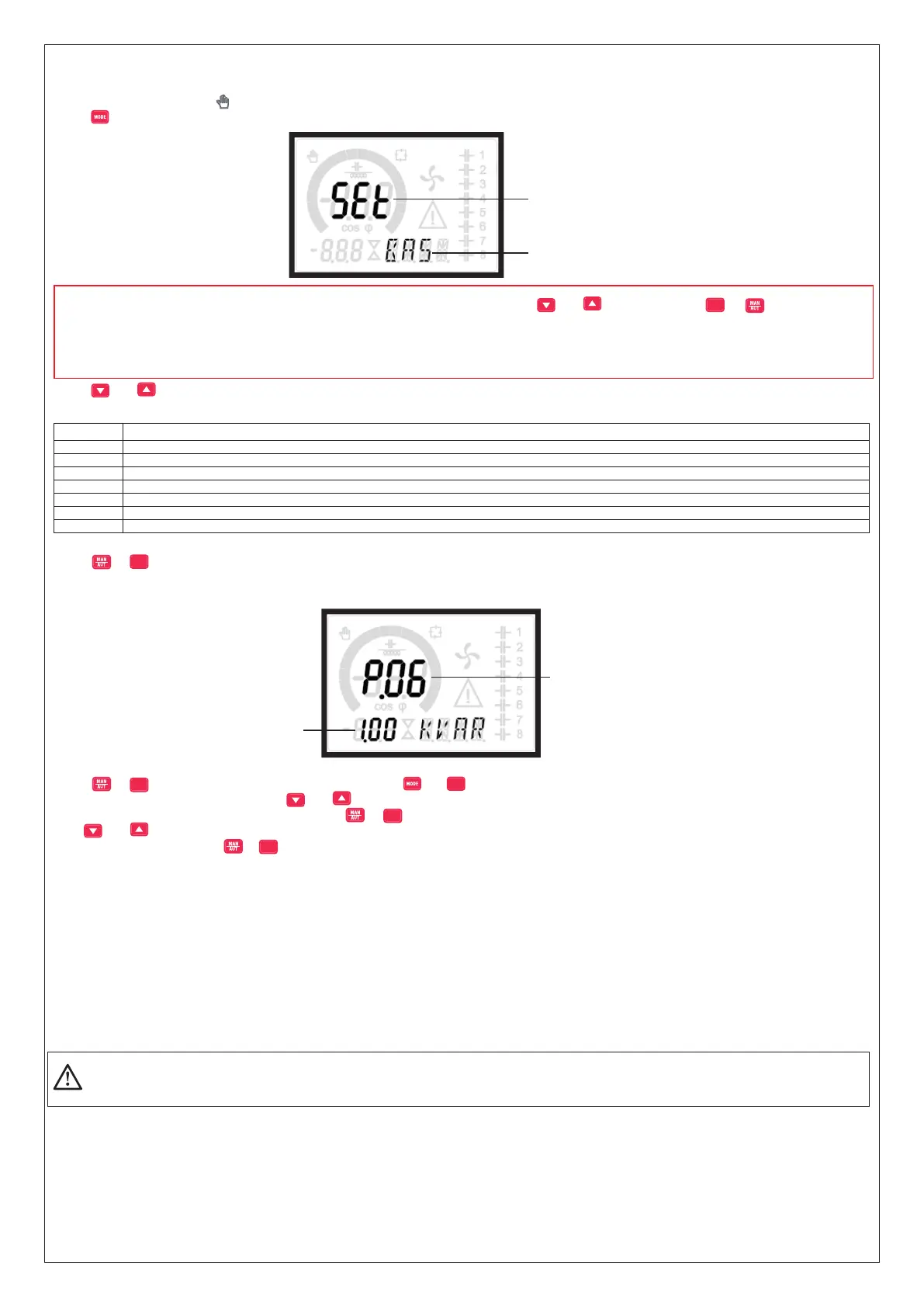7
CONTENTS
10 “SET” MAIN MENU
To access the programming menu:
- Switch the controller to mode to disconnect all the steps.
- Press for 3 seconds to call up the SET main menu.
Menu principal
Sous-Menu
- If the main screen displays PAS rather than SET, enter the password (001 by default) using and , then conrm with
UT
or .
- Depending on the operating mode (Usr or Adm) the main screen will display OK U or OK A if the password is correct.
- If the password is incorrect, the main screen will display ERR.
- Repeat the procedure to access the programming menu.
- The parameter menu lock will be active again when the controller is reset or after 2 minutes of inactivity.
- Press and to select the submenu you wish to congure, which will be displayed on the main screen.
- The list of available submenus appears below:
Code Description
BAS Basic menu
ADV Advanced menu
ALA Alarm menu
CMD Command menu
EXIT Exit without saving
SAVE Exit and save
FUN Ethernet menu (only for ALPTEC 8.2)
To access the menu to be modied:
- Press or
UT
to conrm which submenu is to be congured.
- The main screen displays the code for the selected parameter (P.01 for example), while the alphanumeric area at the bottom of the screen displays the
parameter value and/or description.
Paramètre
aleur
- Press or
UT
to scroll upwards through the parameters. Press
(1)
or
MA
(2)
to go back.
- Once on the parameter to be modied, use and to change the value.
- Once you reach the end of the list of parameters, press or
UT
to return to the SET menu.
- Use and to access the SAVE submenu (save parameters) or EXIT (exit without saving).
- If you hold down for 3 seconds or
UT
, this will save changes and exit directly.
- After 2 minutes of inactivity, the system exits the programming menu and returns to the normal display, without saving the parameter modications.
- A copy of the parameters can be saved in the controller memory and retrieved at a later date if necessary. To do this, please refer to the CMD submenu
(parameters C08 and C09) on page 14.
(1) Only for ALPTEC 3.2 and 5.2
(2) Only for ALPTEC 8.2
Any modication of the controller advanced mode parameters carries the risk of premature wear or even destruction of the equip-
ment, involving risks to its environment and people, leading to unavailability of the installation, and the user is wholly responsible
for any such action. The Legrand Group accepts no liability and the warranty is rendered null and void.
