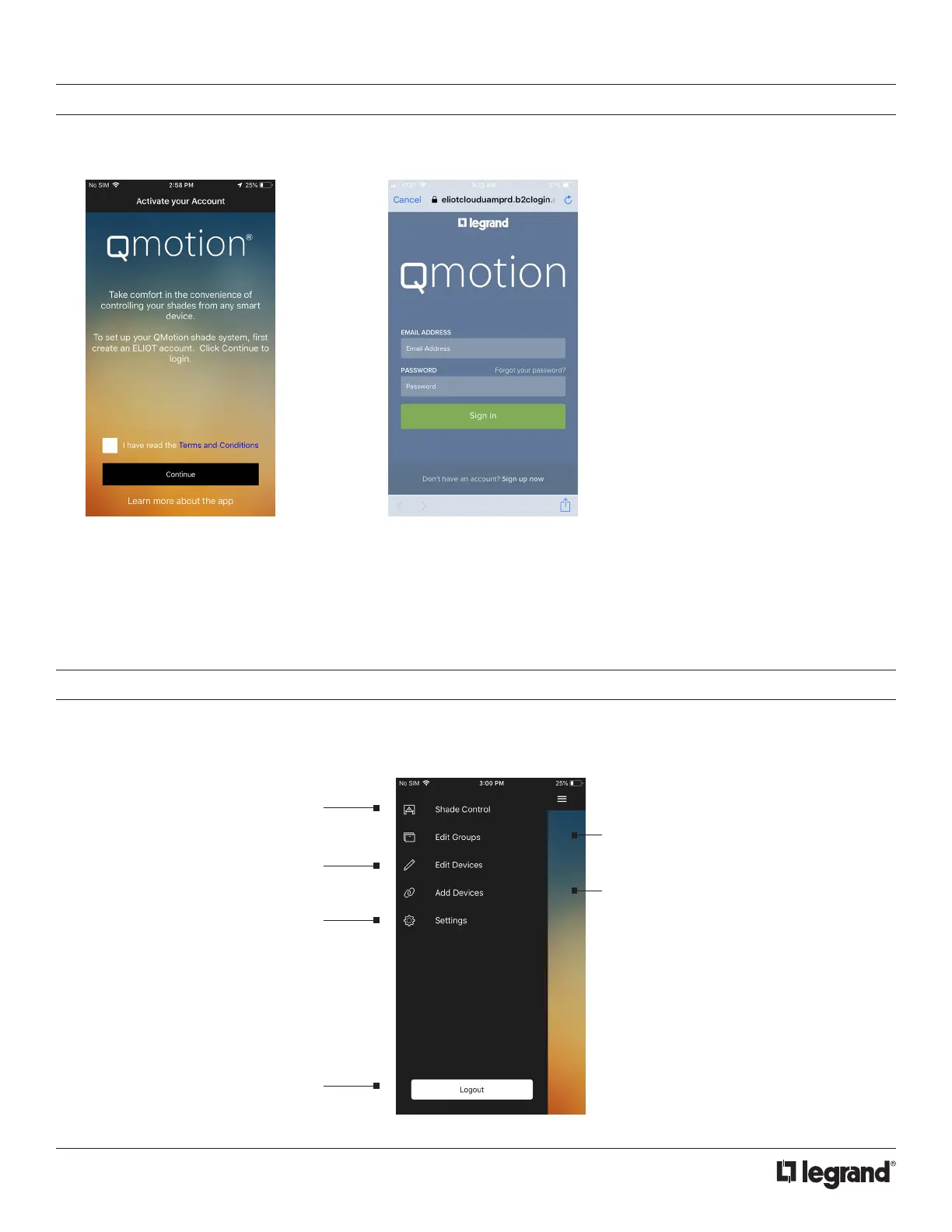2
ELIOT CLOUD
Download the QMotion QzHub App from either Google Play or the App Store.
1. To start using your app you will
need to agree to the new Terms
and Conditions. Check the box
and tap the continue button.
2. You will need to create an Eliot
cloud account to enable you
as a user for the QzHub App.
Follow the on-screen prompts to
create an account.
SOFTWARE NAVIGATION
Tap the menu button in the upper left corner, or swipe from the left of the page to open the navigation menu. Select an item in the list to
go to another page.
Shade Control- Visually lists
shades for individual control
Edit Groups- Rename, add, delete and
change devices in your groups
Edit Devices- Edit devices
through Information and
Actions
Add Devices- For installer use
Settings- Manage hubs and
user settings
Logout- Logout of the Eliot
cloud account
