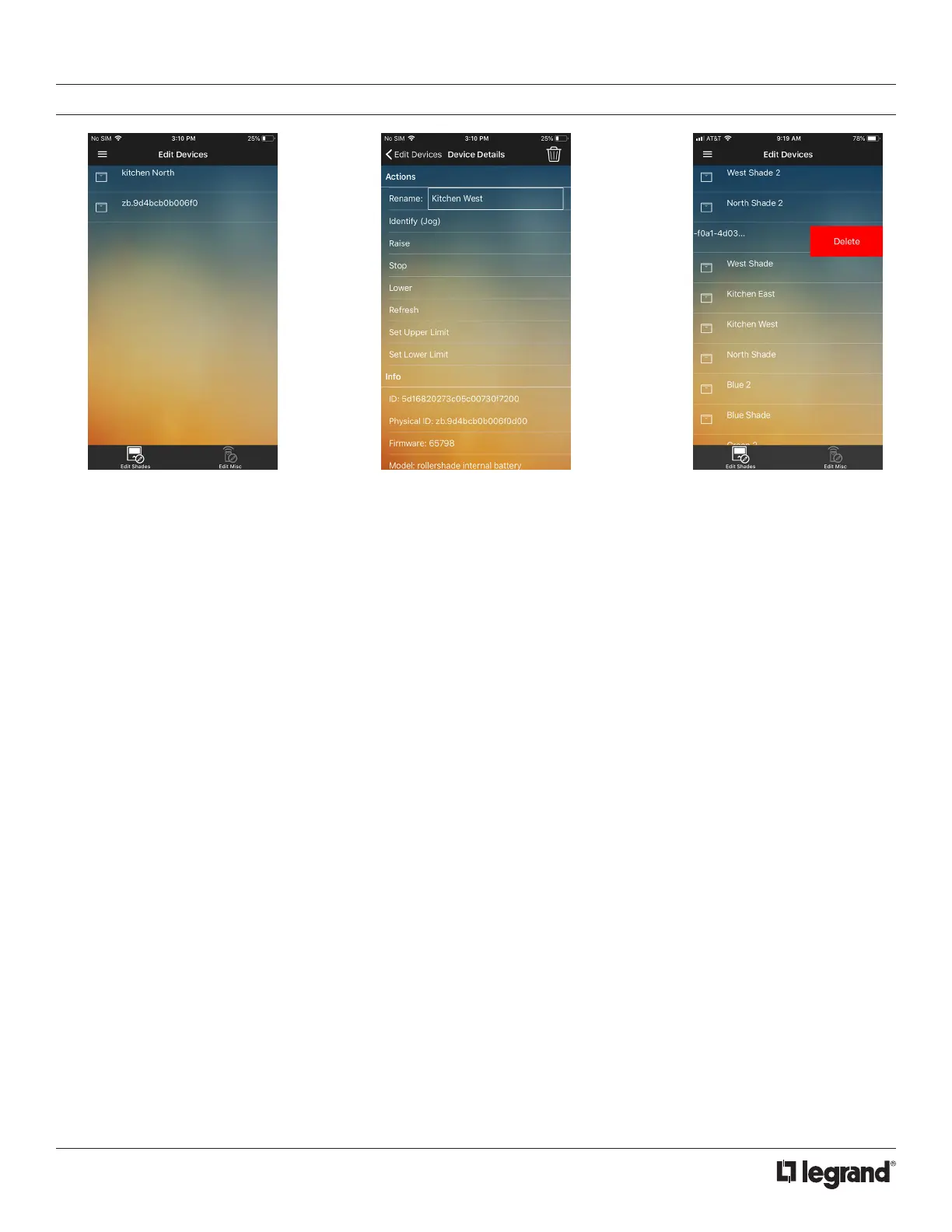7
EDIT DEVICES
1. To configure your devices, open
the navigation menu and select
Edit Devices. This wil list your
available shades. Tap on a device
to begin editing.
2. The details page displays device
information. The Information section
displays details about the device such as
battery level, network info, and various
diagnostic data. The Actions section allows
you to:
Identify: Physically jogs shade
Raise: Raises shade to its upper limit
Stop: Stops the shade
Lower: Lowers shade to its lower limit
Refresh: Refreshes to the current shade values
3. To delete from the list page, you
can swipe or long press to delete.
This will remove the device from
the hub. To delete the device,
select the device and tap on the
trash icon. To delete the device,
select the device and tap on the
trash icon.
