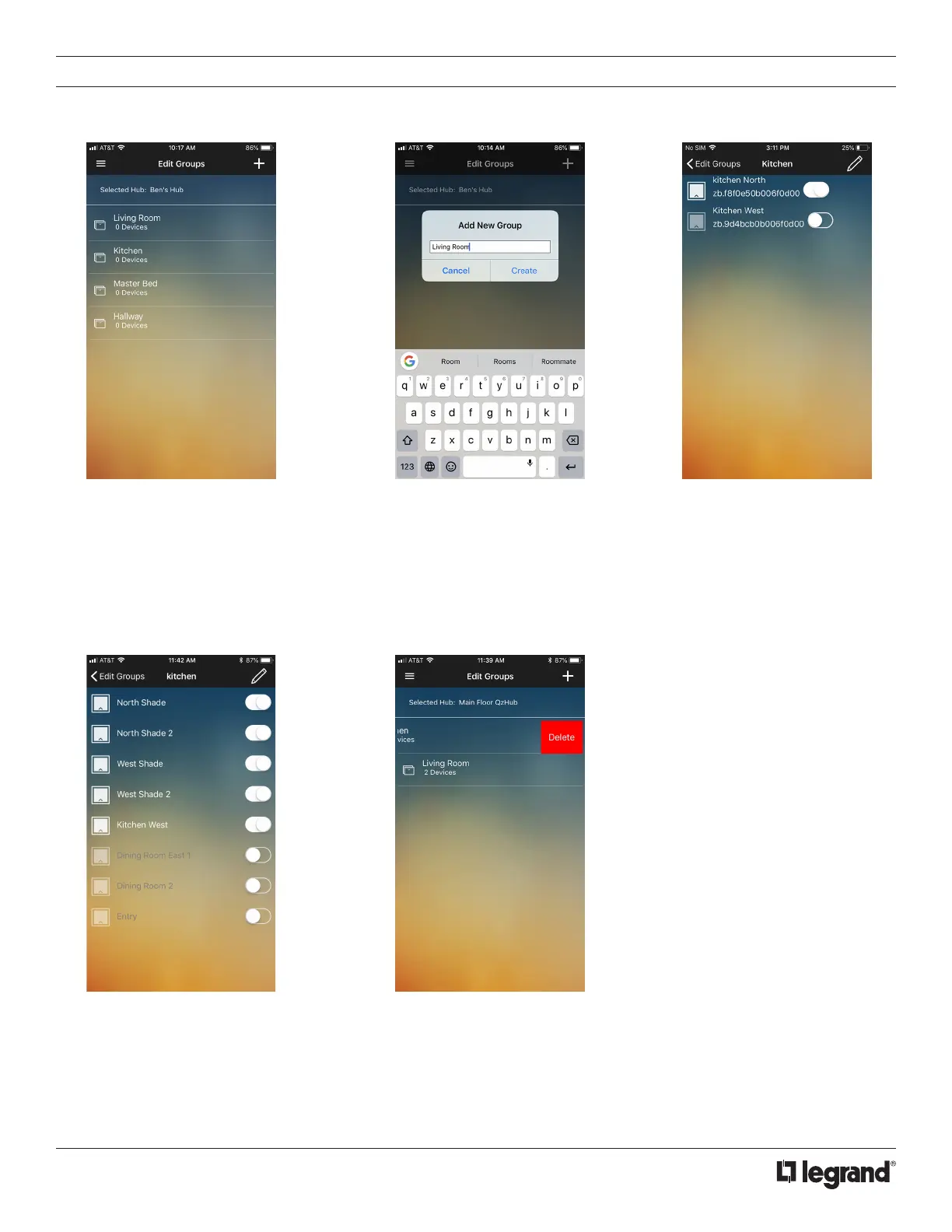8
EDIT GROUPS
The Edit Groups page takes you to an overview of your device groups. These will typically be a room or location in your home.
1. Tap on the Edit Group which
takes you to the Edit Groups
page.
3. Tap on a group to begin editing.
Rename by tapping the name field
and editing.
2. To add a new group, tap the “+”
icon on the top right corner of the
page. You will be prompted to enter
a name. Using the keypad, choose
a name and press Create.
4. All shades available on the hub will
be visible. Tap the toggle button to
add a shade to the group. A shade
can be part of multiple groups.
Shades that are not in the group are
grayed out. Changes are immediate
with the toggle switch.
5. To delete a group, swipe left
(iOS) or long press (Android) on
the group name and tap the red
Delete button. Confirm delete.
