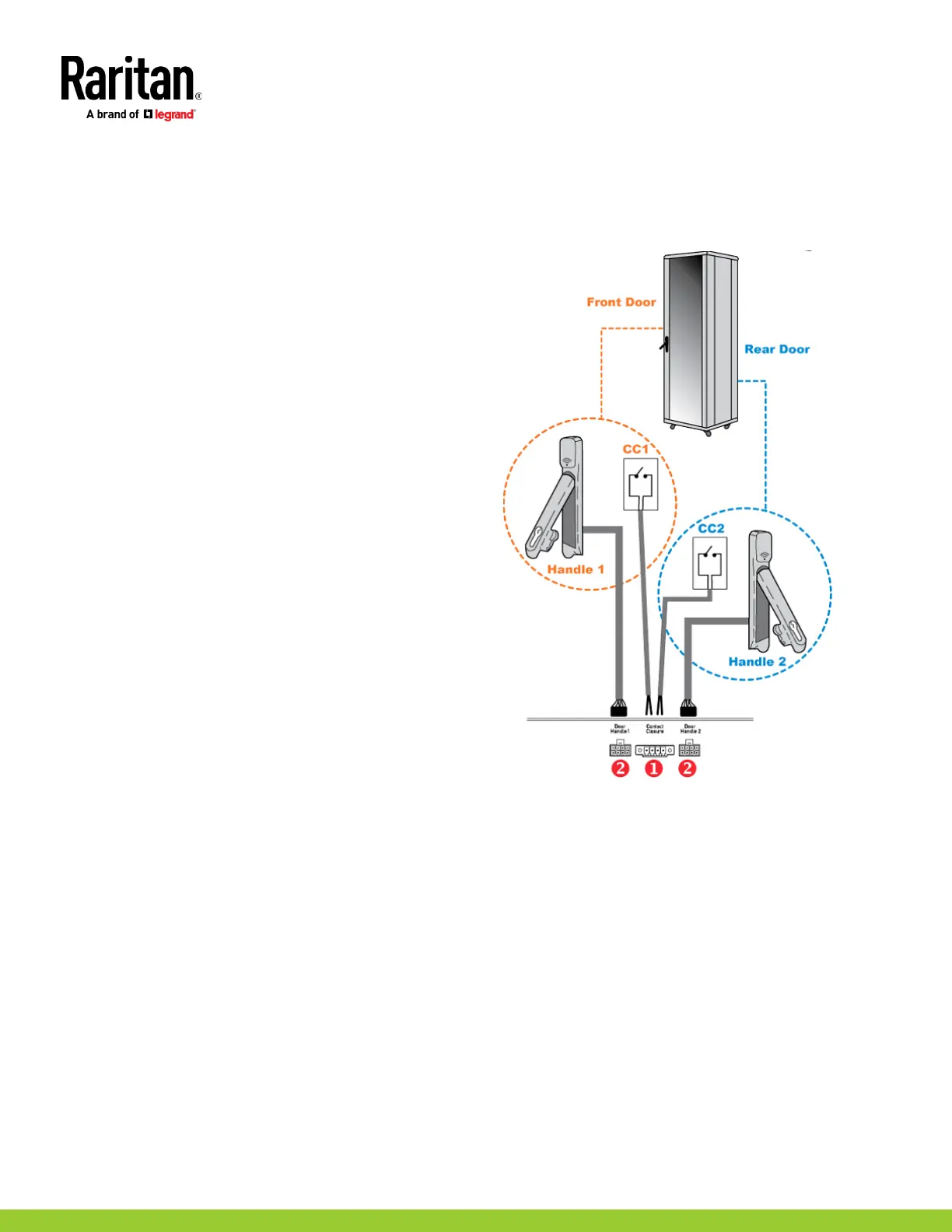255-80-0063-00 RoHS
Connection procedure:
1. Connect supported door handles to DX2-DH2C2.
2. (Optional) Connect contact closure detectors/switches for
detecting door status to DX2-DH2C2. For connection details,
refer to the Environmental Sensors and Actuators Guide on the
Support page (http://www.raritan.com/support/).
3. Connect DX2-DH2C2 to the SENSOR port of SRC. Always
connect DX2-DH2C2 directly to the sensor port. If you are
cascading with other sensors, the DX2-DH2C2 must be in the
first position, directly connected to the sensor port.
Connecting Raritan's Door Handles to SRC
You only need to purchase door handles if your SRC has a built-in
DX2-DH2C2, such as SRC-0102 and SRC-0103.
SRC door handle ports and terminals:
SRC-0102/SRC-0103
Connection procedure:
1. Connect Raritan door handles to onboard door handle ports of
SRC.
2. (Optional) Connect contact closure detectors/switches for
detecting door status to contact closure terminals of SRC.
QS Rule
