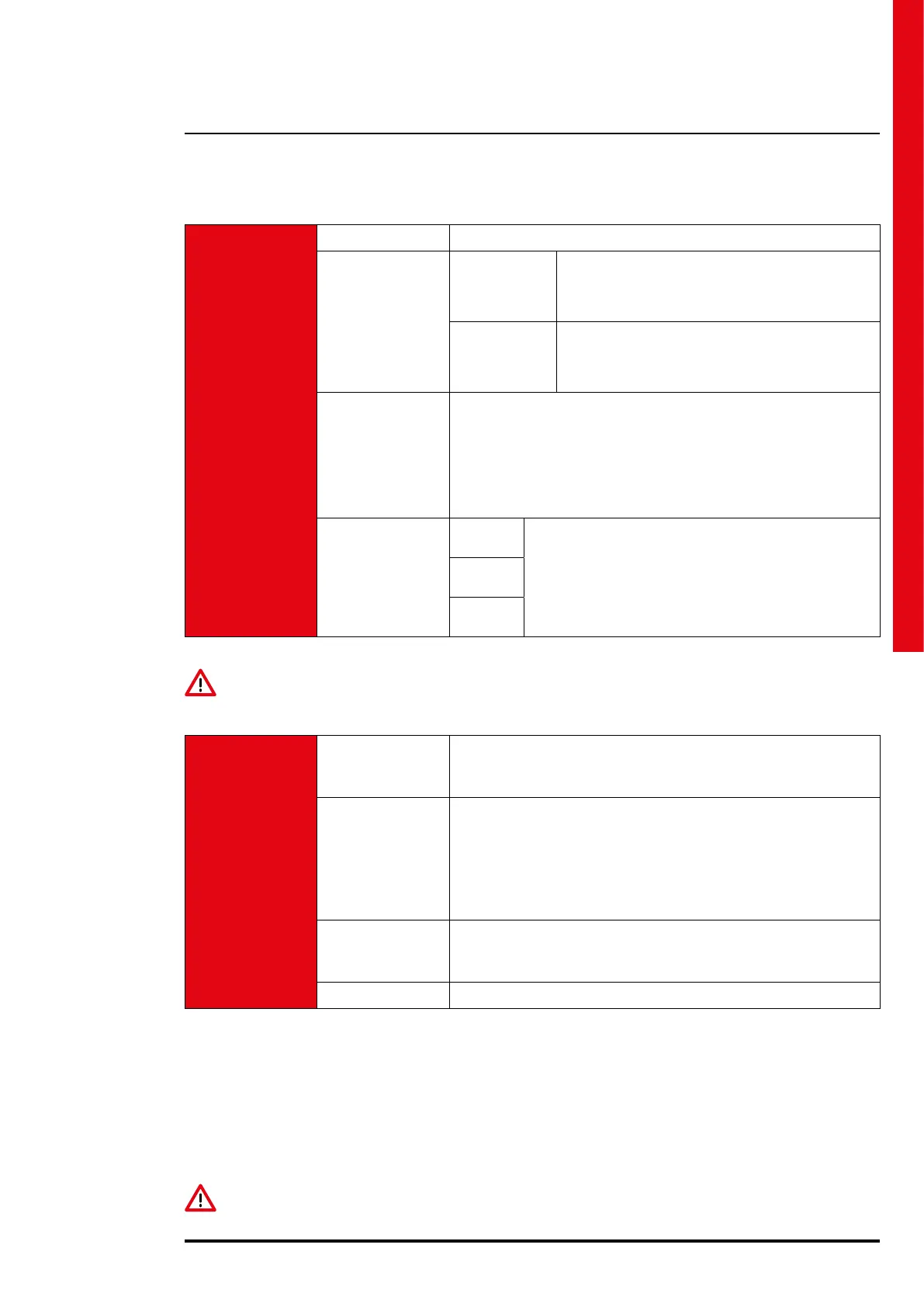Trimod HE
User manual
27
Output
Voltage This sets the output voltage value [V]
Frequency
Nominal
Value (*)
This makes it possible to set the output frequency
value (50 Hz or 60 Hz) independently of the input
frequency.
Auto
Selection
If enabled, the UPS detects the frequency of the input
voltage and synchronises the output to the same value.
If disabled, the UPS uses the "Nominal Value".
Inverter (*)
This sets the output configuration and the applied load:
- Single Phase: a unique single phase output
- Three Phases 120°: three phase output suited to the supply of three
phase loads (e.g. a motor)
- Three Phases indep.: three single phase output lines that are indepen-
dent of each other
Phases in startup (**)
L1 phase
This makes it possible to program the start-up status for
each output:
- Always ON: phase always on during start-up
- Always OFF: phase always off during start-up
- Last state: phase restored to the status prior to the shut
down
L2 phase
L3 phase
(*) Available in the “Service Mode” only (**) Available with the inverter set up as three independent phases only
CAUTION
Only a skilled technician is authorized to modify the settings on the Output menu
Input
PLL Enable
If enabled, the UPS synchronises the output pure sine with that of the
input.
If disabled, the output voltage is not synchronised with the input and it
is indicated with the status light (green) flashing.
PLL Range °
This makes it possible to select the frequency range in which the UPS
synchronises the output voltage with the input:
- NORMAL: syncronization for frequency variations of ±2% of the
nominal value
- EXTENDED: syncronization for frequency variations of ±14% of the
nominal value
- CUSTOM: this can be set by the user (see the next menu item)
Custom PLL Range
This makes it possible to set the customised frequency interval in which
the UPS synchronises the output voltage with the input. The value can
be selected from a minimum of 0.5 Hz to a maximum of 7.0 Hz with
steps of 0.1 Hz.
Input Dip Enable This allows the input dip function to be enabled/disabled
° Available with PLL range set in CUSTOMISED mode
INDICATION
The PLL function ensures that the output frequency of the UPS is synchronised with that of the input, guaranteeing that
passage through zero (zero-crossing) occurs at the same moment. The input-output synchronisation is guaranteed even
in case of bypass intervention (e.g. because of overload).
INDICATION
By disabling the PLL function, the automatic bypass function is deactivated as well.
The UPS turns off in case of an extended overload.
CAUTION
Only a skilled technician is authorized to modify the settings on the Input menu
