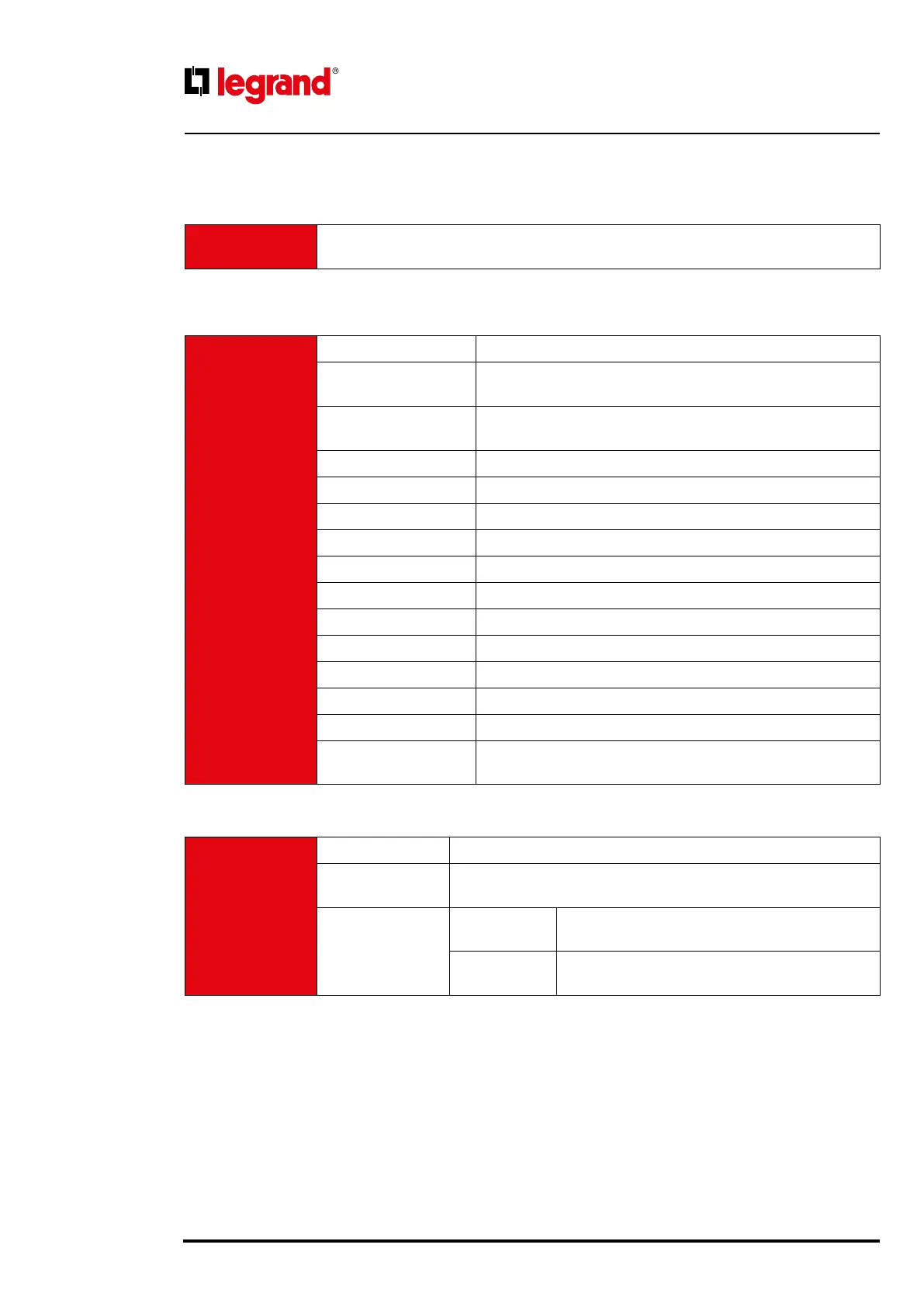26
Alarms Alarm Log. See chapter 6.
INDICATION
To scroll through the list of alarms, press the ARROW UP and ARROW DOWN keys.
History Data
UPS RunTime Total UPS runtime
OnBatteryTime Total UPS untime on battery mode
This Batt. Total UPS runtime with the batteries currently installed
CHG Runtime Total battery charger runtime
DrainedOut N. Total number of complete battery discharges
Booster Int. Total number of booster interventions
BypassInterv. Total number of bypass interventions
Batt.calibr. Total number of battery calibrations
Chg.cycle N. Total number of battery charge cycles
Batt.equal.N. Total number of battery equalization cycles
Replace batt.N. Total number of times the batteries have been replaced
Load>80% N Total number of times the load has exceeded 80% of the rated load
Load>80% T Total time the load has exceeded 80% of the rated load
Load>100% N Total number of times the load has exceeded 100% of the rated load
Load>100% T
Total time the load has exceeded 100% of the rated load without
the overload being signalled
5.4.2 UPS Setup
Options
Start-up on Battery If enabled, it allows the UPS to be started up with no mains supply
Auto Restart If enabled, automatic restarts are permitted
Output options (*)
DISABLED During normal functioning, the output is not powered.
ENABLED During normal functioning, the output is powered.
(*) Available in the “Service Mode” only
5. Control panel
