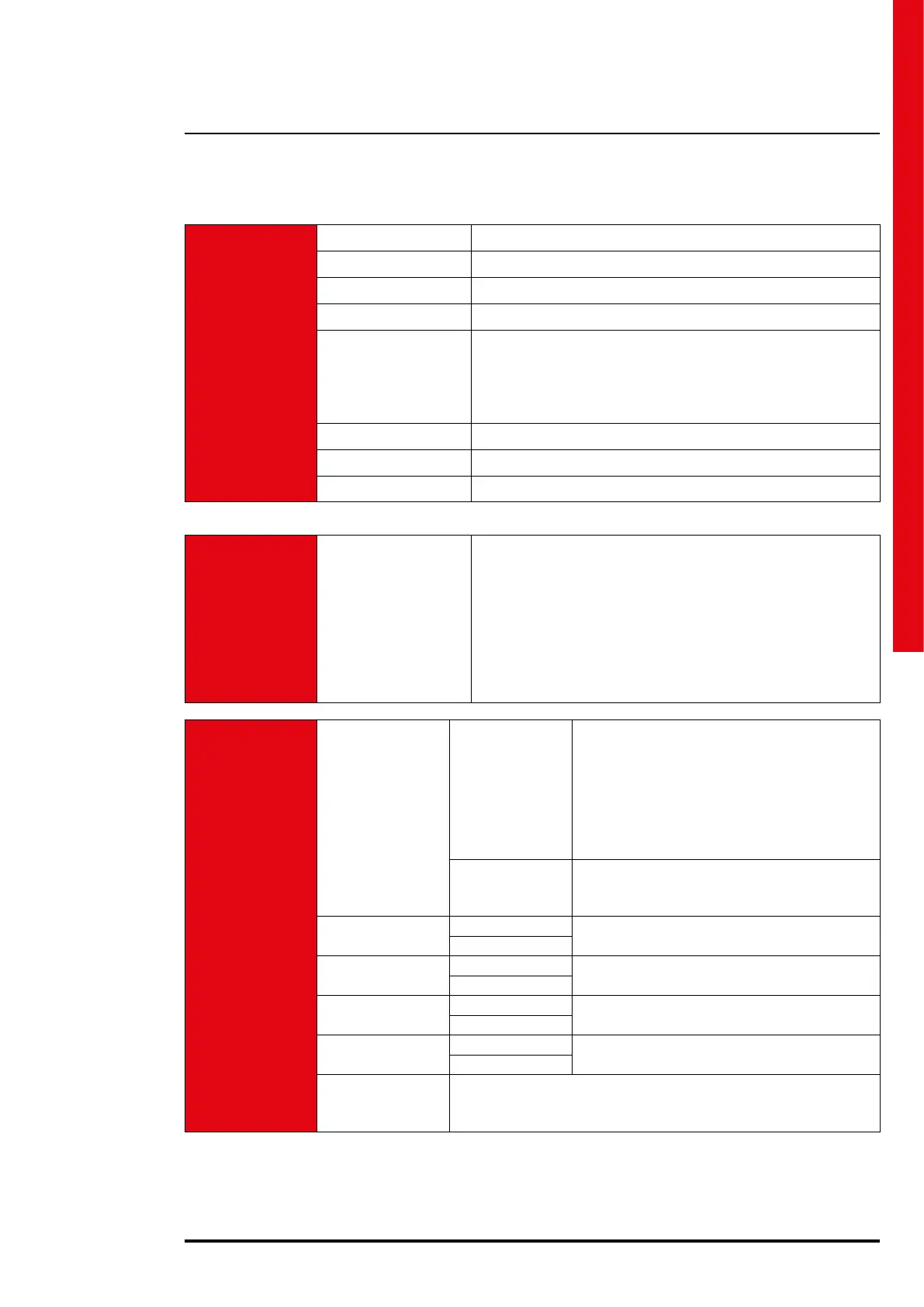Trimod HE
User manual
29
Operator Panel
Language This sets the language on the display
Buzzer This enables/disables all the sound signals
Keyboard Beep This enables/disables the sound made by key presses
Locked turn off (*) If enabled, the password is required to shutdown the UPS
Display Backlight
This sets the backlighting of the display:
- FIXED: always lit
- TIMED: the backlighting goes off after one minute of keyboard
inactivity
- DISABLED: the lighting is always off
Display Contrast This sets the display contrast
Password Change This sets a password that blocks access to the UPS settings
Password level It indicates the level of the password (the default value is USER)
(*) Only available with the chosen password.
Clock Setup DD/MM/YY – HH:mm:SS
This sets the date/time of the UPS.
By pressing the ENTER key, the value to modify is selected.
By pressing the ARROWS UP/DOWN keys, the selected value is incre-
ased or decreased.
DD: day
MM: month
YY: year
HH: hour
mm: minutes
SS: seconds
Dry contacts
Contact 1
Function
This allows the signal to be associated with the
contact:
- Mains/Battery
- Runtime autonomy
- Alarm
- Overload
- Bypass
- UPS is working
Setup
This makes it possible to select:
- NORMALLY CLOSED
- NORMALLY OPEN
Contact 2
Function
(see contact 1)
Setup
Contact 3
Function
(see contact 1)
Setup
Contact 4
Function
(see contact 1)
Setup
Contact 5
Function
(see contact 1)
Setup
All
Makes it possible to set all the contacts:
- NORMALLY CLOSED
- NORMALLY OPEN
