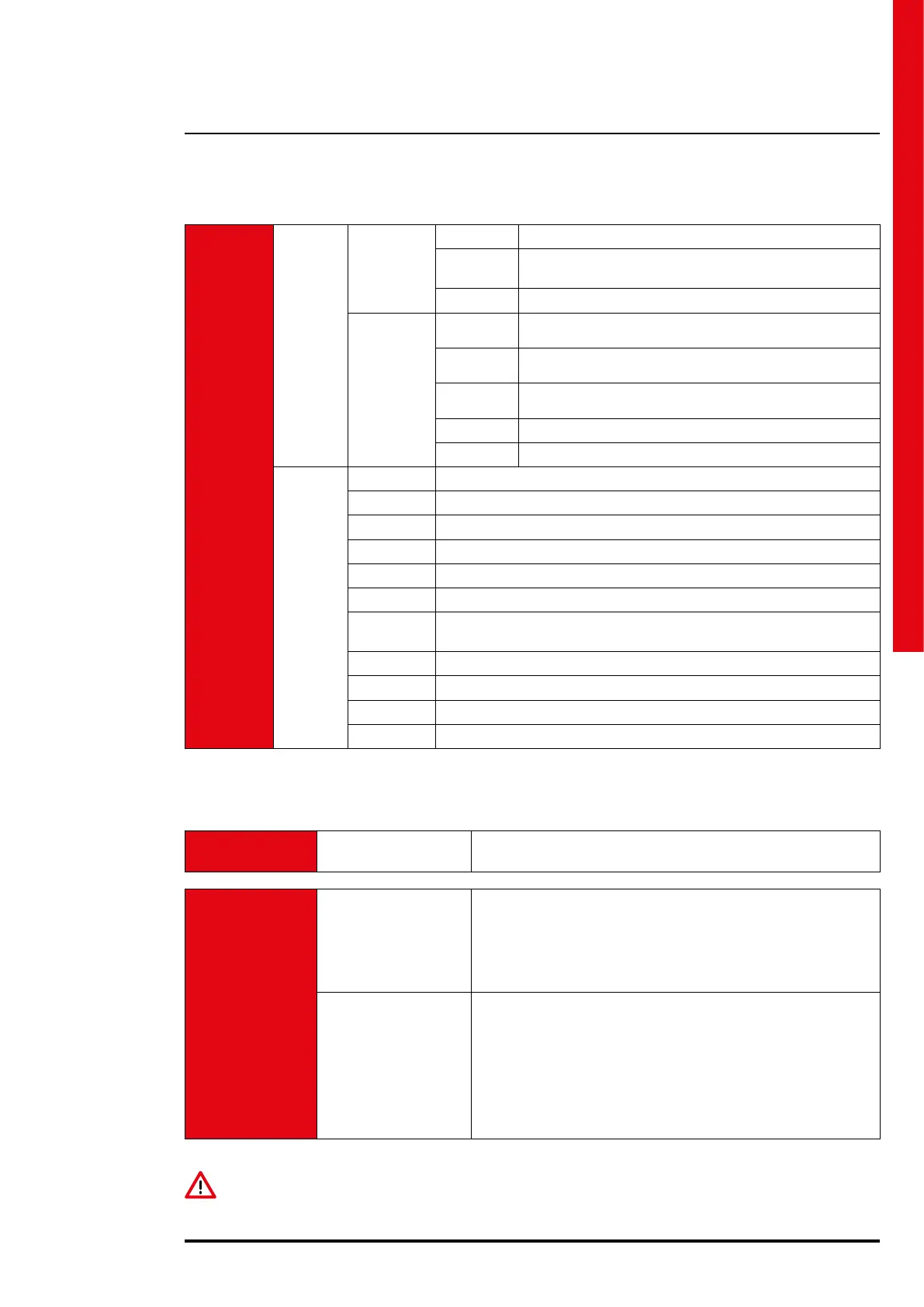Trimod HE
User manual
31
PM Status
PM
Measures
Battery X
Voltage Battery voltage detected by power module X [V]
Current
Current required to the batteries by power module X
(negative if the batteries are charging) [A]
Charger Status of the battery charger inside power module X
Misc. X
INV HSink
Temp.
Temperature of power module X Invertor heat sink [°C]
BST HSink
Temp.
Temperature of power module X Booster/PFC heat sink [°C]
Fan Speed
Fan speed of power module X expressed as a percentage [%]
Pos.H.V.Bus Voltage on the positive BUS DC of power module X [V]
Neg.H.V.Bus Voltage on the negative BUS DC of power module X [V]
PM
History
Data
Run Time Total Runtime
Batt.Time Total runtime on battery mode
Chg.Time Total runtime of the battery charger
Bypass int. Total number of bypass interventions
Battery int. Total number of transfers to battery mode
Dumper int. Total number of dumper interventions
Mains High
Total number of times when the tension of the input line has exceeded the
maximum value allowed by the power module
Overheat N. Total number of overheating
Overload N. Total number of overloads
HVBus Run.N. Total number of overvoltages on the BUS
OutDCLevel N. Total number of presence of DC output voltages on the power module
INDICATION
Press the ENTER key to change the value of X that represents the power module the data is read from. The value of X starts
from 0 that represents the first power module installed in the first tunnel at the top left of the UPS.
Diagnostics (*) PM errors recovery
This clears the memory of errors detected in the power module.
It deletes only with resettable errors.
PM SW
update (*)
Update all PM
This allows the sequential and automatic update of the software in
all the power modules present in the UPS.
The procedure starts by pressing the ENTER key.
If the update is not necessary, a message saying “PM SW Versions
updated!” appears on the display.
By pressing the ESC key, the procedure ends.
Single PM SW update
This allows the update of the software in each individual power module.
Using the ARROW UP/DOWN keys, it is possible to choose the module
that has to be updated (‘PM00’ indicates the module installed in the first
tunnel at the top left). By pressing the ENTER key a comparison is made
between the software currently present in the selected module and the
new software.
The procedure starts by pressing the ENTER key. When the update is
complete, a message saying “PM SW Version updated!” appears on the
display. By pressing the ESC key, the procedure ends.
(*) Only available in “Service Mode”
CAUTION
Only a skilled technician is authorized to carry out an update
