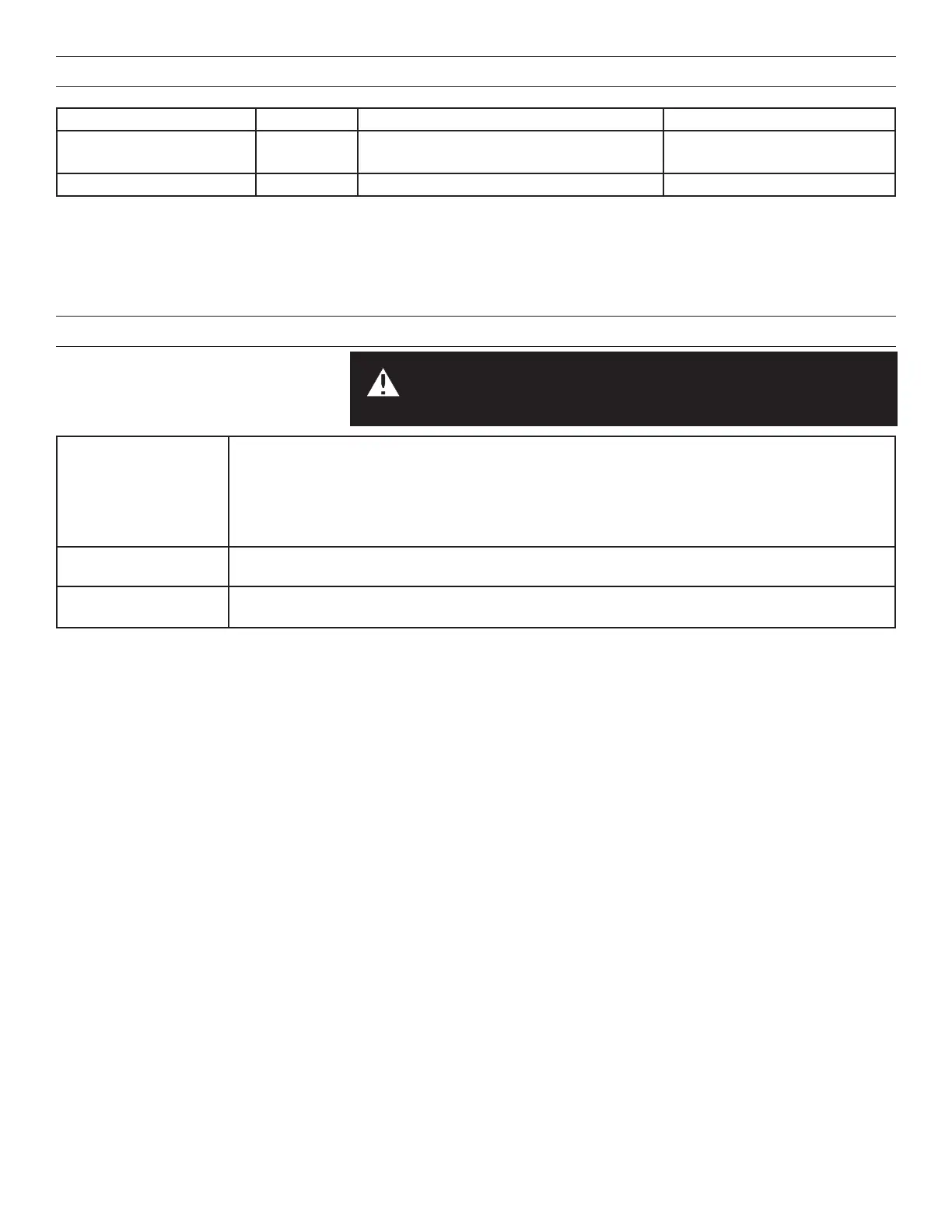4
Load 1 Loads 2 or higher** Plug Load
ON Mode Operation* AUTO-ON
MANUAL-ON if switch is connected.
AUTO-ON if no switch.
AUTO-ON
Blink Warning OFF OFF OFF
* Auto-Off is enabled according to the sensor Time Delay when a sensor is bound to the load, regardless of whether the load was
turned on automatically with occupancy or manually using a switch.
** Reference room/plug load controller documentation for maximum load limits.
DEFAULT SENSOR BEHAVIOR
TROUBLESHOOTING
Loads do not operate as expected.
LEDs don’t light. 1. Check to see that the the sensor is connected to the DLM local Network.
2. Check for 24VDC input to the sensor: Plug in a different DLM device at the sensor location. If the
device does not power up, 24VDC is not present.
• Check the high voltage connections to the room controller.
• If high voltage connections are good and high voltage is present, recheck DLM local Network
connections between the sensor and the room controller.
The wrong lights are
controlled.
1. Configure the sensor to control the desired lights using the Push n’ Learn adjustment procedure.
LEDs turn ON and OFF
but load doesn’t switch.
1. Make sure device is not in PnL.
2. Check load connections to room controller.
CAUTION: TO CONNECT A COMPUTER TO THE DLM LOCAL NETWORK
USE THE LMCI-100. NEVER CONNECT THE DLM LOCAL NETWORK
TO AN ETHERNET PORT – IT MAY DAMAGE COMPUTERS AND OTHER
CONNECTED EQUIPMENT.
