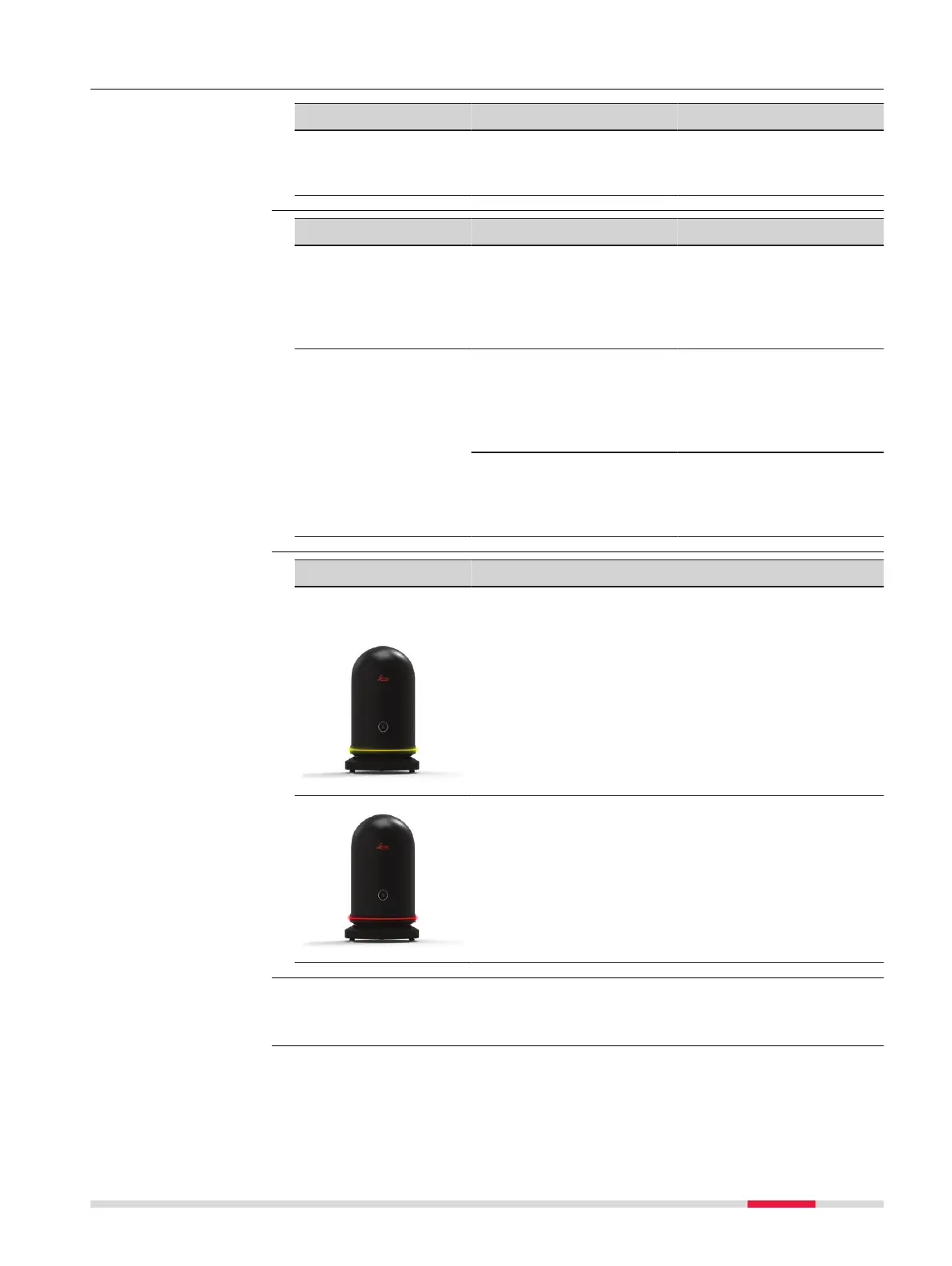4.4.2 Troubleshooting
Problem Possible Cause(s) Suggested Remedies
Missing points in
scan.
Dust, debris or nger-
prints on the laser shield.
Use the BLK cleaning
cloth to clean carefully
the specic areas.
Problem Possible cause Suggested remedies
When switching on
the instrument or
starting a scan, the
system switches off
automatically.
Capacity of battery is too
low.
Battery not properly
charged.
Recharge or change bat-
tery.
Check the battery status
as described in Power
Supply.
The system switches
off automatically,
even though it
was recharged, when
switching on the
instrument or start-
ing a scan.
Battery charger is
defective.
Check the function of
the battery charger. Note
the charging status dis-
played on the battery
charger.
Battery is no longer
charging.
The battery has lost
most of its capacity at
the end of its life time.
Replace the battery.
LED status Instrument status
2 NEW ILLUSTRA-
TIONS
System warning. For example, full storage device,
empty battery. Shut down the instrument and
reboot again.
If status does not change, check internal storage
capacity and power status of battery. Delete data
and/or exchange battery.
An unrecoverable system error occurred. Shut down
the instrument and reboot again. If status does not
change, contact the Leica support.
If you experience problems with your instrument, check the BLK360 web page
at INSERT WEB PAGE HERE for support information and contacts.
Basic troubleshooting
Advanced
troubleshooting
Troubleshooting-
operation mode
Troubleshooting -
support contacts
Operation 25
