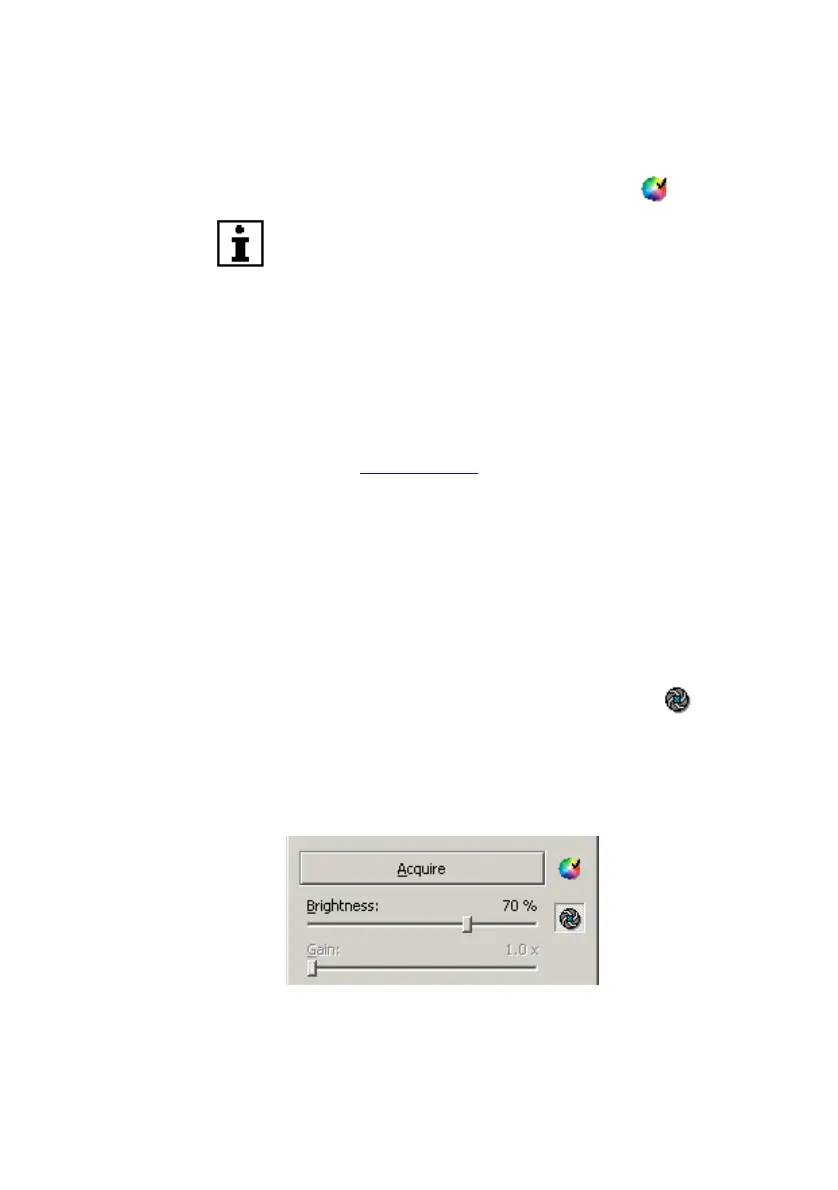Leica DFC Cameras – Image Acquisition Guide 17
white balance is not strictly correct, neutral balance
would be more accurate. However, as the term White
Balance is used worldwide, we will also use it here.
To activate Automatic White Balance, click
The White Balance procedure is one of the most
important settings for acquiring a well-rendered color
image. It can either be applied to specific detail or
region, or to the whole image.
Please note that for brightfield images, color balance is
achieved when a daylight filter is in the illumination
path.
At camera start-up this function is always off.
See also White Balance in the Captured Image section.
Exposure
Automatic
DFC Twain uses intelligent automated systems to
analyze the current light conditions and control
exposure time, image grain, contrast and gamma values
to optimize the resultant image.
To activate Automatic Exposure, left-click .
When automatic exposure is switched on, the
Exposure
slider changes to
Brightness
and the image brightness
is displayed as a percentage. This is a target value that
the automatic exposure adjustment attempts to achieve.
Automatic exposure remains active until the button is
clicked again. At camera start-up this action is always
off.
