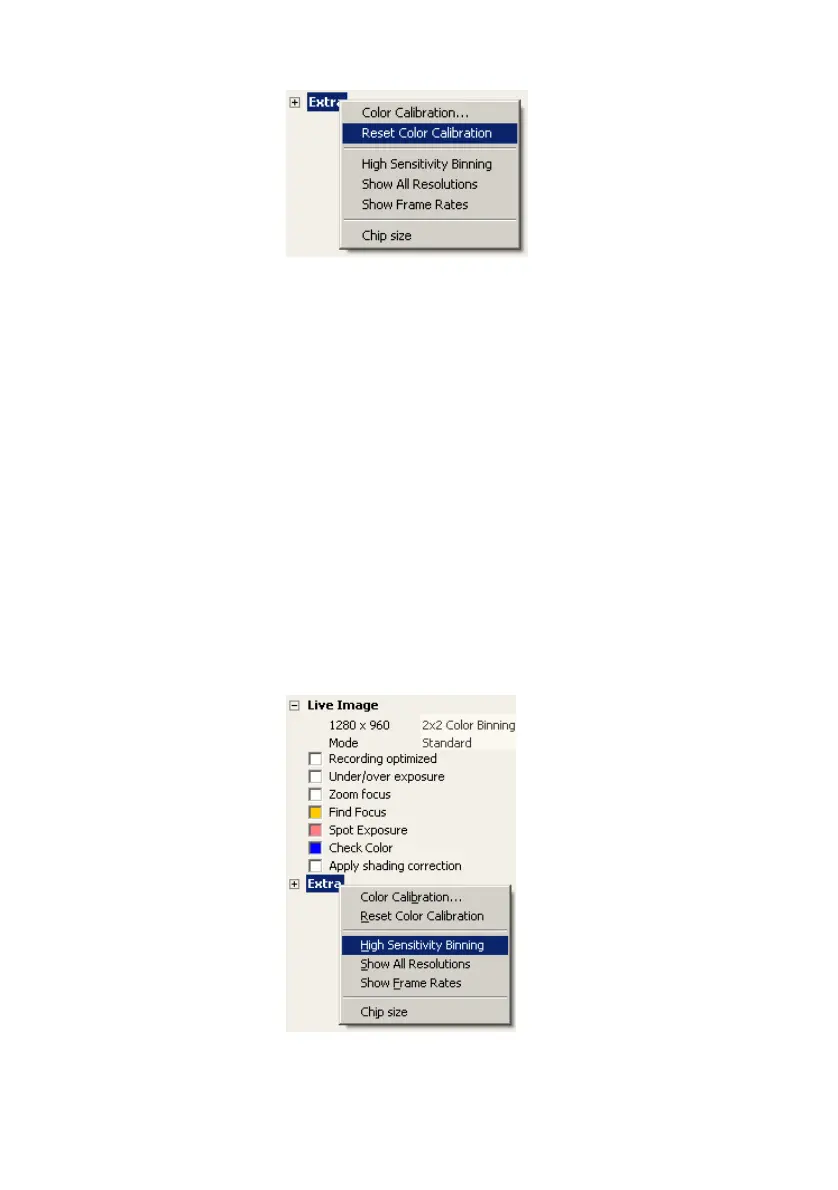58 Leica DFC Cameras – Image Acquisition Guide
Select
Reset Color Calibration
to revert from a
previously created Color Calibration to the camera
default calibration.
High Sensitivity Binning
When the image is in a binned mode, the intensity of the
binned pixels is added together, hence increasing the
apparent sensitivity of the camera. The intensity
(brightness) of the image is greater than if binning were
not used.
In order to keep the resulting image similar to the
original as if it were not binned, we can adjust the
brightness with
High Sensitivity Binning
without
increasing image noise. This option is available only if
the live or captured image is binned.
Check
High Sensitivity Binning
for a brighter image
Uncheck for a darker (standard) image.
