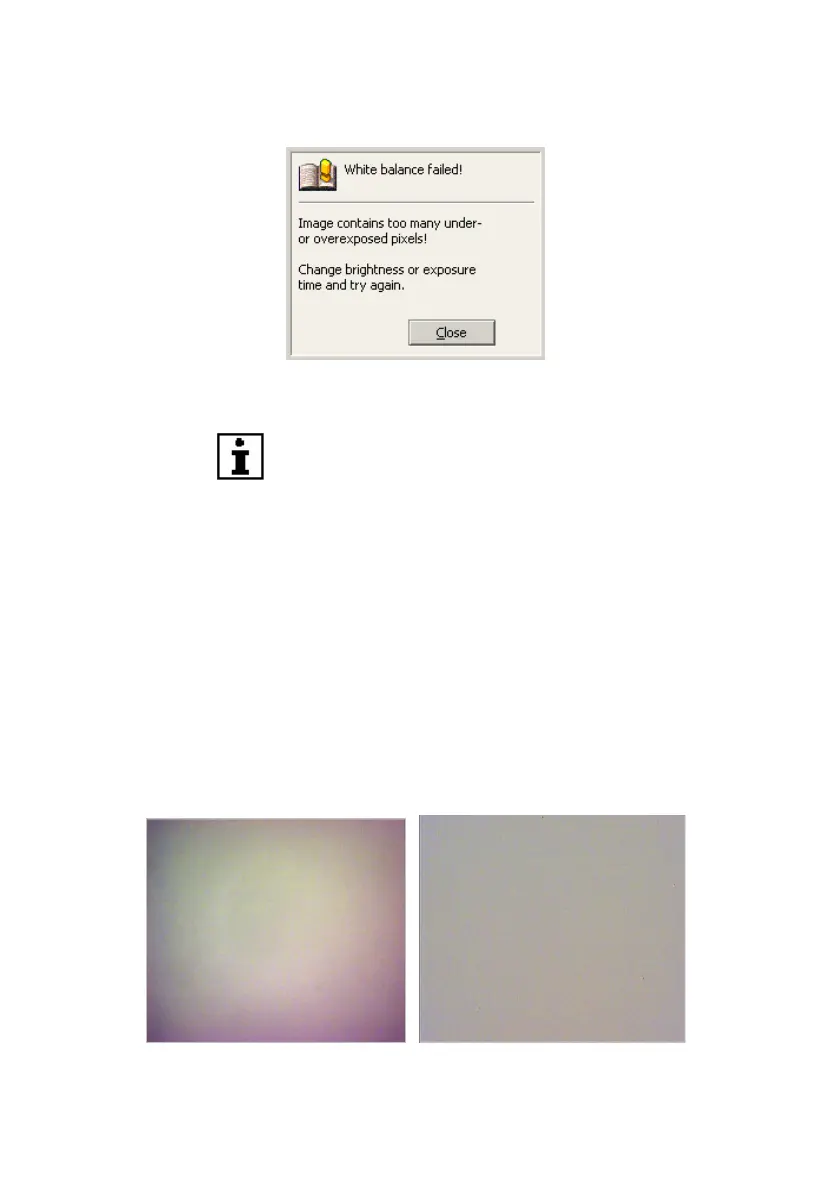32 Leica DFC Cameras – Image Acquisition Guide
the picture or select a different measuring area and
repeat the white balance.
Reset
This resets the image source to its default settings.
The reset command may cause the image to suffer a
severe color tone shift. If this happens, you should
execute another white balance operation.
Shading Correction
The brightness distribution over the whole image area is
seldom homogeneous (because of the lighting, optics,
camera adapter, etc.) and Shading Correction corrects
this unevenness.
To create a perfectly corrected, homogeneous image, a
white image, ie an image of the exposure light only and
no subject, is taken as reference and calculated into the
live and captured image.
Without shading correction With shading correction
