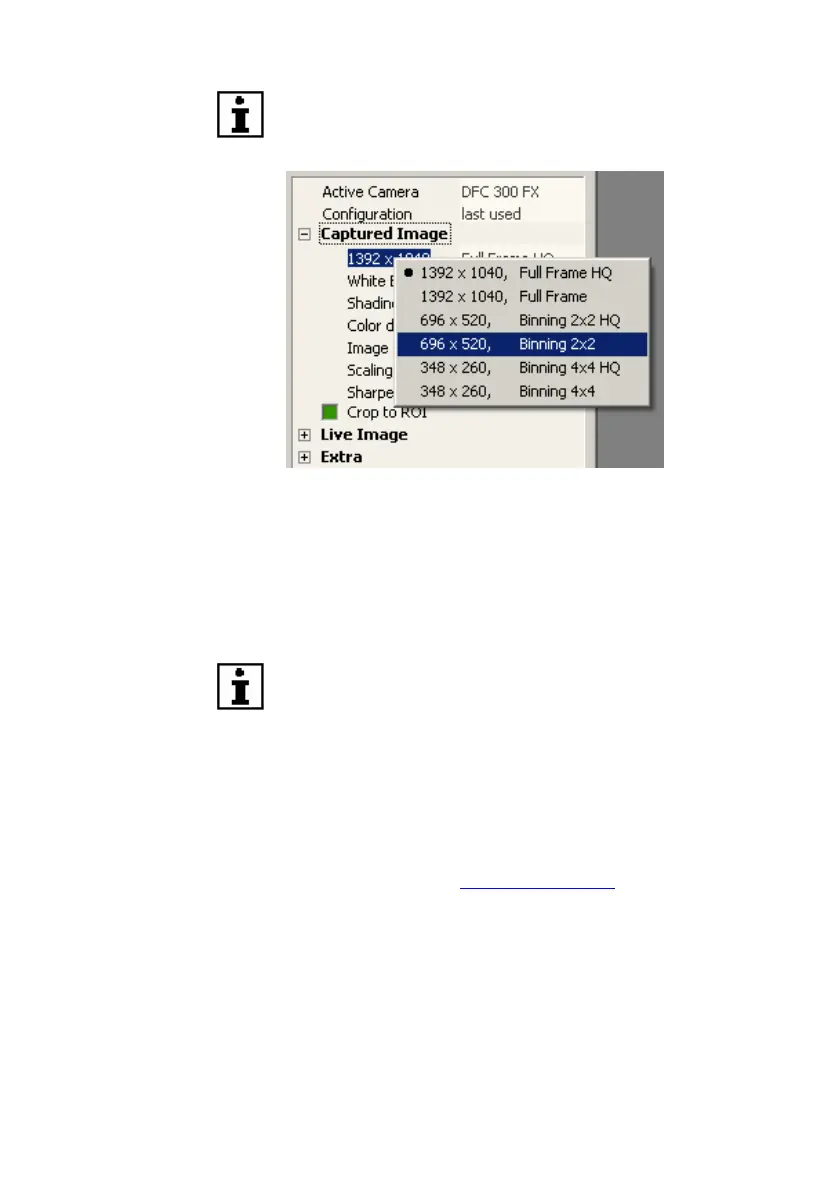38 Leica DFC Cameras – Image Acquisition Guide
Higher image resolutions require more memory, and
therefore recording and processing times are
substantially longer.
When selecting an image resolution, some cameras are
able to combine several pixels to form a new pixel, thus
increasing sensitivity but at a smaller image size. This
technique is called binning and in this mode, data
transfer is faster. However some color information is
lost and the size of the image is limited.
With short exposure times the live image refresh rate
can be doubled by activating binning.
Pseudo RGB
(Monochrome cameras only)
Pseudo RGB allows a monochrome camera to display
false color for live and captured images.
Check to activate the
Pseudo Color
slider, and select
the color from the spectrum bar.
