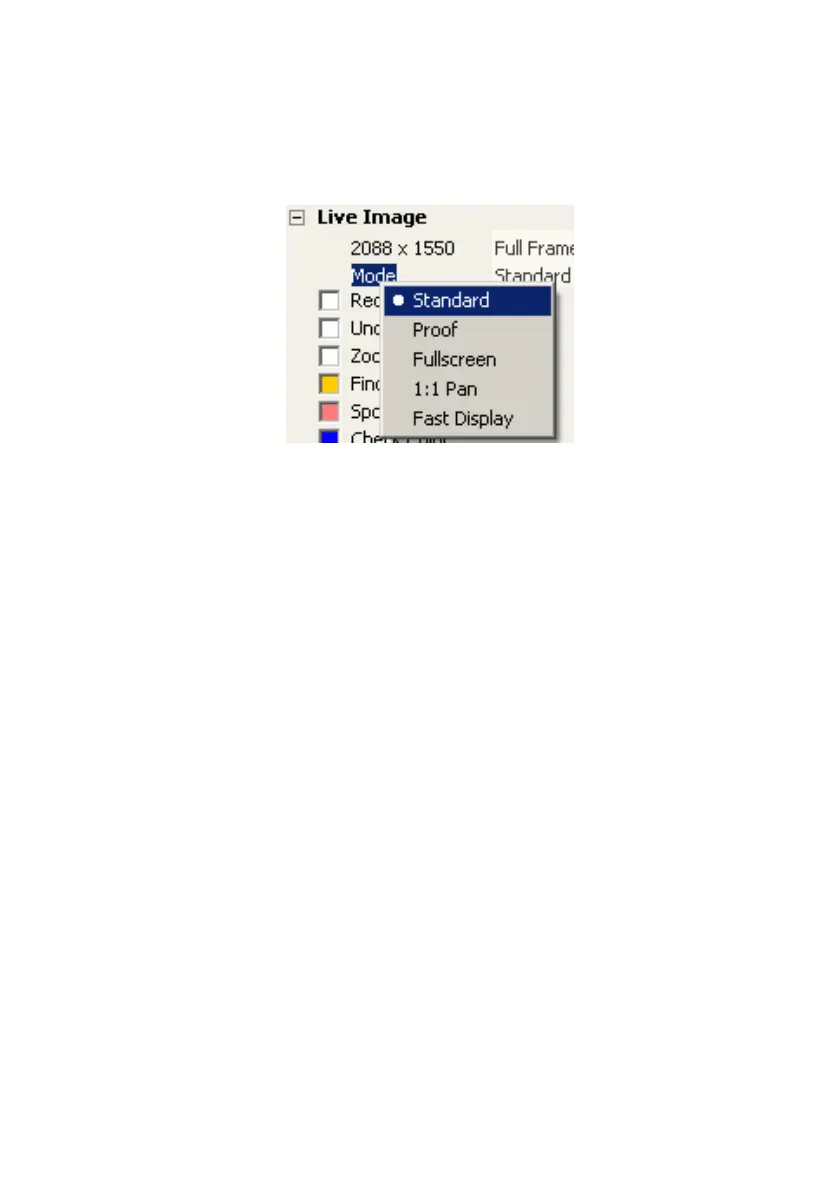Leica DFC Cameras – Image Acquisition Guide 45
Mode
This function lets you select different live viewing
modes:
Standard
: The default setting which should be used on
most occasions. In Standard mode, the live image fits-
to-window when the window is resized.
Proof
: This mode applies all captured image correction
and parameters to the live image. This mode is slow but
allows you to check crop, shading, sharpening etc.
Fullscreen
: Displays the live image in fullscreen on the
monitor, which can also be activated by pressing the
F5
key. Press
ESC
or
F5
to return to Standard mode.
1:1- Pan
: The live image displayed at 1:1 is not fit-to-
window. It remains the same resolution selected even
when the window is resized. Navigate around the live
image using scroll bars, or left-click and drag within the
live image window.
Fast Display
: For some resolution modes this will offer
faster live image refresh rates. However, certain live
image features such as zoom & find focus, spot
exposure and shading correction, are not available.
