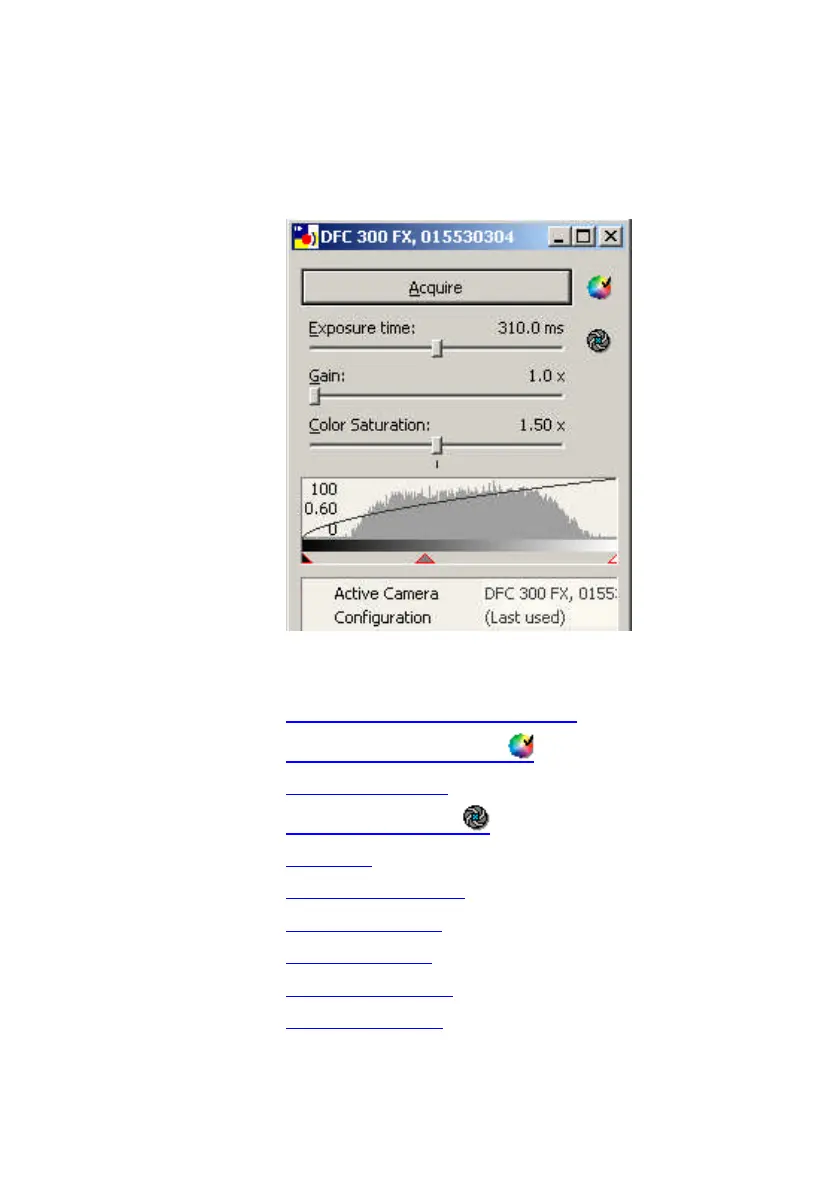Leica DFC Cameras – Image Acquisition Guide 15
General Controls
Control Panel
Basic Controls in the upper control panel are:
Acquire button for image acquisition
Auto White Balance button
Exposure time slider
Auto Exposure button
Gain slider
Color Saturation slider (Color cameras)
Pseudo Color slider (Mono cameras)
Histogram Display
Active Camera menu
Configuration menu
