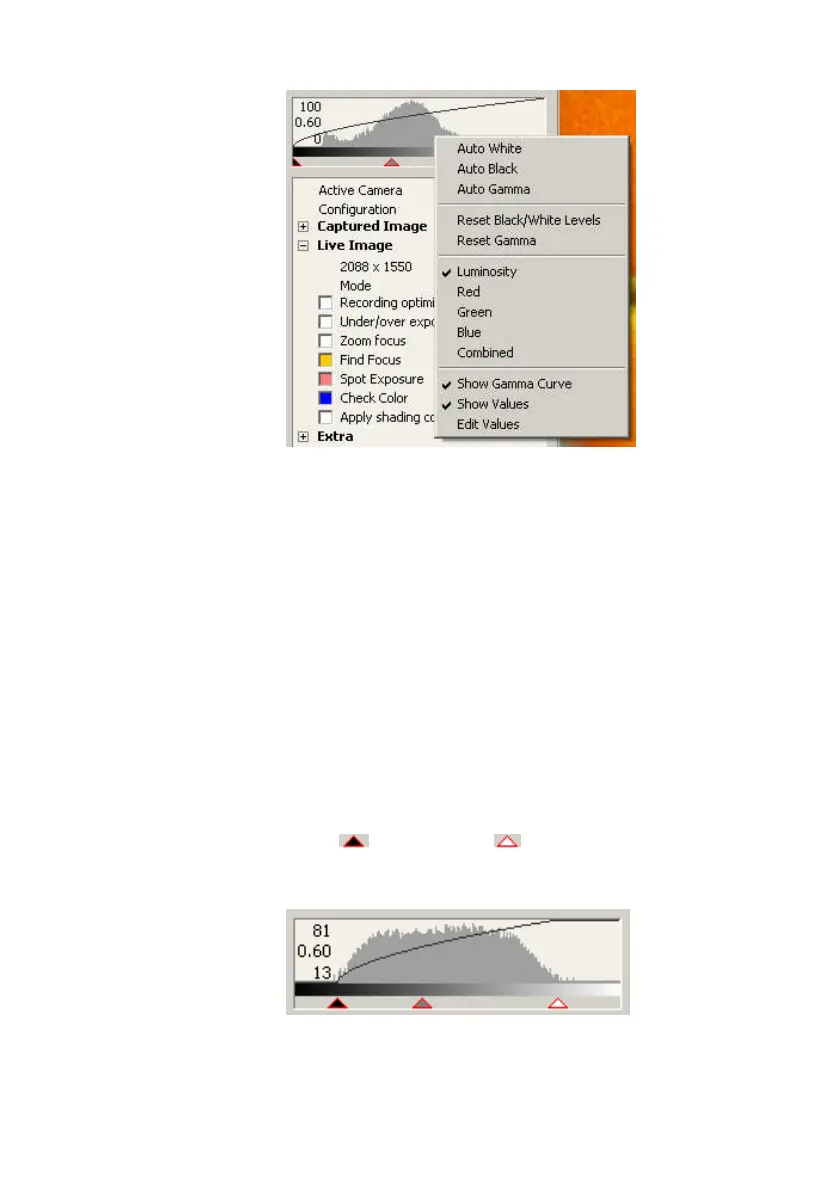Leica DFC Cameras – Image Acquisition Guide 21
To select a Histogram type choose
Luminosity
,
Red
,
Green
,
Blue
or
Combined
. The default is
Luminosity
.
To select automatic contrast functions select
Auto White
,
Auto Black
or
Auto Gamma
. To reset these
values choose
Reset Black/White Levels
or
Reset Gamma
, but you must deselect the auto functions
first. The default value for Black is 0, White is 100, and
Gamma is 0.60.
To display the values for Gamma and Black/White levels
choose
Show Values
and to display the Gamma Curve
choose
Show Gamma Curve
.
To type manually precise values for all the basic
controls choose
Edit Values
.
Image Contrast:
Black/ White Levels
To obtain the best image, the contrast indicators
(black , left, and white , right) should be aligned
with the limits of the brightness distribution as shown in
the example below.
Right-click in the histogram and check
Auto White
and/or
Auto Black
from the sub-menu.
