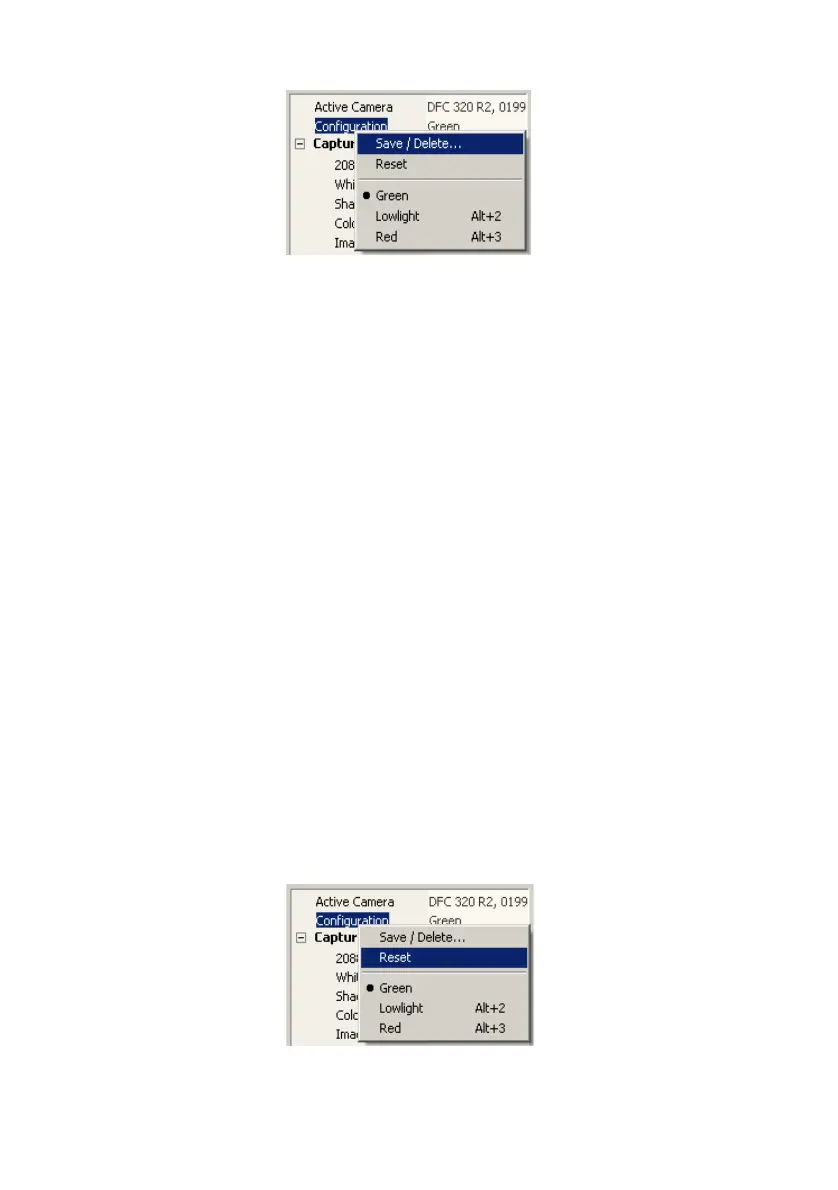Leica DFC Cameras – Image Acquisition Guide 27
Saved configurations are entered into a list of settings
that can be retrieved at any time, as above. A short-cut
to a configuration is denoted by
Alt+1..2..3..
etc.
You can thus activate or deactivate setting
combinations for contrast, gamma and exposure, as
well as the other current settings.
To delete, select
Save/Delete…
and delete the
named configuration.
Where there are no saved configurations
(Last used)
will be displayed as the current configuration.
When starting DFC Twain again, the camera will open
with the configuration that was used prior to closing
and will show
(Last used)
, even though it may be a
saved configuration. Select a saved configuration of
your choice if in doubt.
Saved configuration files are located in your computer’s
Documents and Settings/All Users/Application Data/
Leica DFC280...DFC480
folder. These files are accessible
by all camera users.
Reset
To set all the camera control configurations back to
default values right-click
Configuration
and select
Reset:
