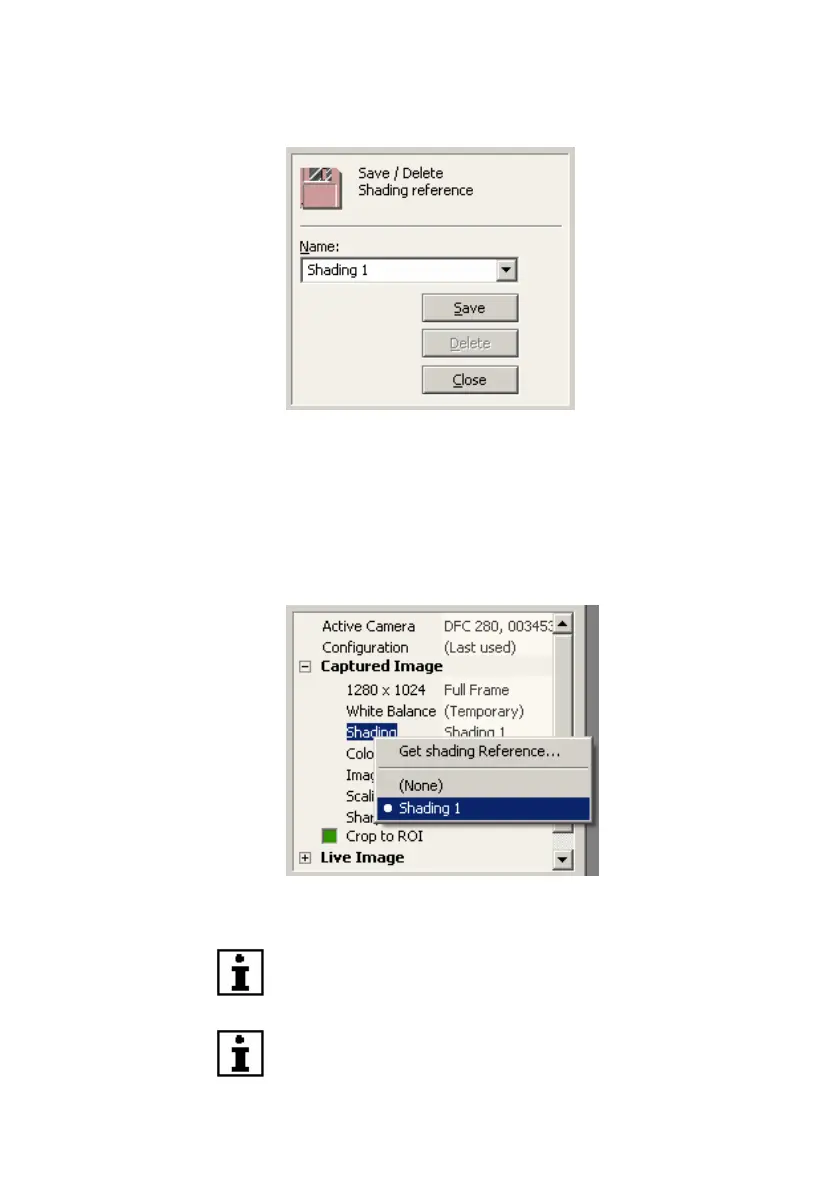34 Leica DFC Cameras – Image Acquisition Guide
If the white shading reference was successful, choose
a name for the shading reference, and save it to finish.
Saved shading files are located in your computer’s
Documents and Settings/All Users/Application Data/
Leica DFC280...DFC480
folder. These files are accessible
by all camera users.
You can now choose and activate the shading
correction you have just created from the Shading
menu or record further shading references:
Activate shading correction
Image acquisition with shading correction takes a little
longer than normal acquisition, as the shading
references must be calculated into the final image.
Shading corrections become invalid if you change
illumination, objective, zoom position or focus! Once
