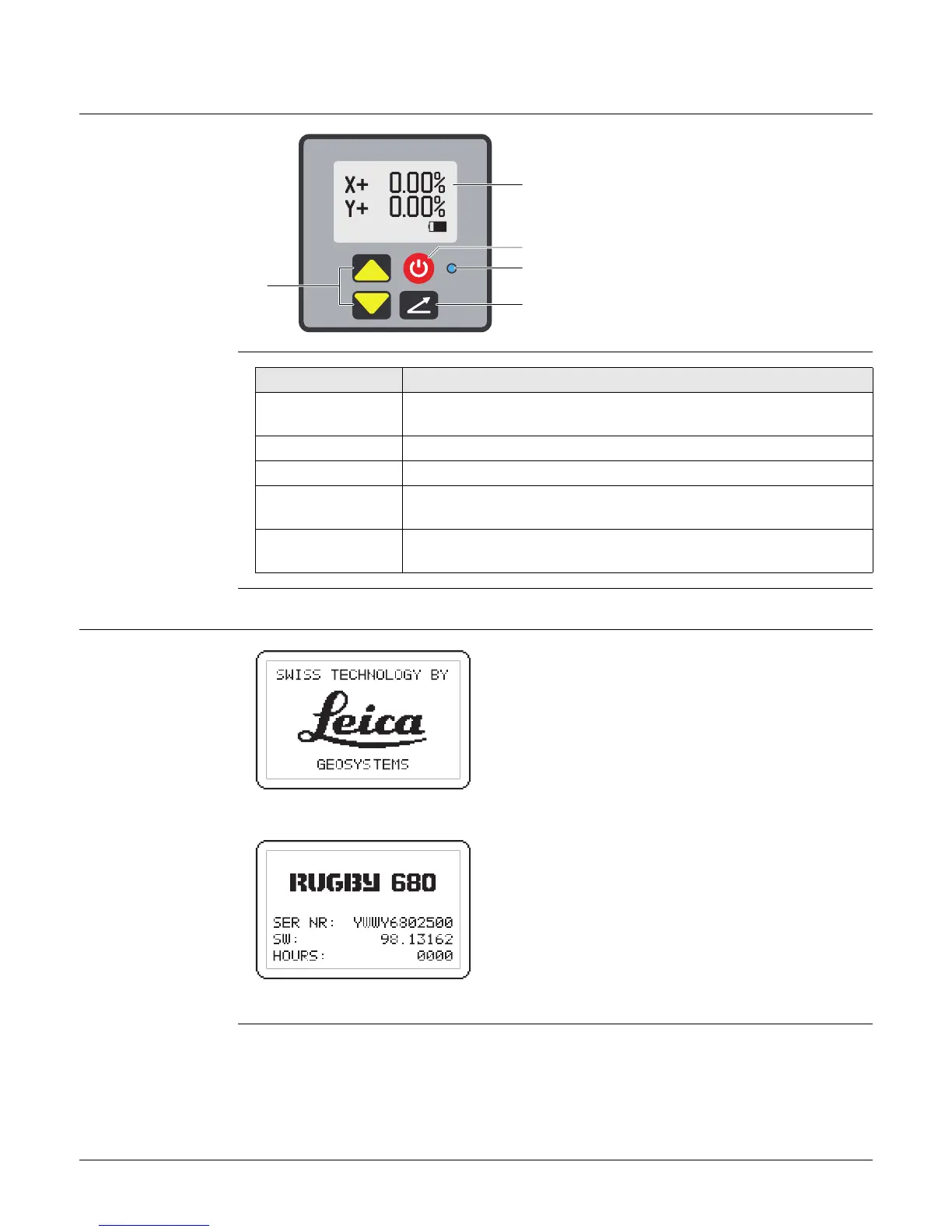Rugby 670/680, Operation
18
3Operation
3.1 User Interface
Overview
Description
3.2 LCD Display Information
Start up screens
a) Up and Down arrow buttons
b) LCD display
c) Power button
d) Laser emission LED
e) Grade button
005840_001
a
b
d
c
e
Item Function
Up and Down
arrow buttons
Press the Up and Down buttons to enter a grade or highlight
options in the Option Menu.
LCD display Displays user information.
Power button Press to turn the Rugby on or off.
Laser emission
LED
The LED flashes when the laser beam is flashing. The LED is on
when the laser beam is on.
Grade buttons Press to start grade entry process or accept settings in the
Option Menu.
When the Rugby is turned on, the Leica Start
up screen is shown followed by the Rugby
Information screen displaying the following
information:
•Model and type
•Serial number
• Software revision level
• Hours of use
Leica Start up
Rugby Information
006037_001
006038_001
