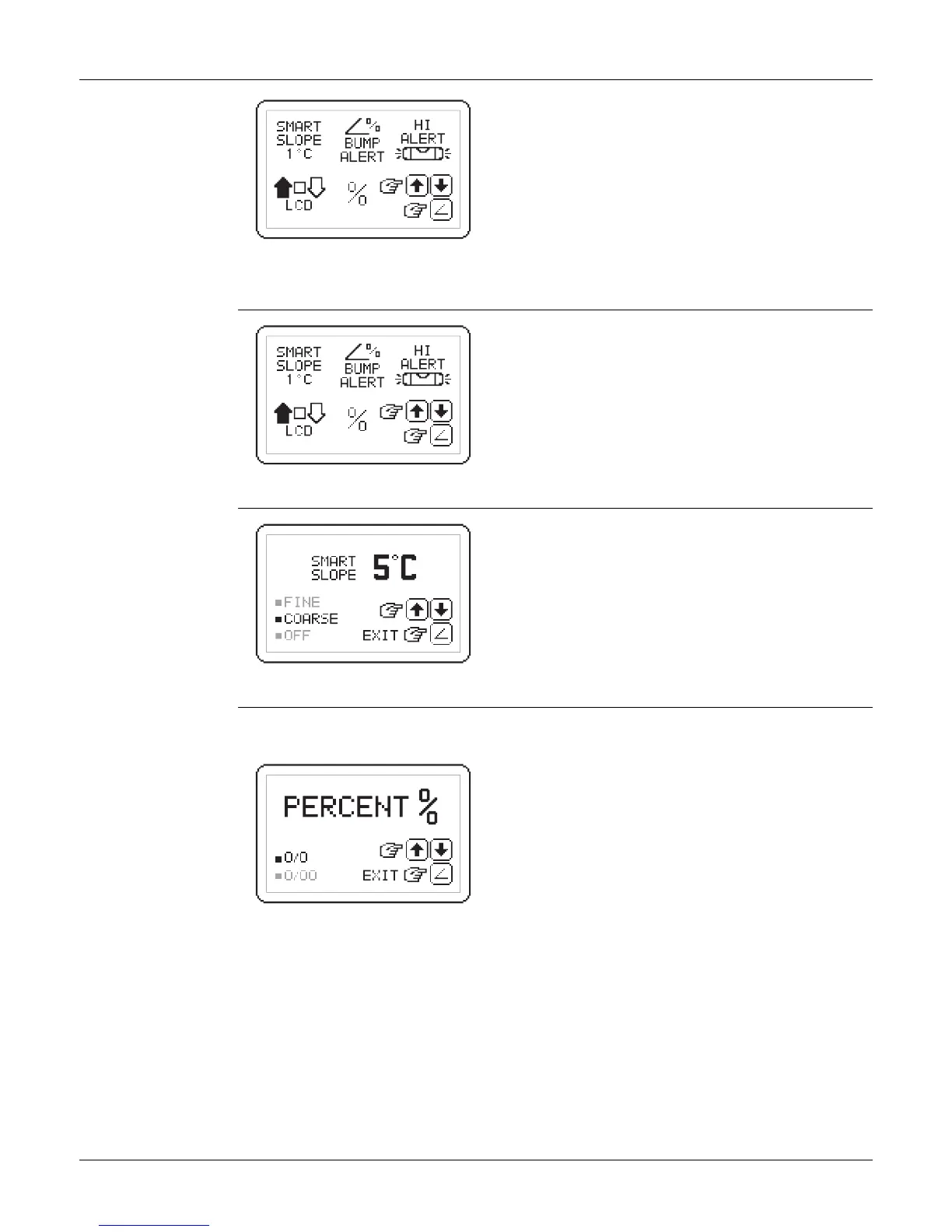Rugby 670/680, Operation
23
3.5 Rugby 670/680 Option Menu
Option Menu
Selecting an option
Changing an option
Percent/Per mil
Do not change this option unless you are sure you want to work with Per mil
values (Percent by default).
Press both the Up arrow button and Power
button for 1.5 seconds to enter the Option
Menu.
There are five options available:
• Smart Slope: FINE/COARSE/OFF
• Bump Alert: FINE/COARSE/OFF
• H.I. Alert: ON/OFF at start up
•Contrast
• Percent/Per mil
Option Menu
006050_001
1) Press the Up arrow or Down arrow button
to highlight the option to change.
2) Press the Grade button to enter the
selected option screen.
Option Menu
006050_001
1) Press the Up arrow or Down arrow button
to highlight the desired option.
2) Press the Grade button to confirm the
setting and return to the Option Menu.
Smart Slope option
006146_001
Changing from Percent to Per mil moves the
decimal point one place to the right:
• Percent: 1 m per 100 m
• Per mil: 1 m per 1,000 m (1 mm per 1 m)
Percent/Per mil option
006053_001
