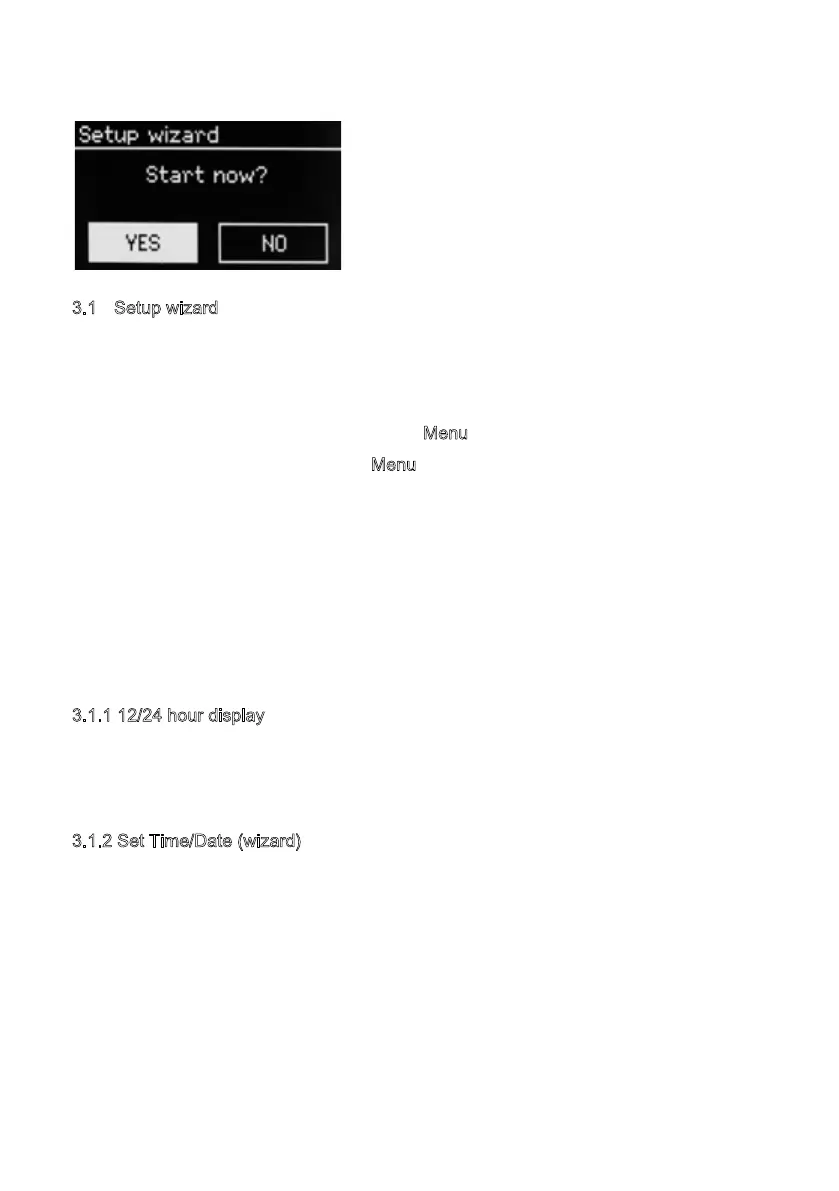Internet connection.
3.1 Setup wizard
When MSY3 is started for the first time, it runs through a setup wizard to configure
settings for date/time and network. Once this has finished, the system is ready to use in
most modes.
Note: To change these settings later, select M
enu > System settings >.
To run the setup wizard again, select M
enu > System settings > Setup wizard.
Select Yes to start the setup wizard.
If you choose No, the next screen asks if you would like to run the wizard next time
MSY3 is started. The system then starts without configuring time/date and network
settings and enters the Main Menu.
Note: If power is removed while the wizard is in progress, the wizard will run again next
time MSY3 is started.
3
.1.1 12/24 hour display
To change between 12 and 24 hour display, select Set 12/24 hour and then select your
preference.
3
.1.2 Set Time/Date (wizard)
The date and time are displayed as dd-mm-yyyy and hh:mm AM/PM with the first value,
dd, active (flashing).
Adjust each value with the Select control. As each value is set by pressing the Select
control, the next value becomes active ready for adjustment.
11