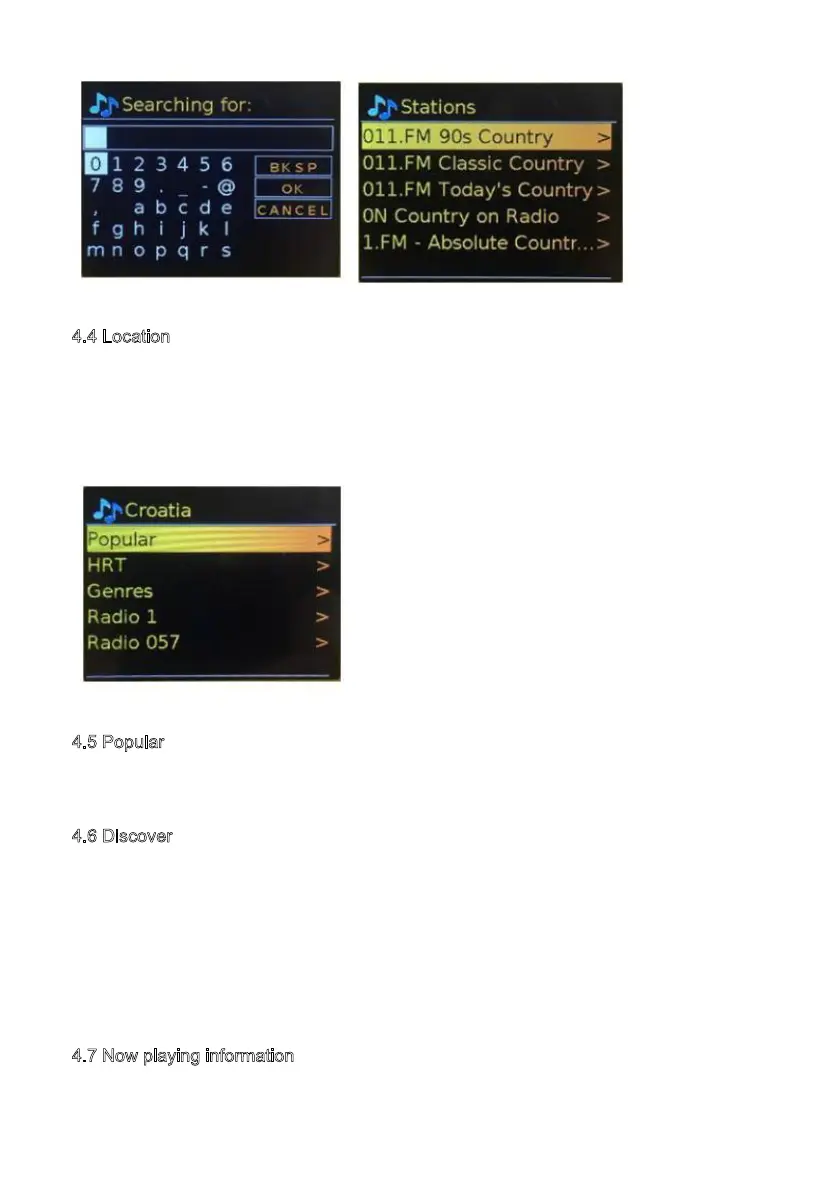4.4 Location
To select an Internet broadcast from a particular location, select Menu > Location >.
Select a continent from the menu and a list of countries available is presented, select a
country and the available internet radio stations are presented.
Choose a radio station from the list to tune to that station.
4.5 Popular
Presents a list of the most popular internet stations from around the world.
4
.6 Discover
Allows you to select from a list of stations defined by either their origin (Country), Genre
(style of music) or language. Navigate through the category options, once you have
made your selection a screen confirms your selected category and the number of
stations within that category. To see the list, select the option showing the number of
available stations.
4
.7 Now playing information
While the stream is playing, the screen shows its name and description. If artist and
18