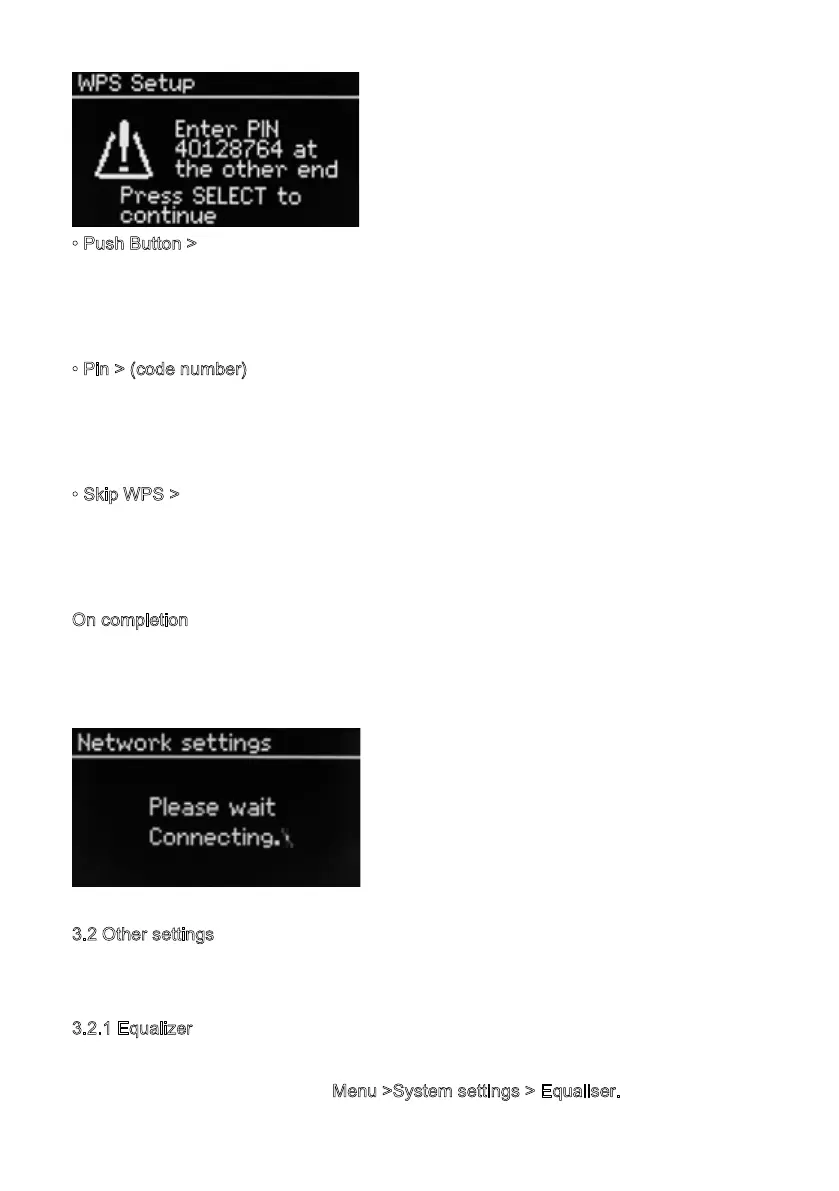• Push Button >
MSY3 prompts you to press the connect button on the router. It then press
the select control.
•
Pin > (code number)
MSY3 generates an 8-digit code number which you enter into the wireless router,
access point.
•
Skip WPS >
Enter key as for a standard encrypted network, above. For more information
on setting up a WPS encrypted network, see your WPS router’s instructions.
O
n completion
MSY3 connects to the selected network.
If connecting fails, MSY3 returns to a previous screen to try again. To exit the process
use the Back/Menu button
3.2 Other settings
Sections for those modes. Common settings are covered below.
3
.2.1 Equalizer
Several preset EQ modes are available; also a user-defined setting (My EQ).
To choose an EQ setting, select M
enu >System settings > Equaliser.
14