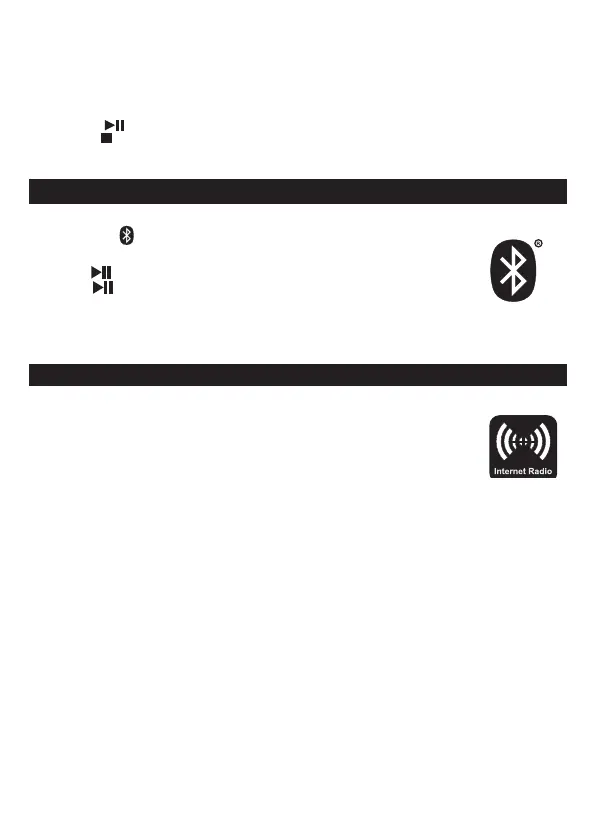GB 6
PROGRAM PLAYBACK
Programmed playback enables tracks on a disc to be played in the desired order.
Up to 20 tracks can be programmed.
1. Press the PRESET button, the display show " P01..."
2. Turn the TUNING button backward or forward to select the desired track number.
3. Press the PRESET button again to memorize the track.
4. Repeat steps 2 and 3 until all desired tracks are programmed.
5. Press the PLAY/PAUSE button to start.
6. Press the STOP button to stop programmed playback.
7. Open the CD door, turn o the CD player or press the STOP button twice to clear the programmed memory.
Note : Programming can only be made when the player is in CD stop mode.
BLUETOOTH OPERATION
- Next time you switch on the unit, the device connects to the last paried device automatically.
- The music streaming may be interrupted by obstacles between the device and the unit, such as walls, or
other devices nearby that operate in the same frequency.
1. Press the MODE button, turn the TUNING button backward or forward to select BLUETOOTH mode.
2. Press the PAIR button and search for LENCO SCD-6000.
3. Paring the Name with mobile phone Bluetooth. Click to connect.
4. Press the PLAY/PAUSE button to play the song.
Press the PLAY/PAUSE button to disconnect the current connection.
Re-search for a new device.
LISTENING TO INTERNET RADIO
Press the MODE button, turn the TUNING button backward or forward to select Internet Radio mode.
To listen to internet radio, turn the TUNING button backward or forward to
select INTERNET RADIO in the main menu and conrm by pressing the SELECT button.
SELECTING RADIO SERVICE
Select STATION LIST to select from the following services:
- REGION: Under REGION, you can display all stations mapped to the region
(in this case: GERMANY) in which the internet radio has accessed the internet.
- SEARCH : Select SEARCH to search for internet radio stations by name
- LOCATION : Select COUNTRY to search for internet radio stations by country
- POPULAR : Select internet radio stations from a list of popular stations
- DISCOVER : Select internet radio stations by origin, genre or language.
STORING INTERNET RADIO STATION
You can save internet radio stations to a memory slot. The internet radio "has 10 memory slots.
Once a station has been saved to a memory slot, the station’s memory slot is shown on the display next
to a star during playback.
Select a radio station that you want to save as a favourite.
Turn the TUNING button backward or forward until the list of memory slots is shown on the display.
Select a memory slot from 1 to 10. Conrm by pressing the SELECT button.The radio station has been stored.
To call up the radio station again, press the PRESET button to the station from the list.
Turn the TUNING button backward or forward to select the radio station.
Press the SELECT button to play the radio station.
The rst ve saved radio stations can be called up directly by briey
pressing the PRESET buttons 1–5 .
